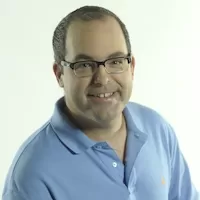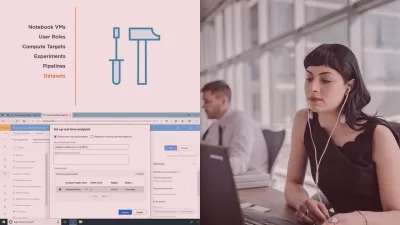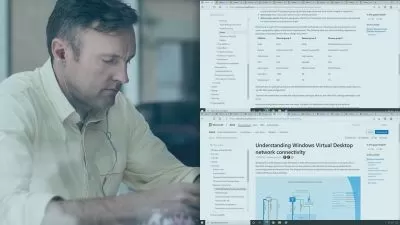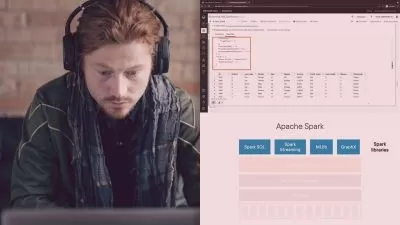Troubleshooting with Microsoft Azure Network Watcher
Tim Warner
2:12:01
Description
Microsoft now gives you packet-level access to your Windows Server and Linux virtual machines (VMs) running in Azure. You'll learn how to use Network Watcher to troubleshoot network security groups (NSGs), perform packet captures, and much more.
What You'll Learn?
IT ops professionals often require packet-level access to network traffic in order to perform troubleshooting and performance optimization. In this course, Troubleshooting with Microsoft Azure Network Watcher, you'll learn how to use every tool in this new Microsoft Azure feature. First, you'll discover how to enable Network Watcher in your home Azure regions. Next, you'll explore how to use Network Watcher to trace routing paths, troubleshoot NSGs, and test connectivity to and from your VMs running in Azure. Finally, you'll learn how to perform packet captures with Network Watcher and visualize the capture data with open-source software. When you're finished with this course, you'll have the skills and knowledge to analyze your Azure IaaS resources deeply and effectively.
More details
User Reviews
Rating
Tim Warner
Instructor's Courses
Pluralsight
View courses Pluralsight- language english
- Training sessions 43
- duration 2:12:01
- level average
- English subtitles has
- Release Date 2023/01/09