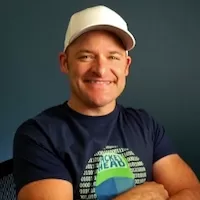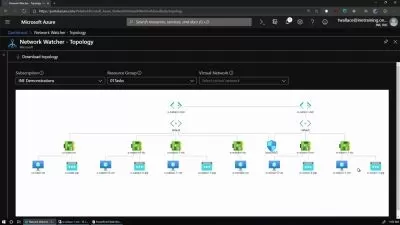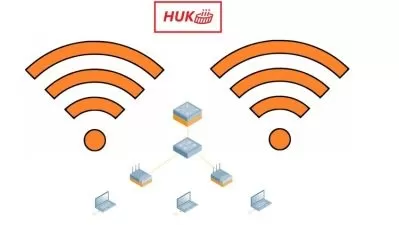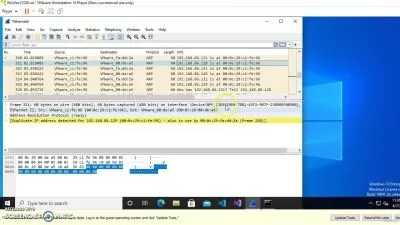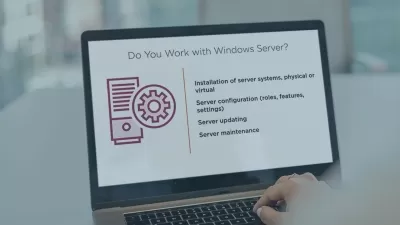Troubleshooting Slow Networks with Wireshark
Chris Greer
3:02:05
Description
Tired of dealing with slowness on networks? Grab a copy of Wireshark and follow along as you dive into packet data to investigate the root cause of many network and application performance problems.
What You'll Learn?
It's easy for network admins to become bogged down in slow networks. In this course, Troubleshooting Slow Networks with Wireshark, you will learn to capture and interpret network packet data to solve performance problems. First, you will learn how and where to properly capture packets with Wireshark. Next, you will discover how to measure network and application response time. Finally, you will explore how to use built-in features in Wireshark designed to quickly spotlight performance problems. When you’re finished with this course, you will have the skills and knowledge with Wireshark needed to resolve these network problems for good.
More details
User Reviews
Rating
Chris Greer
Instructor's Courses
Pluralsight
View courses Pluralsight- language english
- Training sessions 45
- duration 3:02:05
- level average
- Release Date 2023/10/11