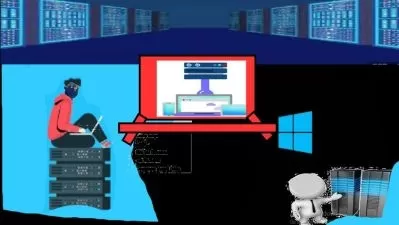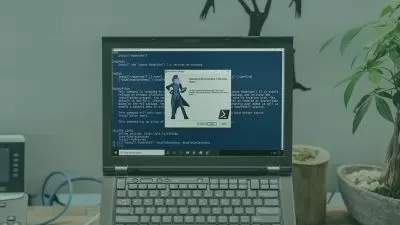Troubleshooting Difficult Problems in Windows
Mike Halsey
3:40:46
Description
Not every problem on PCs has a simple solution. The concepts in this course will be demonstrated by focusing on real-world examples of problems that people face with their PCs, and how to troubleshoot those specific problems.
What You'll Learn?
Not every problem on Windows PCs has a simple solution, and not every problem can be solved by reimaging your computer. In this course, Troubleshooting Difficult Problems in Windows, you'll learn the next level of diagnosis, troubleshooting, and repair, with advanced topics and tools aimed at helping you become more efficient with your IT skills. First, you'll explore the core structure of the Windows operating system software and drivers. Next, you'll dive into how to troubleshoot the most common and complex problems you'll face on PCs. Finally, you'll discover what tools and utilities can help you get the advanced diagnostic information you require. By the end of this course, you'll be able to diagnose, troubleshoot, and repair any type of complex PC problem.
More details
User Reviews
Rating
Mike Halsey
Instructor's Courses
Pluralsight
View courses Pluralsight- language english
- Training sessions 87
- duration 3:40:46
- level average
- English subtitles has
- Release Date 2023/01/09