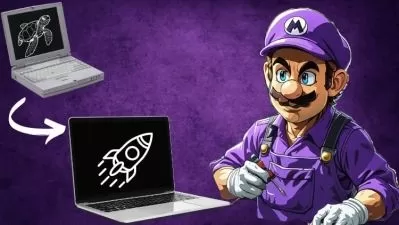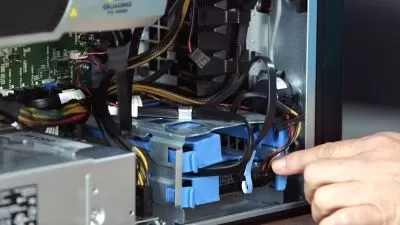Troubleshooting Common PC Issues for Users
dan gookin
1:49:18
Description
Are you a help desk specialist or a go-to technical troubleshooter? If people rely on you to diagnose and fix their computer issues, this course is for you. Join PC expert Dan Gookin as he takes you through a number of diagnostic and repair steps to solve PC problems. First, he explains how to determine if the source is hardware or software related. Then he provides instructions to resolve the most common issues, such as startup errors, shutdown problems, improper system settings, malware, and more. In addition, he demonstrates maintenance techniques to help protect and improve the performance of storage drives, and shows how to address problems you encounter with devices like printers and monitors. He wraps up with tips on restoring network and internet connectivity.
More details
User Reviews
Rating
dan gookin
Instructor's Courses
Linkedin Learning
View courses Linkedin Learning- language english
- Training sessions 34
- duration 1:49:18
- English subtitles has
- Release Date 2025/02/26