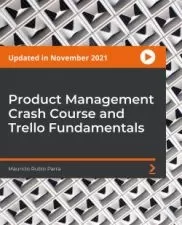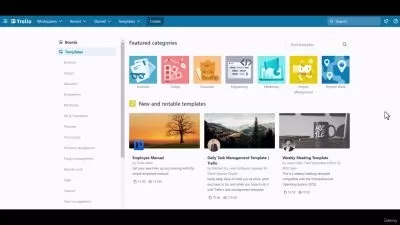Trello Essential Training
Zack Arnold
2:29:32
Description
Learn how to get more done using Trello, the popular productivity tool from Atlassian. Follow along with time management expert Zack Arnold as he shows you everything you need to know to make the most of Trello. Zack explains how to use Trello to organize your own projects or to manage larger projects in collaboration with your team. Discover how to create, filter, link, and archive cards and boards, as well as extend Trello's vast capabilities with Power-Ups, custom automations, and cloud services such as Google Drive or OneDrive. Plus, learn how to apply your knowledge of Trello to the popular Getting Things Done® (GTD) system and the Kanban productivity method.
Note: Getting Things Done® is a registered trademark of the David Allen Company.
More details
User Reviews
Rating
Zack Arnold
Instructor's Courses
Linkedin Learning
View courses Linkedin Learning- language english
- Training sessions 37
- duration 2:29:32
- English subtitles has
- Release Date 2023/09/03