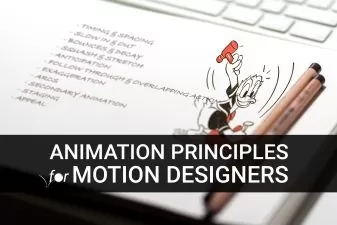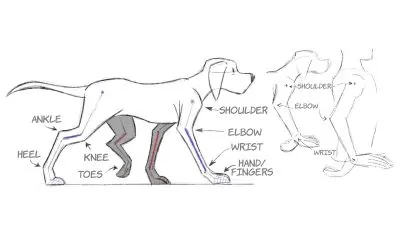Treading Web Animation with GSAP
Akshay Kashyap
2:03:06
Description
Learn trending web animations of GSAP and make Template with animation smooth
What You'll Learn?
- Trending Web Animation 2025
- Smooth and seamless animations
- Understand what is GSAP and It's Importance
- Transitions and effects
- Build Complete Website template with GSAP
- Make Animation Smooth
Who is this for?
What You Need to Know?
More details
DescriptionIn this course, you will learn about the latest web animation trends for 2025. These animations will last for years. You will learn all about GSP animation and template design. First, we will define gsap and its core components. Then we create a simple template and apply gsap animation to it.
GSAP (GreenSock Animation Platform) is a powerful JavaScript library that allows you to create complex web animations and effects.
GSAP enables you to create smooth and seamless animations that improve the user experience.
Advanced animation capabilities: GSAP offers advanced animation capabilities, such as easing, tweening, and morphing, which enable you to create complex animations that would be difficult or impossible to achieve with CSS alone.
Easy to use: GSAP has a simple and intuitive API that makes it easy to create animations, even for developers without extensive animation experience.
Works well with other libraries: GSAP can be used in conjunction with other popular libraries, such as React, Angular, and Vue.js, making it a versatile tool for a wide range of projects.
GSAP can be used to create smooth and engaging loading animations that keep users entertained while they wait for content to load. GSAP can be used to create complex transitions and effects, such as page transitions, modal windows, and tooltips. GSAP can be used to create interactive elements, such as buttons, menus, and sliders, that respond to user input.
GSAP animation is important because it provides a powerful and flexible way to create complex animations and effects that enhance the user experience, improve brand perception, and increase user engagement.
GSAP is a powerful JavaScript library that enables web developers to create complex and engaging animations and interactions. It offers a range of animation tools and features, such as timeline controls and easing functions, and is easy to learn and use. With GSAP, you can create interactive and engaging web pages that capture the attention of your users.
I hope you enjoy the course.
Who this course is for:
- This course is for all the developer intended to learn web development with latest animations.
- Web Developer what to learn GSAP Animation which is trending now.
In this course, you will learn about the latest web animation trends for 2025. These animations will last for years. You will learn all about GSP animation and template design. First, we will define gsap and its core components. Then we create a simple template and apply gsap animation to it.
GSAP (GreenSock Animation Platform) is a powerful JavaScript library that allows you to create complex web animations and effects.
GSAP enables you to create smooth and seamless animations that improve the user experience.
Advanced animation capabilities: GSAP offers advanced animation capabilities, such as easing, tweening, and morphing, which enable you to create complex animations that would be difficult or impossible to achieve with CSS alone.
Easy to use: GSAP has a simple and intuitive API that makes it easy to create animations, even for developers without extensive animation experience.
Works well with other libraries: GSAP can be used in conjunction with other popular libraries, such as React, Angular, and Vue.js, making it a versatile tool for a wide range of projects.
GSAP can be used to create smooth and engaging loading animations that keep users entertained while they wait for content to load. GSAP can be used to create complex transitions and effects, such as page transitions, modal windows, and tooltips. GSAP can be used to create interactive elements, such as buttons, menus, and sliders, that respond to user input.
GSAP animation is important because it provides a powerful and flexible way to create complex animations and effects that enhance the user experience, improve brand perception, and increase user engagement.
GSAP is a powerful JavaScript library that enables web developers to create complex and engaging animations and interactions. It offers a range of animation tools and features, such as timeline controls and easing functions, and is easy to learn and use. With GSAP, you can create interactive and engaging web pages that capture the attention of your users.
I hope you enjoy the course.
Who this course is for:
- This course is for all the developer intended to learn web development with latest animations.
- Web Developer what to learn GSAP Animation which is trending now.
User Reviews
Rating
Akshay Kashyap
Instructor's Courses
Udemy
View courses Udemy- language english
- Training sessions 48
- duration 2:03:06
- Release Date 2025/01/16