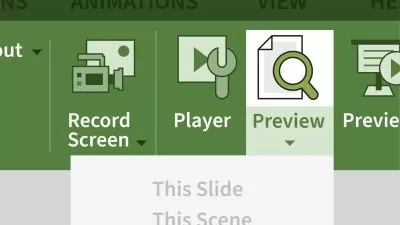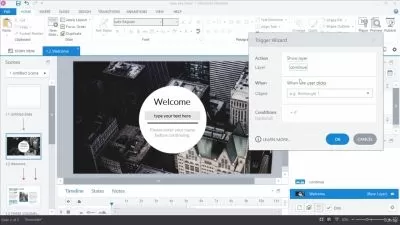Transform Classroom Training to E-Learning with Articulate 360
5:15:06
Description
With traditional classroom training, students benefit from an instructor in the room providing context and feedback that guides them through the learning experience. However, elearning is asynchronous, meaning you won't have the same facilitated group interaction or discussion. So, when you need to transform classroom training into elearning, how do you maintain the richness of an instructor-led experience without an instructor?
In this course, learn what you need to know about transforming instructor-led training activities into attention-grabbing interactions that motivate students to lean forward and touch the screen. Instructor David Anderson shows you how to keep viewers engaged with custom designs, multimedia features, and quizzes. Learn how to convert your materials—static content, classroom activities, and PowerPoint content—into elearning materials.
More details
User Reviews
Rating

Linkedin Learning
View courses Linkedin Learning- language english
- Training sessions 56
- duration 5:15:06
- English subtitles has
- Release Date 2025/02/25