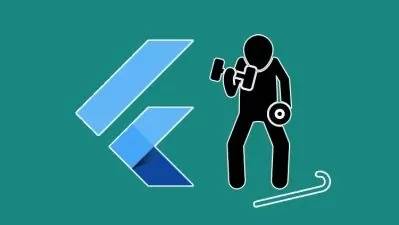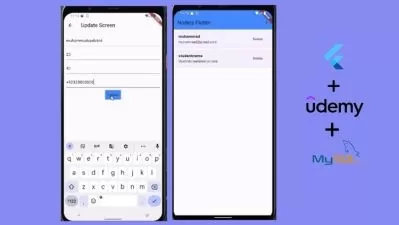Train Image Classification Models & Build Flutter Apps 2024
Hamza Asif
4:49:09
Description
Use Image Classification Models in Flutter with Images or Videos | Learn to train Image Recognition Models from Scratch
What You'll Learn?
- Train Custom Image Classification Models from Scratch & Convert models into flutter compatible tensorflow lite format
- Use Custom Image Classification Models in Flutter with Images and Camera Footage
- Collect Datasets for Training Custom Image Classification Models
- Use Transfer Learning to Retrain Existing Image Classification Models and use them in Flutter
- Train Custom Image Classification Models for Flutter using Two Different Approaches
Who is this for?
What You Need to Know?
More details
DescriptionUnlock the full potential of mobile app development with our comprehensive course on training custom image classification models and integrating them into Flutter applications. This course is designed to guide you from the basics of machine learning and deep learning to creating sophisticated, real-time image recognition apps using Flutter and Dart.
What You Will Learn:
Introduction to Machine Learning and Deep Learning: Start with the foundational concepts of machine learning, deep learning, and image classification to build a strong base for your journey.
Dataset Collection: Learn effective methods to collect and prepare datasets for training your image classification models.
Model Training Approaches: Train image classification models using two powerful approaches:
Teachable Machine: A user-friendly platform to create custom models.
Transfer Learning: Advanced technique to leverage pre-trained models for better accuracy and efficiency.
TensorFlow Lite Conversion: Convert your trained models into TensorFlow Lite format, making them compatible with mobile applications.
Flutter Integration: Seamlessly integrate your models into Flutter apps:
Image Classification: Choose or capture images in Flutter and use your models for accurate image recognition.
Real-Time Camera Footage: Display live camera footage in Flutter, pass frames to your models, and build real-time, intelligent mobile apps.
Projects Included:
Fruit and Vegetable Classification Model: Create an app that identifies different fruits and vegetables.
Brain Tumor Classification Model: Develop a model to classify brain tumor images.
Flower Classification Model: Build a system to recognize various types of flowers.
By the end of this course, you'll be able to:
Train custom image classification models tailored to your specific needs.
Seamlessly integrate your models into Flutter applications built with Dart.
Craft intelligent mobile apps that leverage real-time image recognition functionalities.
Develop cross-platform mobile apps (Android and iOS) with enhanced capabilities.
So join us to become proficient in Flutter app development and create cutting-edge mobile apps with image and video recognition capabilities using Dart.
Enroll now and start your journey towards mastering Flutter and Machine Learning
Who this course is for:
- Beginner Flutter Developers looking to build Machine Learning Powered Flutter Apps
- Anyone who want to train Image Classification Models and than use them in Android and IOS Apps
- Flutter Developers looking to enhance their skills by learning to train and use image classification models in Flutter
Unlock the full potential of mobile app development with our comprehensive course on training custom image classification models and integrating them into Flutter applications. This course is designed to guide you from the basics of machine learning and deep learning to creating sophisticated, real-time image recognition apps using Flutter and Dart.
What You Will Learn:
Introduction to Machine Learning and Deep Learning: Start with the foundational concepts of machine learning, deep learning, and image classification to build a strong base for your journey.
Dataset Collection: Learn effective methods to collect and prepare datasets for training your image classification models.
Model Training Approaches: Train image classification models using two powerful approaches:
Teachable Machine: A user-friendly platform to create custom models.
Transfer Learning: Advanced technique to leverage pre-trained models for better accuracy and efficiency.
TensorFlow Lite Conversion: Convert your trained models into TensorFlow Lite format, making them compatible with mobile applications.
Flutter Integration: Seamlessly integrate your models into Flutter apps:
Image Classification: Choose or capture images in Flutter and use your models for accurate image recognition.
Real-Time Camera Footage: Display live camera footage in Flutter, pass frames to your models, and build real-time, intelligent mobile apps.
Projects Included:
Fruit and Vegetable Classification Model: Create an app that identifies different fruits and vegetables.
Brain Tumor Classification Model: Develop a model to classify brain tumor images.
Flower Classification Model: Build a system to recognize various types of flowers.
By the end of this course, you'll be able to:
Train custom image classification models tailored to your specific needs.
Seamlessly integrate your models into Flutter applications built with Dart.
Craft intelligent mobile apps that leverage real-time image recognition functionalities.
Develop cross-platform mobile apps (Android and iOS) with enhanced capabilities.
So join us to become proficient in Flutter app development and create cutting-edge mobile apps with image and video recognition capabilities using Dart.
Enroll now and start your journey towards mastering Flutter and Machine Learning
Who this course is for:
- Beginner Flutter Developers looking to build Machine Learning Powered Flutter Apps
- Anyone who want to train Image Classification Models and than use them in Android and IOS Apps
- Flutter Developers looking to enhance their skills by learning to train and use image classification models in Flutter
User Reviews
Rating
Hamza Asif
Instructor's Courses
Udemy
View courses Udemy- language english
- Training sessions 57
- duration 4:49:09
- Release Date 2024/11/19