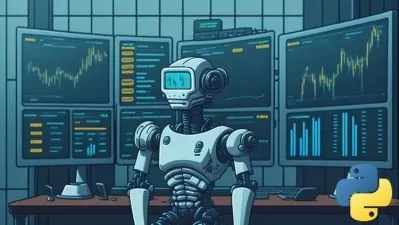Tradingview - How To Use Trading View For Trading & Charting
Stacey Olivia James
2:22:55
Description
A Guide To Mastering TradingView for Your Technical Analysis Needs.
What You'll Learn?
- How To Navigate The TradingView Platform
- Using The Drawing Tools, Analysis Tools, Watchlists and Menus
- How To Trade Directly Via TradingView
- How To Use TradingView to Improve Your Technical Analysis Skills
- How To Set Up & Manage Alerts
Who is this for?
More details
DescriptionThis course is designed to help beginners and advanced traders navigate TradingView and chart and analyse potential trades using the platform.
TradingView is a fantastic platform with hundreds of built in indicators, social sharing, mobile apps and fantastic alerts system.
It really is the most intuitive system for traders of Currencies, Stocks and Crypto assets!
In this course you will learn:
How To Set Up & Select Your Trading View Plan
Customising Your Charts
How To Locate & Use Drawing Tools
How To Create Templates
How to Set up and Manage Alerts
How To Use Advanced Trading View Tools such as DOM
How to Place Trades Directly From The Platform
Changing Chart Types, Set Ups and Time Frames
Much More...
TradingView is the ultimate trading and investing platform for those looking to take their financial journey to the next level. With its cutting-edge technology and user-friendly interface, TradingView provides everything you need to make informed trading decisions.
Whether you're an experienced trader or just starting out, TradingView offers a wide range of features to help you succeed. From customizable charts and technical analysis tools to real-time data and news alerts, TradingView has it all. Plus, with its active community of traders and investors, you can share ideas, learn from others, and collaborate to achieve your financial goals. So why wait? Start trading smarter!
Who this course is for:
- Traders who are new to tradingview but want to use the platform for their analysis
This course is designed to help beginners and advanced traders navigate TradingView and chart and analyse potential trades using the platform.
TradingView is a fantastic platform with hundreds of built in indicators, social sharing, mobile apps and fantastic alerts system.
It really is the most intuitive system for traders of Currencies, Stocks and Crypto assets!
In this course you will learn:
How To Set Up & Select Your Trading View Plan
Customising Your Charts
How To Locate & Use Drawing Tools
How To Create Templates
How to Set up and Manage Alerts
How To Use Advanced Trading View Tools such as DOM
How to Place Trades Directly From The Platform
Changing Chart Types, Set Ups and Time Frames
Much More...
TradingView is the ultimate trading and investing platform for those looking to take their financial journey to the next level. With its cutting-edge technology and user-friendly interface, TradingView provides everything you need to make informed trading decisions.
Whether you're an experienced trader or just starting out, TradingView offers a wide range of features to help you succeed. From customizable charts and technical analysis tools to real-time data and news alerts, TradingView has it all. Plus, with its active community of traders and investors, you can share ideas, learn from others, and collaborate to achieve your financial goals. So why wait? Start trading smarter!
Who this course is for:
- Traders who are new to tradingview but want to use the platform for their analysis
User Reviews
Rating
Stacey Olivia James
Instructor's Courses
Udemy
View courses Udemy- language english
- Training sessions 43
- duration 2:22:55
- Release Date 2023/05/18