Tradingview complete course - chart and analyze like a pro
Alex @ Pro Trading Edge
3:39:40
Description
Learn how to use Tradingview from a professional trader with more than 4 years experience in using the platform
What You'll Learn?
- All the commands and buttons in the Tradingview platform
- How to use the menus and all the options
- How to use the drawing tools, watchlists, trading panel, shortcuts
- How to combine some of the tools and options for advanced analysis
Who is this for?
More details
DescriptionLearn how to use Tradingview from a professional trader with more than 4 years experience in using the platform:
First we will take a look at how is the platform generally organized
Then we break it down in 5 parts:
-The chart (Settings, appearance, colors, price scales, backgrounds, asset information)
-The upper pane (main menu, timeframes, data visualization, indicators, indicator templates, search function, compare function )
-The left pane (lines, Fibonacci tools, geometric shapes, annotation tools, patterns, prediction and measurement tools, icons, magnets, delete drawings, hide and show drawings, drawing mode)
-The right pane (watchlists, alerts, news, data window, hotlists, calendar, ideas, minds, public chat, private chat, ideas stream, streams, notifications, order panel, depth of market tool)
-And the bottom pane (forex screener, stock screener, crypto screener, pine editor, strategy tester, trading panel, go to, )
Those 5 parts cover all Tradingview commands and options
At the end I made some advanced videos on how to combine different options and tools for analysis and personal chart management that come from my experience:
- How to use templates for lines, geometric shapes, fib tools and other tools
- How to compare and analyze multiple assets
- Fibonacci tool settings and template
- Buy/sell tools settings and template
Thanks for reading this and see you in the course
Who this course is for:
- Traders, analysts anyone interested in Tradingview
Learn how to use Tradingview from a professional trader with more than 4 years experience in using the platform:
First we will take a look at how is the platform generally organized
Then we break it down in 5 parts:
-The chart (Settings, appearance, colors, price scales, backgrounds, asset information)
-The upper pane (main menu, timeframes, data visualization, indicators, indicator templates, search function, compare function )
-The left pane (lines, Fibonacci tools, geometric shapes, annotation tools, patterns, prediction and measurement tools, icons, magnets, delete drawings, hide and show drawings, drawing mode)
-The right pane (watchlists, alerts, news, data window, hotlists, calendar, ideas, minds, public chat, private chat, ideas stream, streams, notifications, order panel, depth of market tool)
-And the bottom pane (forex screener, stock screener, crypto screener, pine editor, strategy tester, trading panel, go to, )
Those 5 parts cover all Tradingview commands and options
At the end I made some advanced videos on how to combine different options and tools for analysis and personal chart management that come from my experience:
- How to use templates for lines, geometric shapes, fib tools and other tools
- How to compare and analyze multiple assets
- Fibonacci tool settings and template
- Buy/sell tools settings and template
Thanks for reading this and see you in the course
Who this course is for:
- Traders, analysts anyone interested in Tradingview
User Reviews
Rating
Alex @ Pro Trading Edge
Instructor's Courses
Udemy
View courses Udemy- language english
- Training sessions 37
- duration 3:39:40
- Release Date 2023/03/25










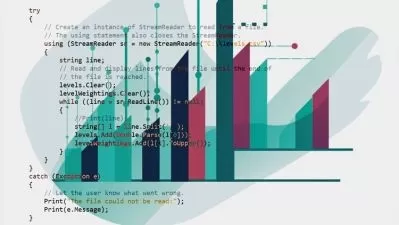



![Cryptocurrency Intraday Trading System 2023 [Profit Machine]](https://traininghub.ir/image/course_pic/40919.jpg)


