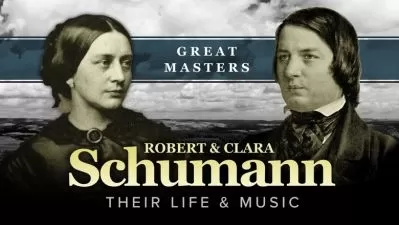Tracktion Waveform : The Complete Course Beginner To Advance
Vishal Vira
1:20:24
Description
Go from beginner to advance with this complete course. Quick, easy ways to learn to record, edit, produce music.
What You'll Learn?
- Installing and setting up the DAW
- Navigate Tracktion Waveform like a professional
- Creating a Workflow for Yourself
- Recording and Editing Hacks
- Producing music & using MIDI
- All features in Waveform
Who is this for?
More details
DescriptionLearning a new skill can be daunting. When it comes to skills like processing audio & making instrumentals, the involvement of complex software can make it even more difficult.
How about me giving you a shortcut?
Hi, my name is Vishal. I have been producing music for 4 years and this skill has become second nature to me.
This course is a series of short, easy-to-follow, non-technical lectures, especially made for those who are just starting out.
Benefits of taking this course:
1. All Features of Waveform DAW, and workflow hacks, demonstrated!
 Â
2. Jargon-free language, catering to the needs of beginners.
3. Question & Answer included.
4. Step-by-step Walkthrough from an experienced Professional.
5. All Operating Systems Covered!
I'll walk you through the entire process step by step. It doesn't matter what operating system you have. I have made sure to provide you with the information you need to start making music. Right from installing Waveform, to getting the first sound out of it, all of it is covered.
This course is perfect for you if you want to make music with a fully functional DAW like Waveform, but don't know where to get started.
You can check out the free preview and I hope to see you there.
Who this course is for:
- Beginners who want to make music using Tracktion Waveform
Learning a new skill can be daunting. When it comes to skills like processing audio & making instrumentals, the involvement of complex software can make it even more difficult.
How about me giving you a shortcut?
Hi, my name is Vishal. I have been producing music for 4 years and this skill has become second nature to me.
This course is a series of short, easy-to-follow, non-technical lectures, especially made for those who are just starting out.
Benefits of taking this course:
1. All Features of Waveform DAW, and workflow hacks, demonstrated!
 Â
2. Jargon-free language, catering to the needs of beginners.
3. Question & Answer included.
4. Step-by-step Walkthrough from an experienced Professional.
5. All Operating Systems Covered!
I'll walk you through the entire process step by step. It doesn't matter what operating system you have. I have made sure to provide you with the information you need to start making music. Right from installing Waveform, to getting the first sound out of it, all of it is covered.
This course is perfect for you if you want to make music with a fully functional DAW like Waveform, but don't know where to get started.
You can check out the free preview and I hope to see you there.
Who this course is for:
- Beginners who want to make music using Tracktion Waveform
User Reviews
Rating
Vishal Vira
Instructor's Courses
Udemy
View courses Udemy- language english
- Training sessions 20
- duration 1:20:24
- English subtitles has
- Release Date 2023/03/25