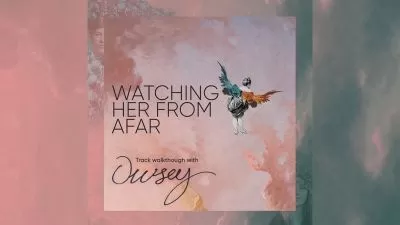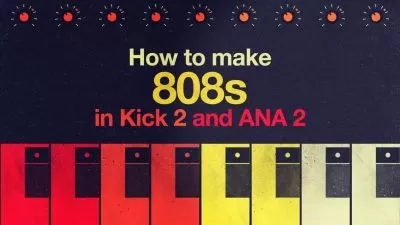Tracktion T7 Update Explained®
Bill Edstrom
1:11:16
Description
Tracktion calls T7 “the musicians DAW” and they’ve loaded it with lots of updates geared toward the recording artist. In this in-depth tutorial series studio master Bill Edstrom shows you how to get the most out of this powerful one-window creative studio tool!
Bill starts his exploration of the new T7 “blue steel” interface by describing the added functionality of the updated compact toolbar.
The next video shows you all the new features you have with the browser, including moving it left, right, to the top of the window, or having multiple views open simultaneously.
Bill then demonstrates the new multi-level Zoom Tool and the new three-column interface of the Projects Tab, and how you can synchronize Browsers.
That leads to an examination of the Auto Show panels, and the Visual Plug-in Selector which lets you choose plug-ins from thumbnails.
Moving on, Bill explains the enhancements to T7’s clip functions and how you can now group clips and create linked copies of clips. Creating automation patterns between markers is explored, as well as how to use the side chain input.
Now that you have a handle on the new workflow possibilities, Bill guides you through the First Run Setup options, including the new scroll options.
He concludes with three videos on T7 effects including how to apply Track LFOs, the updated Plug-in Racks, and how to apply Clip Layer effects.
Whether you are new to Tracktion T7, or you’re an existing user looking to get the most from the new additions, check out “Tracktion T7 Update Explained” today!
There are many things our users love about Groove3, but a couple always stand out at the top when asked why people choose us as their learning resource.
We meticulously craft professional quality tutorials that are thoughtful, informative and done with attention to detail. We stand behind our products with a 100% satisfaction guarantee and are trusted by 1000s of users every day.
Our library brings over 1700 hours of quality instruction to you fingertips and we release new content every week. Don't waste your valuable time scouring the web for information you may never find or is cumbersome to use and potentially can't be trusted.
This is a very useful tutorial. As there is not as much online material available about Waveform as for many other DAWs, will there perhaps be a detailed tutorial about newer versions, e.g. W10? Thanks!
I am a: Hobbyist, Musician, Reaper
Good lessons. Very interesting DAW, and free now! It would be great to see a detailed course on the Waveform 9.
I am a: Student, Hobbyist, Semi-Pro, Professional, Musician, Producer, Beat Maker, Audio Engineer, Sound Designer, Game Designer, Mastering Facility, Sound for Film/TV, Reaper
This is a great DAW, but had little documentation until Bill did these videos, and wrote the definitive eBook on this. now I can use Tracktion to full effect, and this DAW is as good as anything out there.
I am a: Professional, Musician
More details
User Reviews
Rating
Bill Edstrom
Instructor's Courses
Groove 3
View courses Groove 3- language english
- Training sessions 17
- duration 1:11:16
- Release Date 2023/06/05