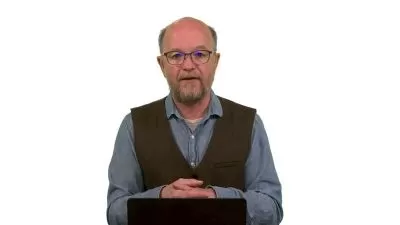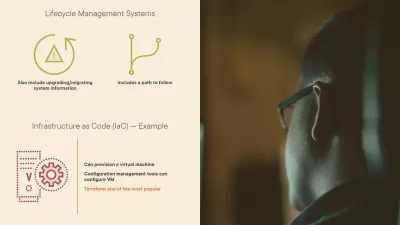TOTAL: Cloud Computing / CompTIA Cloud+ Cert. (CV0-003)
Total Seminars • Over 1 Million Enrollments,Tom Carpenter
14:53:47
Description
Learn the basics of Cloud Computing and/or prepare for the CompTIA Cloud+ Certification Exam.
What You'll Learn?
- Implement appropriate cloud security controls given requirements.
- Analyze system requirements to successfully execute workload migrations to the cloud.
- Determine proper allocation of cloud resources and apply necessary changes, based on performance data.
- Troubleshoot capacity, automation, connectivity, and security issues related to cloud implementations.
- Apply appropriate technologies and processes, including automation and orchestration, to ensure desired system performance.
Who is this for?
What You Need to Know?
More details
DescriptionMike Meyers and the Total Seminars Team bring you this TOTAL: Cloud Computing / CompTIA Cloud+ Cert. (CV0-003) course with your instructor, Tom Carpenter.
This is NOT a boring voice-over PowerPoint course. I like to present the material in an engaging, interactive style that will keep you interested and make it easier to understand. Check out the free sample lectures and you will see the difference.
Learn the basics of Cloud Computing and prepare for the CompTIA Cloud+ Certification. Cloud+ is part of the CompTIA Infrastructure Pathway. Cloud+ is an intermediate-level Network Specialist certification.
The median annual salary for an entry-level Cloud Systems Administrator is $73,000 - $96,000* and there are currently hundreds of thousands of job postings for cloud techs.
Job Titles that this training prepares you for include:
Cloud Systems Administrator
Cloud Penetration Tester
Cloud Security Specialist
Cloud Server Administrator
Cloud Solution Architect
Cloud Network Engineer
Server Administrator
Are you looking to learn more about the Cloud and what it can do for you or your company? Maybe you've heard this buzzword, but don't know what it means to take your business and network solutions into the cloud. If you want to learn the basics of the Cloud on a pathway to AWS or Azure Certification this course will give you the foundational knowledge to begin your journey.
WHAT'S INCLUDED?
15 hours of video
PDF of CompTIA Cloud+ exam objectives
PDFs of chapter handout slides for reference and review
PDFs of the labs
End-of-chapter quizzes to test your knowledge
Q&A section where you have access to me and my team of teaching assistants to answer any questions you might have
30-day money-back guarantee
Lifetime access
Certificate of completion
WHAT'S COVERED?
Domain 1.0: Cloud Architecture and Design - 13% of the exam
Domain 2.0: Security - 20% of the exam
Domain 3.0: Deployment - 23% of the exam
Domain 4.0: Operations and Support - 22% of the exam
Domain 5.0: Troubleshooting - 22% of the exam
EXAM INFO:
Exam code: CV0-003
Max. 90 questions (multiple choice and performance-based)
Length of exam: 90 minutes
Passing score: 750 (on a scale of 100-900)
Exam cost: $338 (look for discount vouchers)
Languages: English
Recommended experience: CompTIA Network+ and Server+ and 2-3 years of experience in systems administration or networking
Retirement: Usually 3 years after launch
Tom Carpenter is the Chief Technical Officer at CWNP (Certified Wireless Network Professionals). He's been in the IT industry for 25+ years, written over 20 books on IT subjects, and is also heavily involved in objectives development and exam creation in the certification industry. Tom's teaching style is casual; he wants you to have fun while you learn practical applications of Cloud Computing. Join our class now and let us know how you plan to use the cloud in your personal or professional life!
*Source: Zip Recruiter and Salary. com
Who this course is for:
- Any student wanting to learn the basics of Cloud Computing, and/or prepare for the CompTIA Cloud+ Certification.
Mike Meyers and the Total Seminars Team bring you this TOTAL: Cloud Computing / CompTIA Cloud+ Cert. (CV0-003) course with your instructor, Tom Carpenter.
This is NOT a boring voice-over PowerPoint course. I like to present the material in an engaging, interactive style that will keep you interested and make it easier to understand. Check out the free sample lectures and you will see the difference.
Learn the basics of Cloud Computing and prepare for the CompTIA Cloud+ Certification. Cloud+ is part of the CompTIA Infrastructure Pathway. Cloud+ is an intermediate-level Network Specialist certification.
The median annual salary for an entry-level Cloud Systems Administrator is $73,000 - $96,000* and there are currently hundreds of thousands of job postings for cloud techs.
Job Titles that this training prepares you for include:
Cloud Systems Administrator
Cloud Penetration Tester
Cloud Security Specialist
Cloud Server Administrator
Cloud Solution Architect
Cloud Network Engineer
Server Administrator
Are you looking to learn more about the Cloud and what it can do for you or your company? Maybe you've heard this buzzword, but don't know what it means to take your business and network solutions into the cloud. If you want to learn the basics of the Cloud on a pathway to AWS or Azure Certification this course will give you the foundational knowledge to begin your journey.
WHAT'S INCLUDED?
15 hours of video
PDF of CompTIA Cloud+ exam objectives
PDFs of chapter handout slides for reference and review
PDFs of the labs
End-of-chapter quizzes to test your knowledge
Q&A section where you have access to me and my team of teaching assistants to answer any questions you might have
30-day money-back guarantee
Lifetime access
Certificate of completion
WHAT'S COVERED?
Domain 1.0: Cloud Architecture and Design - 13% of the exam
Domain 2.0: Security - 20% of the exam
Domain 3.0: Deployment - 23% of the exam
Domain 4.0: Operations and Support - 22% of the exam
Domain 5.0: Troubleshooting - 22% of the exam
EXAM INFO:
Exam code: CV0-003
Max. 90 questions (multiple choice and performance-based)
Length of exam: 90 minutes
Passing score: 750 (on a scale of 100-900)
Exam cost: $338 (look for discount vouchers)
Languages: English
Recommended experience: CompTIA Network+ and Server+ and 2-3 years of experience in systems administration or networking
Retirement: Usually 3 years after launch
Tom Carpenter is the Chief Technical Officer at CWNP (Certified Wireless Network Professionals). He's been in the IT industry for 25+ years, written over 20 books on IT subjects, and is also heavily involved in objectives development and exam creation in the certification industry. Tom's teaching style is casual; he wants you to have fun while you learn practical applications of Cloud Computing. Join our class now and let us know how you plan to use the cloud in your personal or professional life!
*Source: Zip Recruiter and Salary. com
Who this course is for:
- Any student wanting to learn the basics of Cloud Computing, and/or prepare for the CompTIA Cloud+ Certification.
User Reviews
Rating
Total Seminars • Over 1 Million Enrollments
Instructor's CoursesTom Carpenter
Instructor's Courses
Udemy
View courses Udemy- language english
- Training sessions 130
- duration 14:53:47
- English subtitles has
- Release Date 2023/09/13