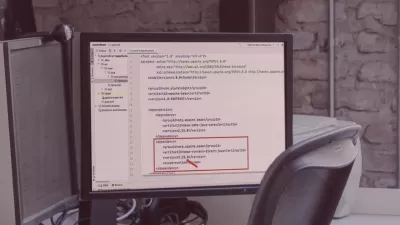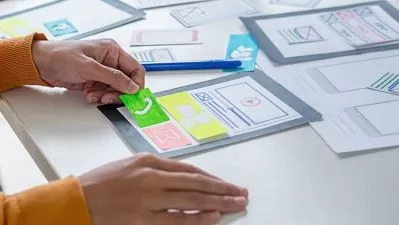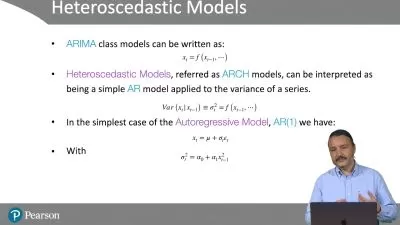Time Series Analysis:Hands-On Projects & Advanced Techniques
Temotec Learning Academy
8:14:22
Description
Hands-On Time Series with Python: Accessing, Manipulating, Visualizing Data, Master Advanced Techniques & Build Projects
What You'll Learn?
- Import and clean time series data.
- Calculate common time series statistics.
- Create time series visualizations.
- Build time series models.
- Forecast time series data.
- Accessing, Manipulating, Visualizing Data.
- Build Projects.
Who is this for?
What You Need to Know?
More details
DescriptionTime series analysis focuses on data collected over time, like stock prices, weather patterns, or sensor readings. It reveals hidden trends, patterns, and relationships within this data. By understanding these patterns, we can predict future values, make informed decisions, and gain insights into complex phenomena. Time series analysis is a powerful tool for various fields, including finance, economics, healthcare, and environmental science.
This course will teach you how to use Python to analyze time series data. You will learn how to:
Import and clean time series data.
Calculate common time series statistics.
Create time series visualizations.
Build time series models.
Forecast time series data.
Accessing, Manipulating, Visualizing Data.
Master Advanced Techniques.
Build Projects.
Whether you're new to Python or have some programming experience, this course welcomes you to the world of time series analysis. No prior knowledge is required, as we'll start from the basics and gradually introduce advanced techniques using Python.
Who this course is for:
Beginners and intermediate Python programmers.
Data analysts.
Data scientists.
Business analysts.
Anyone who wants to learn how to analyze time series data.
AI Engineers.
Financial Analysts.
Requirements:
No prior knowledge is required. So whether you're new to Python or have some programming experience.
A computer with Python installed.
Welling to learn advanced Techniques.
Who this course is for:
- Beginners and intermediate Python programmers.
- Students want to apply Python knowledge through Python Projects.
- Students want to build the skills that is needed to become a Python Scripting Guru.
- Data analysts & Data scientists.
- Business analysts.
- AI Engineers.
- Financial Analysts.
- Anyone who wants to learn how to analyze time series data.
Time series analysis focuses on data collected over time, like stock prices, weather patterns, or sensor readings. It reveals hidden trends, patterns, and relationships within this data. By understanding these patterns, we can predict future values, make informed decisions, and gain insights into complex phenomena. Time series analysis is a powerful tool for various fields, including finance, economics, healthcare, and environmental science.
This course will teach you how to use Python to analyze time series data. You will learn how to:
Import and clean time series data.
Calculate common time series statistics.
Create time series visualizations.
Build time series models.
Forecast time series data.
Accessing, Manipulating, Visualizing Data.
Master Advanced Techniques.
Build Projects.
Whether you're new to Python or have some programming experience, this course welcomes you to the world of time series analysis. No prior knowledge is required, as we'll start from the basics and gradually introduce advanced techniques using Python.
Who this course is for:
Beginners and intermediate Python programmers.
Data analysts.
Data scientists.
Business analysts.
Anyone who wants to learn how to analyze time series data.
AI Engineers.
Financial Analysts.
Requirements:
No prior knowledge is required. So whether you're new to Python or have some programming experience.
A computer with Python installed.
Welling to learn advanced Techniques.
Who this course is for:
- Beginners and intermediate Python programmers.
- Students want to apply Python knowledge through Python Projects.
- Students want to build the skills that is needed to become a Python Scripting Guru.
- Data analysts & Data scientists.
- Business analysts.
- AI Engineers.
- Financial Analysts.
- Anyone who wants to learn how to analyze time series data.
User Reviews
Rating
Temotec Learning Academy
Instructor's Courses
Udemy
View courses Udemy- language english
- Training sessions 92
- duration 8:14:22
- Release Date 2024/08/12