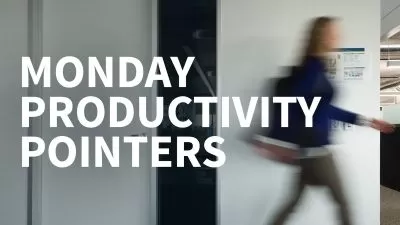Time Management with Microsoft Copilot
32:22
Description
Boost Productivity with Microsoft Copilot. Master Generative AI in Word, Excel, PowerPoint, Outlook.
What You'll Learn?
- How to effectively use Copilot in Microsoft Teams to enhance collaboration and project management.
- Techniques for managing emails efficiently with Copilot in Outlook.
- Methods for creating and editing documents in Word with Copilot.
- Strategies for designing impactful presentations in PowerPoint using Copilot.
Who is this for?
What You Need to Know?
More details
DescriptionWelcome to our course, "Optimize Your Workflow with Microsoft Copilot Tools," created by Neosmart. In this course, you'll learn to harness the power of Copilot across various Microsoft applications to boost your productivity and streamline your workflow
We start with an introduction to Copilot and its impact on productivity. You'll then dive into using Copilot in Microsoft Teams to improve collaboration and project management, enhancing team communication and coordination. Learn how Copilot in Outlook can simplify email management, helping you organize and prioritize messages more effectively.
Next, explore how to create and edit documents in Word with Copilot's assistance, improving your writing, formatting, and editing processes. Discover how to design stunning presentations in PowerPoint, using Copilot to make your slides more impactful and well-structured.
In Excel, we’ll cover how Copilot can revolutionize data analysis and chart creation, making complex data easier to interpret and decisions more informed. You'll also engage in a practical activity focusing on creating charts and analyzing data.
The course will also provide strategies for improving overall productivity with Copilot and insights into the future of productivity technology. You will consolidate your learning with a practical case study and a quiz.
This course is suitable for all levels, from beginners to advanced users. No prior knowledge of Copilot is required, but a basic understanding of Microsoft Office tools will be helpful. Whether you're a professional, entrepreneur, or someone looking to enhance their efficiency, this course will provide valuable skills to transform your work habits.
Join us and elevate your productivity with Copilot in Microsoft 365!
Who this course is for:
- Professionals seeking to enhance their productivity skills.
- Microsoft 365 users interested in learning how to use Copilot effectively.
- Individuals looking to improve their work efficiency with advanced technological tools.
- Anyone interested in staying ahead in productivity trends and tools.
Welcome to our course, "Optimize Your Workflow with Microsoft Copilot Tools," created by Neosmart. In this course, you'll learn to harness the power of Copilot across various Microsoft applications to boost your productivity and streamline your workflow
We start with an introduction to Copilot and its impact on productivity. You'll then dive into using Copilot in Microsoft Teams to improve collaboration and project management, enhancing team communication and coordination. Learn how Copilot in Outlook can simplify email management, helping you organize and prioritize messages more effectively.
Next, explore how to create and edit documents in Word with Copilot's assistance, improving your writing, formatting, and editing processes. Discover how to design stunning presentations in PowerPoint, using Copilot to make your slides more impactful and well-structured.
In Excel, we’ll cover how Copilot can revolutionize data analysis and chart creation, making complex data easier to interpret and decisions more informed. You'll also engage in a practical activity focusing on creating charts and analyzing data.
The course will also provide strategies for improving overall productivity with Copilot and insights into the future of productivity technology. You will consolidate your learning with a practical case study and a quiz.
This course is suitable for all levels, from beginners to advanced users. No prior knowledge of Copilot is required, but a basic understanding of Microsoft Office tools will be helpful. Whether you're a professional, entrepreneur, or someone looking to enhance their efficiency, this course will provide valuable skills to transform your work habits.
Join us and elevate your productivity with Copilot in Microsoft 365!
Who this course is for:
- Professionals seeking to enhance their productivity skills.
- Microsoft 365 users interested in learning how to use Copilot effectively.
- Individuals looking to improve their work efficiency with advanced technological tools.
- Anyone interested in staying ahead in productivity trends and tools.
User Reviews
Rating

Udemy
View courses Udemy- language english
- Training sessions 7
- duration 32:22
- Release Date 2025/02/24