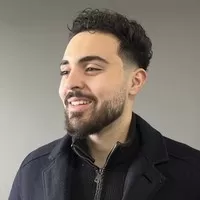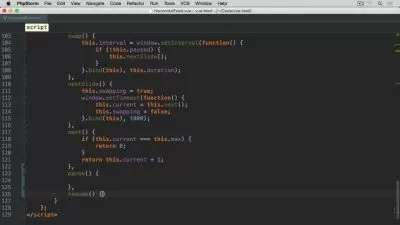The Vue 3 Bootcamp - The Complete Developer Guide
Laith Harb
17:30:55
Description
Learn to built frontend Vue 3 applications using Pinia, TypeScript, Supabase and the Composition API
What You'll Learn?
- Best practices for building a Vue 3 frontend application
- Utilizing the Composition API within a Vue3 project
- Identifying when to use a state management solution
- Handling user authentication
Who is this for?
More details
DescriptionIn this course we will take you from a Vue 3 novice to a job ready engineer. This course is loaded with practical projects and examples so that you can truly understand and utilize Vue 3 and the composition API in great depth.
We will be building five projects, each one getting more and more complex. We will end this course by building an Instagram clone with features like file upload and user authentication. By the end of this course, you should have multiple practical example to show off your knowledge!
Here are a list of thing you will learn in this course:
The difference between pure Vanilla JS and Vue3
How to utilize the composition API - this course is 100% composition API, no options API
Utilizing all the important Vue directives for things like conditional rendering or rendering of a list
Fetching data from an external API and handling the success, loading and error states
Handling user authentication
Building a Postgres database to handle complex relations
Utilizing TypeScript for bug free code
All the important ways to handle state (pinia, composables, inject/eject, ref, reactive)
Animating and transitioning a UI application
Storing and retrieving images from a bucket
Scroll based pagination with the Observer Intersection API
I really hope you enjoy this course and learn a ton from it!
Who this course is for:
- Beginner Web Developers that want to dive in to Vue3
In this course we will take you from a Vue 3 novice to a job ready engineer. This course is loaded with practical projects and examples so that you can truly understand and utilize Vue 3 and the composition API in great depth.
We will be building five projects, each one getting more and more complex. We will end this course by building an Instagram clone with features like file upload and user authentication. By the end of this course, you should have multiple practical example to show off your knowledge!
Here are a list of thing you will learn in this course:
The difference between pure Vanilla JS and Vue3
How to utilize the composition API - this course is 100% composition API, no options API
Utilizing all the important Vue directives for things like conditional rendering or rendering of a list
Fetching data from an external API and handling the success, loading and error states
Handling user authentication
Building a Postgres database to handle complex relations
Utilizing TypeScript for bug free code
All the important ways to handle state (pinia, composables, inject/eject, ref, reactive)
Animating and transitioning a UI application
Storing and retrieving images from a bucket
Scroll based pagination with the Observer Intersection API
I really hope you enjoy this course and learn a ton from it!
Who this course is for:
- Beginner Web Developers that want to dive in to Vue3
User Reviews
Rating
Laith Harb
Instructor's Courses
Udemy
View courses Udemy- language english
- Training sessions 156
- duration 17:30:55
- Release Date 2022/12/11