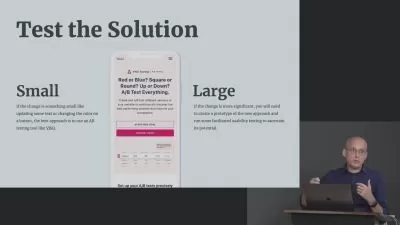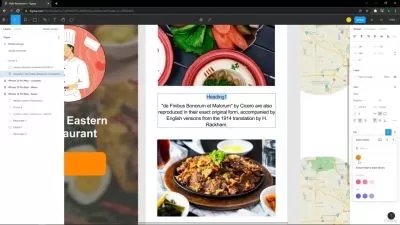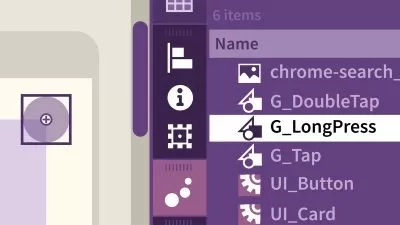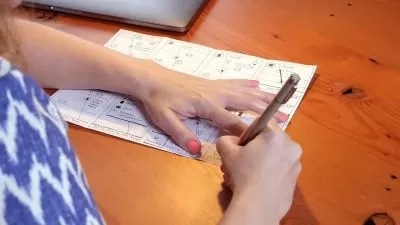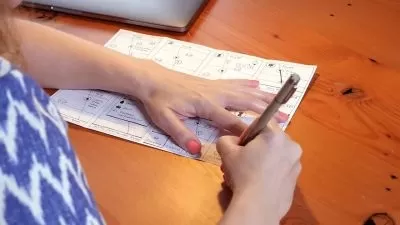The Unexpected Power of Lo-Fi UX + UI Prototyping
Joe Natoli
2:02:01
Description
Improving Communication, Collaboration + Design
What You'll Learn?
- Leverage lo-fi UX prototypes to prevent and predict product failure
- Use lo-fi prototypes to develop and validate product requirements
- Use lo-fi prototypes to manage stakeholder, manager and team expectations
- Use lo-fi prototypes to increase communication and collaboration between stakeholders, managers, clients and teams
- Use the right prototyping method (paper, whiteboard, software or coded) at the right time for the right reasons
- Understand how prototyping integrates into an existing lean or agile product design + development process
- Get a handle on the tools used for prototyping — and when (and why) to use each
Who is this for?
What You Need to Know?
More details
DescriptionTeams — and stakeholders in particular — are always tempted to skip prototyping and dive right into production-level code.
But in doing so, they're missing out on something. And that something isn't necessarily what you think.
Sure, lo-fi prototyping makes the end result a lot more useful to both users and the business — but what most people don't realize is that when done properly, it also does a tremendous amount of heavy lifting in improving team communication and collaboration.
It's a process that holds the power to prevent product design from becoming a ping-pong game of guesswork: a vicious cycle where the team is guessing at what the stakeholder wants, while the stakeholder becomes increasingly frustrated that what they’re seeing is not it. Design and development are at each other’s throats because the other side keeps surprising them with the latest round of iteration.
Prototypes are the perfect vehicle for increasing communication and collaboration.
They can, do and should generate product requirements. Leveraging that power ensures that when something unexpected comes up (and it will) later, everyone involved in the project is in a position to anticipate and react to it quickly. Which keeps them from painting themselves into any number of corners.
I’ve seen the practices I’ve shared with you here adopted successfully by enterprise organizations of all shapes and sizes across multiple industries – from small startups to massive global companies, names you’d recognize.
Those organizations put these principles into practice for one single, solitary reason:
They work.
I'd like to show them how to make them work for you as well, from the ground up.
Who this course is for:
- Beginner UX + UI designers new to product design + development
- Experienced UX + UI designers looking for ways to increase collaboration, communication, efficiency + UX quality
- Developers of all levels looking for ways to reduce rework by quickly testing + validating possible approaches
Teams — and stakeholders in particular — are always tempted to skip prototyping and dive right into production-level code.
But in doing so, they're missing out on something. And that something isn't necessarily what you think.
Sure, lo-fi prototyping makes the end result a lot more useful to both users and the business — but what most people don't realize is that when done properly, it also does a tremendous amount of heavy lifting in improving team communication and collaboration.
It's a process that holds the power to prevent product design from becoming a ping-pong game of guesswork: a vicious cycle where the team is guessing at what the stakeholder wants, while the stakeholder becomes increasingly frustrated that what they’re seeing is not it. Design and development are at each other’s throats because the other side keeps surprising them with the latest round of iteration.
Prototypes are the perfect vehicle for increasing communication and collaboration.
They can, do and should generate product requirements. Leveraging that power ensures that when something unexpected comes up (and it will) later, everyone involved in the project is in a position to anticipate and react to it quickly. Which keeps them from painting themselves into any number of corners.
I’ve seen the practices I’ve shared with you here adopted successfully by enterprise organizations of all shapes and sizes across multiple industries – from small startups to massive global companies, names you’d recognize.
Those organizations put these principles into practice for one single, solitary reason:
They work.
I'd like to show them how to make them work for you as well, from the ground up.
Who this course is for:
- Beginner UX + UI designers new to product design + development
- Experienced UX + UI designers looking for ways to increase collaboration, communication, efficiency + UX quality
- Developers of all levels looking for ways to reduce rework by quickly testing + validating possible approaches
User Reviews
Rating
Joe Natoli
Instructor's Courses
Udemy
View courses Udemy- language english
- Training sessions 14
- duration 2:02:01
- English subtitles has
- Release Date 2024/03/12