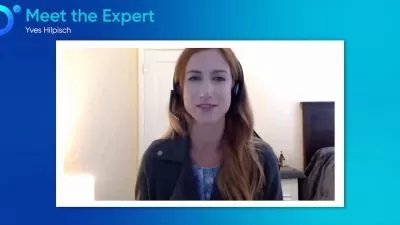The Ultimate Qlik Sense Course: Beginner to Advanced
Simon Sez IT
8:41:15
Description
Master Qlik Sense and boost your data analysis and business intelligence skills with this beginner to advanced bundle!
What You'll Learn?
- How to become a Qlik Sense designer
- How to load data in Qlik Sense
- How to create and upload apps in Qlik Sense
- All about the different charts and graphs available in Qlik Sense
- How to create your analysis in the Story Telling tab
- About numeric and string functions in Qlik Sense
- How to use Conditional Functions
- How to use the Qlik Sense Geo Analytics tools (maps)
- Use system and user-defined variables effectively
- Use a variable’s input to create dynamic dimensions and measures
- Maximize the dynamic loading feature to import data from diverse sources in numerous ways
- Write powerful and elegant scripts and subroutines
- Make the most of Qlik Sense’s conditional functions, including Match and Pick and to work with the values the functions return
- Use the Alternate States feature to create and compare visualizations
- Use Cascading Style Sheets (CSS) to design highly customized visualizations and dashboards
- Use geo-analytics and spatial functions to work with location-based data
- Layer components with functions such as the Bubble, Line, Area, Heatmap, and Geodata Layers
- Transform data with Qlik’s toolbox of analytical functions to perform geometric, aggregating, route-based, and look-up operations.
Who is this for?
What You Need to Know?
More details
Description** This course bundle includes practice exercises and downloadable data files to work and follow along with, plus LIFETIME access!
Master Qlik Sense with this great value 2-course training bundle from Simon Sez IT for beginner to advanced users!
In the beginner Qlik Sense course, we teach you how to become a Qlik Sense designer and make the most of this powerful software. This is the perfect starting point if you have experience with data analytics in Microsoft Excel and are looking to move to Qlik Sense.
The advanced course builds upon the basic groundwork we covered in our beginners’ course, allowing students to explore the application’s more sophisticated data analysis and visualization capabilities. Here is your chance to get hands-on experience with Qlik’s higher-level data modeling, analytics, reporting, and chart- and script-level functions.
Join our expert instructor and delve into this flexible and feature-rich application and how it can help you make the best sense of your data.
What's included?
Qlik Sense for Beginners
The difference between Qlik Sense and Qlik View
How to load data in Qlik Sense
How to create and upload apps in Qlik Sense
All about the different charts and graphs available in Qlik Sense
All about Tables and Pivot Tables in Qlik Sense
How to create your analysis in the Story Telling tab
About numeric and string functions in Qlik Sense
How to use the date and time formatting functions
How to use Conditional Functions
How to combine tables using JOIN, KEEP and CONCATENATE
How to use different charts and tables
How to use the Qlik Sense Geo Analytics tools (maps)
Qlik Sense Advanced
How to use system and user-defined variables effectively
How to use a variable’s input to create dynamic dimensions and measures
To maximize the dynamic loading feature to import data from diverse sources in numerous ways
To write powerful and elegant scripts and subroutines
How to make the most of Qlik Sense’s conditional functions, including Match and Pick and to work with the values the functions return.
How to use the Alternate States feature to create and compare visualizations
To use Cascading Style Sheets (CSS) to design highly customized visualizations and dashboards
To use geo-analytics and spatial functions to work with location-based data
How to layer components with functions such as the Bubble, Line, Area, Heatmap, and Geodata Layers.
To transform data with Qlik’s toolbox of analytical functions to perform geometric, aggregating, route-based, and look-up operations.
This course bundle includes:
8+ hours of video tutorials
49 individual video lectures
Course and exercise files to follow along
Certificate of completion
Here's what our students are saying...
★★★★★ "A very good course and had a lot of additional information as well. The course was very well prepared. Thank you." -Madhavi
★★★★★ "Got a good basic level exposure in Qlik Sense" -Thiruchelvam
Who this course is for:
- Anyone wanting to learn and master Qlik Sense
- Anyone interested in data visualization and business intelligence
- Users who have a foundation in Qlik Sense and seeking to advance their skills
- Data Scientists and Data Analysts
- Those who are looking to use Qlik Sense for data analysis
** This course bundle includes practice exercises and downloadable data files to work and follow along with, plus LIFETIME access!
Master Qlik Sense with this great value 2-course training bundle from Simon Sez IT for beginner to advanced users!
In the beginner Qlik Sense course, we teach you how to become a Qlik Sense designer and make the most of this powerful software. This is the perfect starting point if you have experience with data analytics in Microsoft Excel and are looking to move to Qlik Sense.
The advanced course builds upon the basic groundwork we covered in our beginners’ course, allowing students to explore the application’s more sophisticated data analysis and visualization capabilities. Here is your chance to get hands-on experience with Qlik’s higher-level data modeling, analytics, reporting, and chart- and script-level functions.
Join our expert instructor and delve into this flexible and feature-rich application and how it can help you make the best sense of your data.
What's included?
Qlik Sense for Beginners
The difference between Qlik Sense and Qlik View
How to load data in Qlik Sense
How to create and upload apps in Qlik Sense
All about the different charts and graphs available in Qlik Sense
All about Tables and Pivot Tables in Qlik Sense
How to create your analysis in the Story Telling tab
About numeric and string functions in Qlik Sense
How to use the date and time formatting functions
How to use Conditional Functions
How to combine tables using JOIN, KEEP and CONCATENATE
How to use different charts and tables
How to use the Qlik Sense Geo Analytics tools (maps)
Qlik Sense Advanced
How to use system and user-defined variables effectively
How to use a variable’s input to create dynamic dimensions and measures
To maximize the dynamic loading feature to import data from diverse sources in numerous ways
To write powerful and elegant scripts and subroutines
How to make the most of Qlik Sense’s conditional functions, including Match and Pick and to work with the values the functions return.
How to use the Alternate States feature to create and compare visualizations
To use Cascading Style Sheets (CSS) to design highly customized visualizations and dashboards
To use geo-analytics and spatial functions to work with location-based data
How to layer components with functions such as the Bubble, Line, Area, Heatmap, and Geodata Layers.
To transform data with Qlik’s toolbox of analytical functions to perform geometric, aggregating, route-based, and look-up operations.
This course bundle includes:
8+ hours of video tutorials
49 individual video lectures
Course and exercise files to follow along
Certificate of completion
Here's what our students are saying...
★★★★★ "A very good course and had a lot of additional information as well. The course was very well prepared. Thank you." -Madhavi
★★★★★ "Got a good basic level exposure in Qlik Sense" -Thiruchelvam
Who this course is for:
- Anyone wanting to learn and master Qlik Sense
- Anyone interested in data visualization and business intelligence
- Users who have a foundation in Qlik Sense and seeking to advance their skills
- Data Scientists and Data Analysts
- Those who are looking to use Qlik Sense for data analysis
User Reviews
Rating
Simon Sez IT
Instructor's Courses
Udemy
View courses Udemy- language english
- Training sessions 51
- duration 8:41:15
- Release Date 2023/06/13









![Qliksense Practical Masterclass [A:Z]](https://traininghub.ir/image/course_pic/15288-x225.webp)