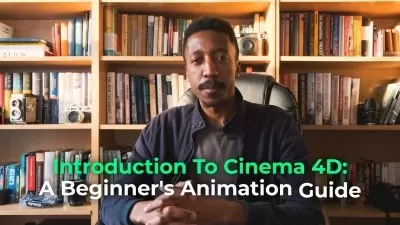The Ultimate Introduction to Redshift 3 and 3.5 For Cinema 4D
Focused View
16:03:35
340 View
01. Introduction.mp4
06:30
02. User Interface.mp4
07:19
03. General Workflow.mp4
06:00
04. Setting Up ACES.mp4
07:52
05. Area Light.mp4
21:39
06. Area Light - Other Shapes.mp4
01:54
07. Mesh Light.mp4
06:57
08. Spot Light.mp4
03:10
09. IES Light.mp4
04:52
10. Infinite Light.mp4
02:51
11. Dome Light.mp4
10:58
12. Sun and Sky.mp4
13:28
13. Interior Lighting.mp4
14:12
14. Redshift Environment.mp4
13:03
15. Shadow Matte, Adding 3D Objects to Photos.mp4
08:48
16. What is GI.mp4
11:51
17. Brute Force.mp4
21:23
18. Irradiance Point Cloud.mp4
14:21
19. Irradiance Cache.mp4
14:04
20. GI and Animation.mp4
22:14
21. Redshift Material - Diffuse.mp4
04:59
22. Redshift Material - Translucency.mp4
03:45
23. Redshift Material - Reflection.mp4
14:50
24. Redshift Material - Refraction.mp4
11:06
25. Diffuse Material, Refraction Subsurface.mp4
10:46
26. Redshift Material - Sheen.mp4
15:44
27. Redshift Material - Multi-SSS.mp4
09:38
28. Redshift Material - Coating.mp4
05:50
29. Redshift Material - Overall.mp4
05:09
30. Bump Mapping, Normal Mapping, Bump Blender, and Round Corners.mp4
10:28
31. Tessellation, Displacement Mapping and Displacement Blender.mp4
19:00
32. Material Blender, Color Layer, Mix and Composite.mp4
07:08
33. How to Basic Shader.mp4
23:45
34. How to Human Skin.mp4
16:53
35. Principled Hair.mp4
15:20
36. Car Paint.mp4
10:38
37. Ray Switch, Shader Switch.mp4
05:02
38. Triplanar.mp4
05:11
39. AO and Curvature.mp4
07:48
40. User Data Nodes.mp4
06:17
41. User Data Nodes - Reading Mograph and Field Colors.mp4
03:20
42. Sprite Node.mp4
04:39
43. Other Nodes.mp4
15:01
44. Substance Support.mp4
07:25
45. Basics of Redshift Camera.mp4
06:40
46. Understanding Photographic Exposure.mp4
11:06
47. Depth of Field.mp4
12:11
48. Motion Blur.mp4
07:45
49. Camera Types.mp4
04:16
50. Color Controls and LUT.mp4
04:32
51. Lens Effects.mp4
04:41
52. Basic Render Settings.mp4
15:25
53. Sampling Explained.mp4
06:37
54. Automatic Sampling.mp4
06:51
55. Unified Sampling.mp4
27:25
56. Unified Sampling - Practical Examples.mp4
21:50
57. Bucket and Progressive Rendering.mp4
08:30
58. Redshift RT.mp4
07:34
59. ACES.mp4
39:59
60. Render View.mp4
19:33
61. Denoising.mp4
21:31
62. AOVs.mp4
38:59
63. Custom AOVs.mp4
06:59
64. Light Group AOVs.mp4
08:18
65. Compositing AOVs in Fusion.mp4
25:37
66. Caustics.mp4
12:55
67. Sample Filtering.mp4
06:16
68. Other Settings.mp4
18:37
69. Redshift Volume.mp4
24:40
70. Object Tag.mp4
04:22
71. Proxy.mp4
15:38
72. Particles and Splines.mp4
04:14
73. Tools.mp4
01:29
74. Standard Surface - Base.mp4
08:43
75. Standard Surface - Reflection.mp4
12:54
76. Standard Surface - Transmission.mp4
11:58
77. Standard Surface - Subsurface.mp4
06:36
78. Standard Surface - Coat.mp4
05:19
79. Standard Surface - Sheen (Fabrics).mp4
16:16
80. Standard Surface - Thin Film.mp4
06:28
81. Standard Surface - Emission.mp4
03:33
82. Standard Surface - Geometry.mp4
06:50
83. Standard Surface - How to Basic Shaders.mp4
24:51
84. Standard Surface - CPU and Hybrid Rendering.mp4
03:10
85. Randomwalk SSS.mp4
07:01
86. Blackbody Emission.mp4
02:18
01. Introduction.zip
02. Lighting.zip
03. Global Illumination.zip
04. Shading.zip
05. Camera.zip
06. Rendering.zip
07. Miscellaneous.zip
08. New in Redshift 3.5 (Update 1).zip
09. New in Redshift 3.5.02 to 3.5.06 (Update 2).zip
More details
User Reviews
Rating
average 0
Focused display
Category

MographPlus
View courses MographPlusThe Ultimate Introduction to V-Ray for Cinema 4d. Almost 14 Hours of high quality videos. BUY NOW! LEARN MORE. The Ultimate Introduction to Redshift for 3ds ...
- language english
- Training sessions 86
- duration 16:03:35
- Release Date 2023/04/08