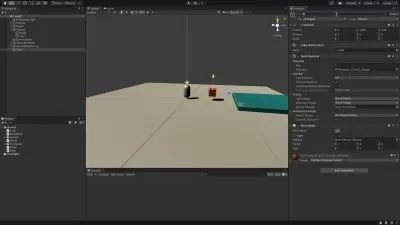The Ultimate Input System with Rebinding in Unity
Mario Korov
4:14:10
Description
Set up the new Input System for 2D(RPG,Platformer) and 3D games in Unity and create a fully functional Rebinding system
What You'll Learn?
- Learn the new Input System and its 4 main ways of implementation
- 2D Platformer, 2D top down RPG and 3D example
- Rebinding System which detects and swaps duplicates
- Transfer your project from the old to the new Input System
Who is this for?
What You Need to Know?
More details
Description** NEWÂ COURSE **
If you struggle with the new Input System, or you want to transfer your projects from the old input system and create a functional rebinding system, then you are at the right place.
You can easily follow the course by downloading Unity projects: 2D Platformer and 2D top-down RPG perspective. After you download them, unzip them and open them through Unity Editor. Then you are ready to start following the lectures. Of course, if you wish, you can use your assets. We will also quickly analyze the input of Unity's official 3D asset and see which workflow they use.
In this course, you will learn how to use the new Input System in 4 main ways:
Direct
Embedded Actions
Actions Asset
Player Input Component
Some of the main ways have iterations within them, and of course, we will go through all those iterations. This gives you knowledge and options to choose what is the best option for your game and coding style.
In the last part of the course, we will create a custom rebinding system. This system is really important if you want to make serious commercial games.
Trust me, I have seen it multiple times, you can get negative reviews on Steam if you don't have a rebinding system. User experience is limited if players can't adjust the game and controls for their needs. So, every commercial game needs a rebinding system.
The rebinding system from this course is unique, you won't find tutorials about it anywhere else. The system will automatically detect and swap duplicate bindings. The changes are persistent, meaning they will be preserved between play sessions.
So, improve your game development skills, learn the new input system in the right way, and create a professional rebinding system that players can use to set up custom controls.
Customer Support:
I respond to all messages if you get stuck anywhere or need help.
Thank you for your time and see you in the course lessons.
Who this course is for:
- Anyone who wants to learn the new input system
- Anyone who wants to create commercial games with rebinding system
- Anyone who wants to transfer projects from the old to the new input system
** NEWÂ COURSE **
If you struggle with the new Input System, or you want to transfer your projects from the old input system and create a functional rebinding system, then you are at the right place.
You can easily follow the course by downloading Unity projects: 2D Platformer and 2D top-down RPG perspective. After you download them, unzip them and open them through Unity Editor. Then you are ready to start following the lectures. Of course, if you wish, you can use your assets. We will also quickly analyze the input of Unity's official 3D asset and see which workflow they use.
In this course, you will learn how to use the new Input System in 4 main ways:
Direct
Embedded Actions
Actions Asset
Player Input Component
Some of the main ways have iterations within them, and of course, we will go through all those iterations. This gives you knowledge and options to choose what is the best option for your game and coding style.
In the last part of the course, we will create a custom rebinding system. This system is really important if you want to make serious commercial games.
Trust me, I have seen it multiple times, you can get negative reviews on Steam if you don't have a rebinding system. User experience is limited if players can't adjust the game and controls for their needs. So, every commercial game needs a rebinding system.
The rebinding system from this course is unique, you won't find tutorials about it anywhere else. The system will automatically detect and swap duplicate bindings. The changes are persistent, meaning they will be preserved between play sessions.
So, improve your game development skills, learn the new input system in the right way, and create a professional rebinding system that players can use to set up custom controls.
Customer Support:
I respond to all messages if you get stuck anywhere or need help.
Thank you for your time and see you in the course lessons.
Who this course is for:
- Anyone who wants to learn the new input system
- Anyone who wants to create commercial games with rebinding system
- Anyone who wants to transfer projects from the old to the new input system
User Reviews
Rating
Mario Korov
Instructor's Courses
Udemy
View courses Udemy- language english
- Training sessions 51
- duration 4:14:10
- Release Date 2024/04/24