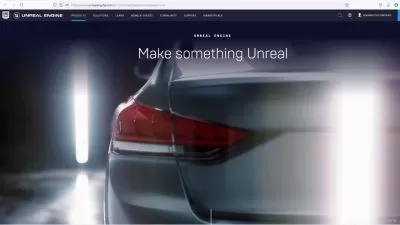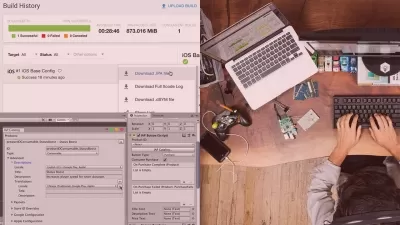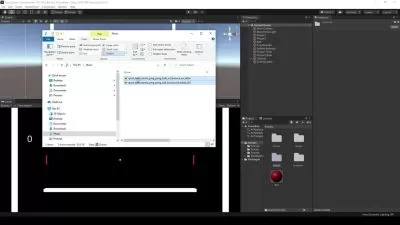The Ultimate Guide to Unreal Engine 5 For Complete Beginners
Michael Murr
15:35:49
Description
Master Unreal Engine 5 (2022) and By Creating A First Person Platformer Game Using Modern Unreal Development Technics
What You'll Learn?
- Learn the Fundamentals of Blueprint Visual Scripting a Modern and very Powerful programing tool (No prior programing experience needed)
- Delve into the world of Unreal Engine, a mighty tool for Game Development that will help you create Real World Games.
- Understand the Principles that go into creating Modern AAA games like Call Of Duty.
- Flex your "Game Developer" Muscles by completing Mini-Challenges presented to you in EVERY VIDEO.
Who is this for?
What You Need to Know?
More details
DescriptionThis course is made with the latest content and newest technics used in modern Game Development (Unreal Engine 5 2022)
The best way to learn anything is by doing it in a really fun way and this is where this course comes from. If you want to learn how all these incredible games you see are made there is no better place to start than this course.
We made sure that this course has everything you need to take you from a beginner (even with zero codding experience) and slowly take you to intermediate level.
I chose the main project in this course to be a 3D First Person Platformer because it not only has a vast library of game development concepts that we can implement and learn.
Also because it's very simple (especially if you are a beginner) to delve in and get started on your game development journey.
Everything in this course has been meticulously crafted, review and recrafted to provide you with the best experience possible and maximize your learning as much as possible.
So not only will you have a great time learning you'll also get the MOST BANG FOR YOUR BUCK by going away from this course with a lot of tools in your arsenal to continue you journey in the wild west of game development.
Section 1: Introduction
We'll start off by downloading Epic Games Launcher. Downloading Unreal Engine 5 and we'll lay the ground. We'll understand a bit of history about the Unreal Engine and we'll make our First Game just to get ourselves into the mood.
Section 2: Building Virtual Worlds Level Editor
In this section we are going to start learning the very basics of the viewport. We'll understand how to move around the viewport, use the various navigations and learn what each every single window we see infront of us does.
Section 3: Unreal Architecture Actors
In this section we will learn about Actors. We'll understand static mesh actors, geometry brushes, volumes and Materials. We finish off by creating and learning to set up the lighting and atmosphere instead of using the one we are given.
Section 4: CyberSpy 3027 - Building Our World
This section will be a culmination of what we learned in the previous 2 sections. We'll be setting up the light, atmosphere and skyline. We'll create our first level and build our inner basic structure to start working with future features.
Section 5: Blueprint Visual Scripting
Time to understand the concept of Blueprint Scripting in a very easy way. We'll understand what the windows in the interface mean, go though nodes, connect them and create a flow control between them. We also delve into timelines for simple animations.
Who this course is for:
- Aspiring Game Developers that don't know where to start when it comes to creating games
- Young programmers who want to learn the basics of Blueprint Visual Scripting in a really fun way by creating their own games using the Unreal Engine
This course is made with the latest content and newest technics used in modern Game Development (Unreal Engine 5 2022)
The best way to learn anything is by doing it in a really fun way and this is where this course comes from. If you want to learn how all these incredible games you see are made there is no better place to start than this course.
We made sure that this course has everything you need to take you from a beginner (even with zero codding experience) and slowly take you to intermediate level.
I chose the main project in this course to be a 3D First Person Platformer because it not only has a vast library of game development concepts that we can implement and learn.
Also because it's very simple (especially if you are a beginner) to delve in and get started on your game development journey.
Everything in this course has been meticulously crafted, review and recrafted to provide you with the best experience possible and maximize your learning as much as possible.
So not only will you have a great time learning you'll also get the MOST BANG FOR YOUR BUCK by going away from this course with a lot of tools in your arsenal to continue you journey in the wild west of game development.
Section 1: Introduction
We'll start off by downloading Epic Games Launcher. Downloading Unreal Engine 5 and we'll lay the ground. We'll understand a bit of history about the Unreal Engine and we'll make our First Game just to get ourselves into the mood.
Section 2: Building Virtual Worlds Level Editor
In this section we are going to start learning the very basics of the viewport. We'll understand how to move around the viewport, use the various navigations and learn what each every single window we see infront of us does.
Section 3: Unreal Architecture Actors
In this section we will learn about Actors. We'll understand static mesh actors, geometry brushes, volumes and Materials. We finish off by creating and learning to set up the lighting and atmosphere instead of using the one we are given.
Section 4: CyberSpy 3027 - Building Our World
This section will be a culmination of what we learned in the previous 2 sections. We'll be setting up the light, atmosphere and skyline. We'll create our first level and build our inner basic structure to start working with future features.
Section 5: Blueprint Visual Scripting
Time to understand the concept of Blueprint Scripting in a very easy way. We'll understand what the windows in the interface mean, go though nodes, connect them and create a flow control between them. We also delve into timelines for simple animations.
Who this course is for:
- Aspiring Game Developers that don't know where to start when it comes to creating games
- Young programmers who want to learn the basics of Blueprint Visual Scripting in a really fun way by creating their own games using the Unreal Engine
User Reviews
Rating
Michael Murr
Instructor's Courses
Udemy
View courses Udemy- language english
- Training sessions 70
- duration 15:35:49
- English subtitles has
- Release Date 2024/02/14