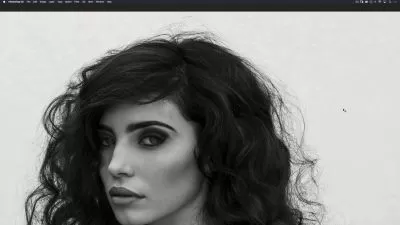The Ultimate Guide to Retouching
Focused View
Aaron Nace
9:22:51
20 View
01 Getting Started.zip
01 Intro.mp4
09:24
01 Intro to Lightroom.mp4
00:47
02 Importing & Basic Adjustments.mp4
06:18
03 Exposure Correction.mp4
08:57
04 Color Correction.mp4
08:28
05 Exporting.mp4
06:11
- 01 Intro
- 01 Intro to Facial Features.mp400:42
- 02 Eyes
- 02 Eyes.mp434:16
- Images.zip
- 03 Hair
- 03 Hair (Part I).mp418:06
- 04 Hair (Part II).mp418:17
- 05 Hair (Part III).mp412:46
- Images.zip
- 04 Teeth
- 06 Teeth.mp411:51
- Images.zip
- 05 Lips
- phlearnretouch-17.zip
- phlearnretouch-26.zip
- 07 Lips.mp414:45
- Images
- Video Tutorial
- 06 Nose
- 08 Nose.mp408:27
- Images.zip
01 Intro to Skin Retouching.mp4
00:26
02 Blemish Removal.mp4
18:05
03 Dynamic Range.mp4
08:36
04 Frequency Separation.mp4
12:58
05 Sample and Paint.mp4
19:10
06 Dodging and Burning.mp4
15:26
Images.zip
01 Intro to Complete Edit 1.mp4
00:24
02 Complete Edit (Part I).mp4
23:30
03 Complete Edit (Part II).mp4
18:58
04 Complete Edit 1 (Part III).mp4
22:40
05 Complete Edit 1 (Part IV).mp4
17:08
06 Complete Edit 1 (Part V).mp4
15:02
Images.zip
01 Intro to Complete Edit 2.mp4
00:42
02 Complete Edit 2 (Part I).mp4
21:00
03 Complete Edit 2 (Part II).mp4
27:08
04 Complete Edit 2 (Part III).mp4
10:53
05 Complete Edit 2 (Part IV).mp4
15:01
06 Complete Edit 2 (Part V).mp4
26:24
Images.zip
01 Intro to Complete Edit 3.mp4
00:38
02 Complete Edit 3 (Part II).mp4
23:06
03 Complete Edit 3 (Part III).mp4
22:30
04 Complete Edit 3 (Part IV).mp4
16:44
05 Complete Edit 3 (Part V).mp4
25:11
Images.zip
Images.zip
Makeup Application.mp4
41:27
Outro.mp4
00:29
More details
User Reviews
Rating
average 0
Focused display
Category
Aaron Nace
Instructor's CoursesAaron Nace is a photographer, Photoshop artist and founder of PHLEARN. He is the #1 Photoshop instructor in the world with millions of YouTube subscribers.
Aaron Nace is the #1 Photoshop instructor in the world reaching millions of students in 146 countries. Known for his unique vision and conceptual style, he prides himself most on making creative education affordable and accessible for anyone that wants to learn.

Phlearn Pro
View courses Phlearn ProGet Every Tutorial. Unlimited Streaming on Any Device. Join PHLEARN PRO. Master Photoshop, Lightroom and Photography. Join PHLEARN PRO Today and get ...
- language english
- Training sessions 39
- duration 9:22:51
- Release Date 2024/04/26