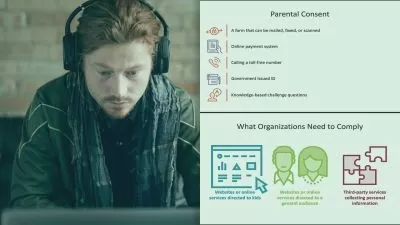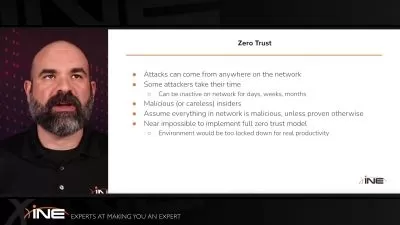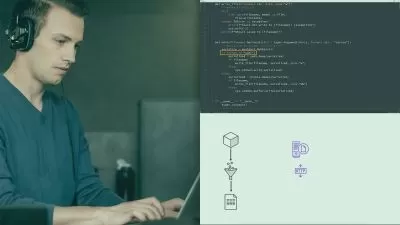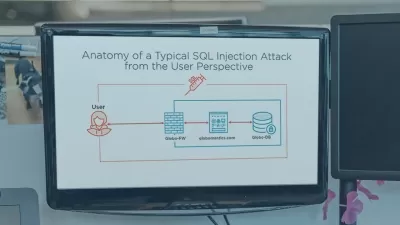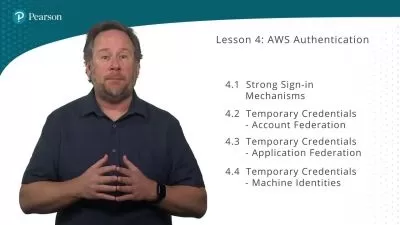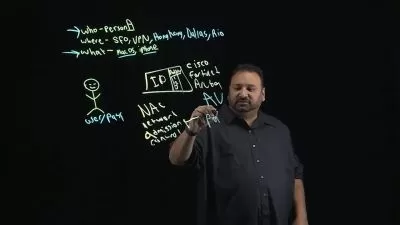The Ultimate Guide to Microsoft Intune
Luxmi Narayan
1:49:24
Description
Learn Microsoft Intune from scratch in Step by Step approach
What You'll Learn?
- Introduction to Microsoft Intune
- Device Enrollment and Configuration
- Compliance Policies and Configuration Profiles
- Application Management through Microsoft Intune
- Conditional Access policies to control access to company resources
- Configure and manage endpoint protection policies
- Reporting and analytics capabilities of Microsoft Intune
- Best Practices for implementation and administration of Microsoft Intune
Who is this for?
What You Need to Know?
More details
DescriptionIn the "The Ultimate Guide to Microsoft Intune" course, students will learn a comprehensive set of skills and knowledge related to effectively managing and securing devices using Microsoft Intune.
Throughout the course, students will gain hands-on experience and practical insights into the following key topics:
Introduction to Microsoft Intune: Understand the purpose and benefits of Microsoft Intune in modern device management.
Device Enrollment and Configuration: Learn how to enroll various devices, such as Windows PCs, Macs, iOS, and Android devices, into Microsoft Intune and configure device settings.
Policies and Profiles: Explore the creation and deployment of policies and profiles to enforce security, compliance, and configuration settings on managed devices.
Application Management: Discover how to manage applications on devices, including deploying, updating, and removing apps using Microsoft Intune.
Conditional Access: Learn how to implement conditional access policies to control access to company resources based on specific conditions and device compliance.
Endpoint Protection: Understand how to configure and manage endpoint protection policies to safeguard devices from threats and implement data loss prevention measures.
Mobile Device Management: Gain insights into managing mobile devices efficiently, including remote wipe, device inventory, and troubleshooting common device management issues.
Reporting and Analytics: Explore the reporting and analytics capabilities of Microsoft Intune to monitor device compliance, application usage, and security insights.
Integration with other Microsoft Technologies: Learn how Microsoft Intune integrates with other Microsoft solutions, such as Azure Active Directory and Microsoft Endpoint Configuration Manager.
Best Practices and Troubleshooting: Discover industry best practices for successful implementation and administration of Microsoft Intune, along with troubleshooting techniques for common issues.
By the end of the course, students will have a comprehensive understanding of Microsoft Intune's capabilities and will be equipped with the skills necessary to effectively manage and secure devices in modern workplace environments.
Who this course is for:
- Techies who want to learn Microsoft Intune
- Techies who are responsible for managing and securing devices, applications, and data within organizations
- Those who provide guidance and support to organizations in implementing and optimizing device management solutions
- IT administrators, system administrators, security professionals, IT consultants, enterprise architects, IT managers, help desk technicians, system integrators, security analysts, and any IT professional or individual interested in enhancing their skills in modern device management and security using Microsoft Intune
In the "The Ultimate Guide to Microsoft Intune" course, students will learn a comprehensive set of skills and knowledge related to effectively managing and securing devices using Microsoft Intune.
Throughout the course, students will gain hands-on experience and practical insights into the following key topics:
Introduction to Microsoft Intune: Understand the purpose and benefits of Microsoft Intune in modern device management.
Device Enrollment and Configuration: Learn how to enroll various devices, such as Windows PCs, Macs, iOS, and Android devices, into Microsoft Intune and configure device settings.
Policies and Profiles: Explore the creation and deployment of policies and profiles to enforce security, compliance, and configuration settings on managed devices.
Application Management: Discover how to manage applications on devices, including deploying, updating, and removing apps using Microsoft Intune.
Conditional Access: Learn how to implement conditional access policies to control access to company resources based on specific conditions and device compliance.
Endpoint Protection: Understand how to configure and manage endpoint protection policies to safeguard devices from threats and implement data loss prevention measures.
Mobile Device Management: Gain insights into managing mobile devices efficiently, including remote wipe, device inventory, and troubleshooting common device management issues.
Reporting and Analytics: Explore the reporting and analytics capabilities of Microsoft Intune to monitor device compliance, application usage, and security insights.
Integration with other Microsoft Technologies: Learn how Microsoft Intune integrates with other Microsoft solutions, such as Azure Active Directory and Microsoft Endpoint Configuration Manager.
Best Practices and Troubleshooting: Discover industry best practices for successful implementation and administration of Microsoft Intune, along with troubleshooting techniques for common issues.
By the end of the course, students will have a comprehensive understanding of Microsoft Intune's capabilities and will be equipped with the skills necessary to effectively manage and secure devices in modern workplace environments.
Who this course is for:
- Techies who want to learn Microsoft Intune
- Techies who are responsible for managing and securing devices, applications, and data within organizations
- Those who provide guidance and support to organizations in implementing and optimizing device management solutions
- IT administrators, system administrators, security professionals, IT consultants, enterprise architects, IT managers, help desk technicians, system integrators, security analysts, and any IT professional or individual interested in enhancing their skills in modern device management and security using Microsoft Intune
User Reviews
Rating
Luxmi Narayan
Instructor's Courses
Udemy
View courses Udemy- language english
- Training sessions 25
- duration 1:49:24
- Release Date 2023/08/01