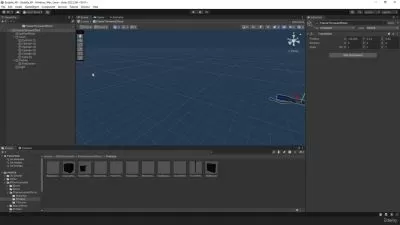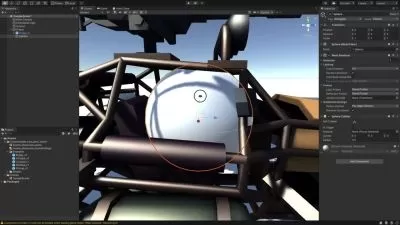The Ultimate Guide to Creating an RPG Game in Unity
Alex Dev
38:05:27
Description
Level up your C# and Unity knowledge and create your very own RPG game.
What You'll Learn?
- Learn C#, a modern versatile programming language.
- Develop strong and transferrable problem-solving skills.
- Learn Object-Oriented Programming in Real-World Scenarios
- Gain an excellent general knowledge of video game design.
- Create playable game projects - good for your portfolio, or just for your own sense of achievement.
- Write Clean, Maintainable Code and Design Scalable Game Architectures
Who is this for?
What You Need to Know?
More details
DescriptionAre you ready to take your game development skills to the next level and create your own unique RPG game? Look no further than this comprehensive and standalone course, designed to take you through the process step by step, even if you have no previous experience in game development.
I've even included a 3-hour crash course for those who have zero knowledge in Unity. While it's better to have some experience and knowledge of C#, don't worry if you don't have it, because I'll cover everything you need to know to create an RPG game.
Throughout this course, you'll learn how to create a versatile player controller using a finite state machine, levels, parallax effect, camera controllers, enemies to fight against, and an engaging combat system with mechanics such as dashes, counterattacks, skills, and more.
From there, you'll move on to more advanced systems that will turn your game into a fully functional RPG, with items, crafting, stats such critical attacks, evasion, magical damage, elemental effects and more. You'll also develop UI elements to manage all of these systems and create a save system to save your progress, checkpoints, items, skills, experience, and currency.
Finally, you'll polish your game mechanics, visual effects, particles, and build and publish your game. By the end of this course, you'll have all the tools you need to create your own unique RPG game, regardless of your previous experience.
You can use my design or mix it with your own ideas. The systems in this course are clean and scalable, allowing you to build upon them and create a truly unique RPG game.
So don't hesitate, enroll in my course today and turn your game ideas into reality!
p.s We don't play games ,we make them.
Who this course is for:
- Anyone who wants to make cool RPG with skills,items,stats and craft.
- Anyone who wants to make their own 2D games.
- People who want to create and publish their own games.
- Beginners with an interest in learning game development.
- Developers who want to re-skill across to game
- People interested in working in the game design industry.
- Enthusiasts eager for a deep dive into game mechanics and Unity's potential.
Are you ready to take your game development skills to the next level and create your own unique RPG game? Look no further than this comprehensive and standalone course, designed to take you through the process step by step, even if you have no previous experience in game development.
I've even included a 3-hour crash course for those who have zero knowledge in Unity. While it's better to have some experience and knowledge of C#, don't worry if you don't have it, because I'll cover everything you need to know to create an RPG game.
Throughout this course, you'll learn how to create a versatile player controller using a finite state machine, levels, parallax effect, camera controllers, enemies to fight against, and an engaging combat system with mechanics such as dashes, counterattacks, skills, and more.
From there, you'll move on to more advanced systems that will turn your game into a fully functional RPG, with items, crafting, stats such critical attacks, evasion, magical damage, elemental effects and more. You'll also develop UI elements to manage all of these systems and create a save system to save your progress, checkpoints, items, skills, experience, and currency.
Finally, you'll polish your game mechanics, visual effects, particles, and build and publish your game. By the end of this course, you'll have all the tools you need to create your own unique RPG game, regardless of your previous experience.
You can use my design or mix it with your own ideas. The systems in this course are clean and scalable, allowing you to build upon them and create a truly unique RPG game.
So don't hesitate, enroll in my course today and turn your game ideas into reality!
p.s We don't play games ,we make them.
Who this course is for:
- Anyone who wants to make cool RPG with skills,items,stats and craft.
- Anyone who wants to make their own 2D games.
- People who want to create and publish their own games.
- Beginners with an interest in learning game development.
- Developers who want to re-skill across to game
- People interested in working in the game design industry.
- Enthusiasts eager for a deep dive into game mechanics and Unity's potential.
User Reviews
Rating
Alex Dev
Instructor's Courses
Udemy
View courses Udemy- language english
- Training sessions 186
- duration 38:05:27
- Release Date 2024/04/24