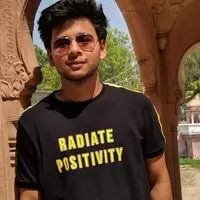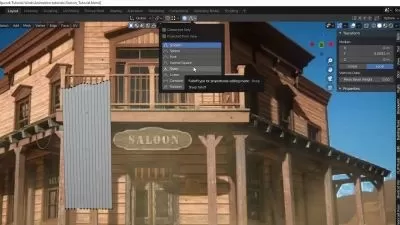The Ultimate Environment Art Bundle - 4 Courses in 1
Aniket Rawat
37:48:54
Description
Learn 3D Environment Art, 3D Modelling, 3D Texturing with 4 Different Environments in Blender, Substance Painter and UE
What You'll Learn?
- Learn to create 4 Different High-Quality 3D environment from Start to Finish
- Learn to create realistic textures in Substance Painter
- Learn 3D modelling in Blender
- Using Smart Masks and Materials in Substance Painter
- Level Design, Composition and Lighting in Unreal Engine 5
- Learn to use real-world reference images to create 3D models
Who is this for?
What You Need to Know?
More details
DescriptionHello everyone and welcome to this bundle which has 4 different complete courses compiled into a single one. With more than 37 hours of content, We will go over creating 4 different environments completely from start to finish.
What you will get:
4 Complete Courses!
108 FHD videos with over 37+ hours of content
All the resources files required to complete the course including the Models, Unreal Projects, Substance Painter Files, Textures, Alphas
SOFTWARES USED - (BLENDER, Substance Painter, Unreal Engine 5):
We will go over the complete pipeline of creating multiple high-quality realistic environments, starting with modelling all the assets in blender, texturing in Substance Painter and finally level design and composition in Unreal Engine 5.
This bundle has 4 different complete courses that are Creating a Kitchen Environment, Creating a Japanese Shrine Environment, Creating a Street Environment and Creating a Moroccan Riad. This bundle will help you improve your 3D Environment Art skills massively as we go through each step together and learn many different techniques.
After finishing the courses, you would easily be able to create the renders shown in the trailer and also create high quality environments of your own.
This course has over 37 hours of content! (All the videos have audio commentary)
We will go over each and every step in this course together and nothing will be skipped. None of the courses have any kind of timelapses so that you can follow every step easily.
We will start by gathering some reference images to gain some initial ideas and the mood for our scene. After this we will move on to Blender and start modelling assets. We will start by modelling the main assets in our scene and after we are done with them, we will also create a bunch of different props to detail our scene even more, the entire process of modelling will be covered in Blender only.
After we have modelled all our main assets, we will export them to Substance Painter to start the texturing process. We will learn to create high quality and realistic materials and the key features of Substance Painter like Smart Masks, generators, smart materials etc.
After this we will import all our models and textures into Unreal Engine and setup the scene over there. The next step would be to setup our lighting and create a mood and atmosphere for our scene. We will make use of the new features of Unreal Engine such as Lumen to get realistic lighting for our scene, next we will set up a post-Processing volume to further enhance the visuals of our scene.
Then we will spend some more time modelling and texturing many small props to further detail the scene even more. We will end all the courses setting up different camera angles and taking high resolution screenshots for our portfolio along with some compositing.
This bundle is for everyone who has a basic understanding of Blender, Substance Painter, Unreal Engine 5 and wants to upgrade their skills
So, I hope to see you there in the course, thank you.
Who this course is for:
- Students that have basic knowledge of modelling, texturing and want to learn how to create environments. Everything in this course would be explained in detailed but some prior knowledge of the software would be helpful.
Hello everyone and welcome to this bundle which has 4 different complete courses compiled into a single one. With more than 37 hours of content, We will go over creating 4 different environments completely from start to finish.
What you will get:
4 Complete Courses!
108 FHD videos with over 37+ hours of content
All the resources files required to complete the course including the Models, Unreal Projects, Substance Painter Files, Textures, Alphas
SOFTWARES USED - (BLENDER, Substance Painter, Unreal Engine 5):
We will go over the complete pipeline of creating multiple high-quality realistic environments, starting with modelling all the assets in blender, texturing in Substance Painter and finally level design and composition in Unreal Engine 5.
This bundle has 4 different complete courses that are Creating a Kitchen Environment, Creating a Japanese Shrine Environment, Creating a Street Environment and Creating a Moroccan Riad. This bundle will help you improve your 3D Environment Art skills massively as we go through each step together and learn many different techniques.
After finishing the courses, you would easily be able to create the renders shown in the trailer and also create high quality environments of your own.
This course has over 37 hours of content! (All the videos have audio commentary)
We will go over each and every step in this course together and nothing will be skipped. None of the courses have any kind of timelapses so that you can follow every step easily.
We will start by gathering some reference images to gain some initial ideas and the mood for our scene. After this we will move on to Blender and start modelling assets. We will start by modelling the main assets in our scene and after we are done with them, we will also create a bunch of different props to detail our scene even more, the entire process of modelling will be covered in Blender only.
After we have modelled all our main assets, we will export them to Substance Painter to start the texturing process. We will learn to create high quality and realistic materials and the key features of Substance Painter like Smart Masks, generators, smart materials etc.
After this we will import all our models and textures into Unreal Engine and setup the scene over there. The next step would be to setup our lighting and create a mood and atmosphere for our scene. We will make use of the new features of Unreal Engine such as Lumen to get realistic lighting for our scene, next we will set up a post-Processing volume to further enhance the visuals of our scene.
Then we will spend some more time modelling and texturing many small props to further detail the scene even more. We will end all the courses setting up different camera angles and taking high resolution screenshots for our portfolio along with some compositing.
This bundle is for everyone who has a basic understanding of Blender, Substance Painter, Unreal Engine 5 and wants to upgrade their skills
So, I hope to see you there in the course, thank you.
Who this course is for:
- Students that have basic knowledge of modelling, texturing and want to learn how to create environments. Everything in this course would be explained in detailed but some prior knowledge of the software would be helpful.
User Reviews
Rating
Aniket Rawat
Instructor's Courses
Udemy
View courses Udemy- language english
- Training sessions 119
- duration 37:48:54
- Release Date 2024/04/24