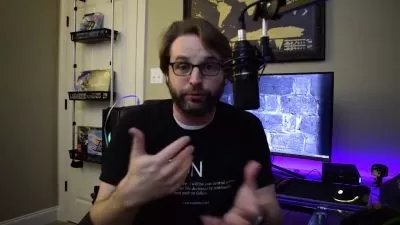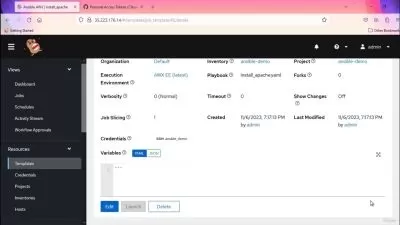The Ultimate Ansible Masterclass - From Beginner to Expert
5:14:15
Description
Unlock the Power of Ansible for Complete IT Automation
What You'll Learn?
- Automate IT tasks with Ansible: Learn to automate repetitive IT tasks across infrastructure, improving speed, consistency, and reducing errors.
- Create and Manage Playbooks: Master Ansible playbooks, roles, and modules for configuration management and streamlined deployments.
- Implement Best Practices: Understand best practices for modular, maintainable playbooks and reusable roles in Ansible automation.
- Troubleshoot Ansible Issues: Develop skills to troubleshoot and debug Ansible deployments, ensuring smooth, error-free automation.
Who is this for?
What You Need to Know?
More details
DescriptionUnlock the power of IT automation with Ansible! This comprehensive course takes you from Ansible basics to advanced automation techniques, equipping you with the skills to efficiently manage and configure IT infrastructure. Whether you’re a complete beginner or a seasoned IT professional, this course will help you master Ansible and elevate your DevOps or IT career.
In this course, you’ll start with foundational concepts, learning how to install and set up Ansible on your systems. We’ll cover the essentials of writing and executing playbooks, managing configurations, and using roles and modules to keep your workflows organized and scalable. As you progress, you’ll dive into more advanced topics like troubleshooting Ansible deployments, integrating Ansible with popular DevOps tools and cloud providers (such as AWS and Docker), and implementing best practices for automation in real-world environments.
What You’ll Learn:
Automate Routine IT Tasks: Save time and reduce errors by automating repetitive tasks.
Create and Manage Playbooks and Roles: Write effective playbooks and organize your Ansible code with reusable roles.
Configuration Management: Ensure consistency across systems with Ansible’s configuration management capabilities.
Debugging and Troubleshooting: Master techniques to diagnose and fix common issues in your Ansible setups.
Integrate Ansible with DevOps and Cloud Tools: Streamline workflows by integrating Ansible with AWS, Jenkins, Docker, and more.
This course is ideal for:
IT Professionals and System Administrators looking to automate tasks and improve infrastructure consistency.
DevOps Engineers wanting to add Ansible to their automation toolbelt.
Developers and Beginners interested in infrastructure-as-code and the basics of IT automation.
By the end of this course, you’ll have hands-on experience with Ansible, ready to tackle real-world automation challenges with confidence!
Who this course is for:
- This course is ideal for: IT Professionals and System Administrators Anyone looking to automate infrastructure tasks, manage server configurations, or improve deployment workflows. DevOps Engineers and Cloud Engineers Those who want to integrate Ansible into their DevOps pipelines, work with cloud environments, or streamline automation across platforms. Developers Interested in Automation Software developers who want to learn infrastructure-as-code and simplify deployment and configuration processes. Beginners in IT and DevOps Anyone curious about Ansible or new to IT automation—no prior Ansible experience required!
Unlock the power of IT automation with Ansible! This comprehensive course takes you from Ansible basics to advanced automation techniques, equipping you with the skills to efficiently manage and configure IT infrastructure. Whether you’re a complete beginner or a seasoned IT professional, this course will help you master Ansible and elevate your DevOps or IT career.
In this course, you’ll start with foundational concepts, learning how to install and set up Ansible on your systems. We’ll cover the essentials of writing and executing playbooks, managing configurations, and using roles and modules to keep your workflows organized and scalable. As you progress, you’ll dive into more advanced topics like troubleshooting Ansible deployments, integrating Ansible with popular DevOps tools and cloud providers (such as AWS and Docker), and implementing best practices for automation in real-world environments.
What You’ll Learn:
Automate Routine IT Tasks: Save time and reduce errors by automating repetitive tasks.
Create and Manage Playbooks and Roles: Write effective playbooks and organize your Ansible code with reusable roles.
Configuration Management: Ensure consistency across systems with Ansible’s configuration management capabilities.
Debugging and Troubleshooting: Master techniques to diagnose and fix common issues in your Ansible setups.
Integrate Ansible with DevOps and Cloud Tools: Streamline workflows by integrating Ansible with AWS, Jenkins, Docker, and more.
This course is ideal for:
IT Professionals and System Administrators looking to automate tasks and improve infrastructure consistency.
DevOps Engineers wanting to add Ansible to their automation toolbelt.
Developers and Beginners interested in infrastructure-as-code and the basics of IT automation.
By the end of this course, you’ll have hands-on experience with Ansible, ready to tackle real-world automation challenges with confidence!
Who this course is for:
- This course is ideal for: IT Professionals and System Administrators Anyone looking to automate infrastructure tasks, manage server configurations, or improve deployment workflows. DevOps Engineers and Cloud Engineers Those who want to integrate Ansible into their DevOps pipelines, work with cloud environments, or streamline automation across platforms. Developers Interested in Automation Software developers who want to learn infrastructure-as-code and simplify deployment and configuration processes. Beginners in IT and DevOps Anyone curious about Ansible or new to IT automation—no prior Ansible experience required!
User Reviews
Rating

Udemy
View courses Udemy- language english
- Training sessions 74
- duration 5:14:15
- Release Date 2025/02/25