The Ultimate 2023 Fullstack Web Development Bootcamp
Kalob Taulien,Kane Ezki,Radek Wilk
39:51:26
Description
Become a fullstack web developer (and get a job) by taking this ONE course, even if you've never coded before.
What You'll Learn?
- Be able to build ANY website you want.
- Build fully-fledged websites and web apps for your startup or business.
- Master backend development with Django and Python
- Learn the latest frameworks and technologies, including Javascript ES6+, Bootstrap 5, Django, Postgres and more.
- Craft several projects to show off to your future employer as a junior developer.
- Work as a freelance web developer.
- Master frontend development with HTML, CSS and JavaScript
- Master backend development with Python, Django, Wagtail and Postgres
- Learn professional developer best practices.
- Learn modern workflow using Git and Github
- Learn how to use your command line tools like a boss
- You will learn about API's and RESTful API's
- Learn how to make beautiful websites quickly with Bootstrap 5
- Learn how to customize your text editor like a pro
- How websites and coding works behind the scenes
Who is this for?
What You Need to Know?
More details
DescriptionWelcome to the Ultimate 2023 Web Development Bootcamp, the only course you need to learn to code and become a full-stack web developer and the only course that will prepare you for a career in web development.
Join over 20,000 fellow students already taking this course!Â
At 40+ hours, this web development course is extremely comprehensive and one of the most detailed courses available on Udemy! Even if you have zero programming experience, this course will take you from beginner to coding ninja. Here's how:
The course is is taught by a leading web development expert who's worked with organizations such as NASA, Mozilla, the NHS, Arctic Research Foundation and many more.
The course has been updated to be 2023 ready and you will be learning the latest tools, techniques and technologies used at large companies such as Instagram, Google, Apple, and YouTube.
The course doesn't leave any stone unturned. Every lesson is hyper focused on one single subject, with most lessons having some form of "homework". And every module has a final project which will give you real world coding experience.
The course curriculum was developed over nine years after teaching hundreds of thousands of students and over 50 coding courses with comprehensive student testing and feedback.
The course is made up of over 25 smaller courses, each module being its own self-contained course. Pick and choose what you want to learn, or start from the beginning!Â
We've taught over 400,000 students how to code, and have personally mentored thousands of students in person and online. Through years of feedback, we've been able to hone the perfect teaching strategies.
We've taught every age imaginable ranging from 7 years old to 82 years old (seriously, we've taught great-grandma's how to code!) with students moving on to become professional developers and students who have started their own startups.
You'll save over $15,000 by enrolling in this course rather than investing in an in-person bootcamp, and you'll still get access to the same teacher materials from the same instructor.
The course is just like an in-person bootcamp and feels like you're being personally mentored. That's because we designed it to feel that way.
The course is updated with new content, with new projects and modules constantly.
We'll take you through every subject, every module and every lesson in a step-by-step manner to teach you everything you need to know to succeed as a professional web developer.
You will learn the most in-demand languages and tools like React and Python!
The course includes over 40 hours of Ultra HD video tutorials and will build your knowledge as a web developer while working on small website components, and then finishing it off by using all the small components in a fully functional and gorgeous website.
In this extremely comprehensive course, we cover a massive an insane number of technologies and tools, including:
Setting up a beautiful code editor
Front-End Web Development
HTML 5
CSS 3
Bootstrap 5
Javascript ES6 and newer
DOM Manipulation
jQuery
React.js
Bash Command Line
Git, GitHub and Version Control
Backend Web Development
Python
pip
Databases (sqlite and postgres)
Django
Wagtail CMS
REST
APIs
Authentication
And how to get a job as a professional web developer.
By the end of this course, you will be confident and fluently programming, and be ready to apply for web development jobs or take on freelancing contracts.
Sign up today, and look forward to:
Video Lectures
Fully Fledged Projects
Quizzes
Programming Resources and Cheatsheets
$15,000+ web development bootcamp course materials and curriculum
11 free coding e-books and dozens of additional learning resources
Don't just take my word for it, check out what existing students have to say about the course and me as a teacher:
"Kane and Kalob are very good teachers in explaining things in details, its been one and half months since i'm learning this course and i have learned a lot although I'm a very slow learner still doing CSS animation. this course is good for anyone who want to learn web building from scratch. lots of lessons details videos and course is very well structured. Kane is very interactive always responds your questions. i highly recommend this course." - Ahmad Mian
"He explains the basic concepts very well. The really good thing he discusses that a lot of others do not are using Git, understanding APIs, and Python. Overall, he does an exceptional job explaining what you need to know and where to go after learning the basics." - Christopher S Nichols
"Really nice course so far. Lessons are concise and introduce achievable concepts through examples that are easy to follow along with. Only scratching the surface of the course so far, but feel like I'm in good hands." - Nicolas Peters
"Very complete! So take it, it worth the money, the time, everything! :) Thank you Kane! -Cindy Lorena Sanchez Sua
"I've taken other courses but this it's the first time I fell like I'm actually learning." - Martin Grus
"At first I doubted in purchasing this course because I never thought it would be this simple to understand. I want to give a personal thanks to the course teacher for making it easier the way he is executing things. Cant wait to learn more!!" - Rutilo Fernandez
"Ive tried a lot of courses on the web and this is one of the first that I fell actually help me understand the different concepts without having to go back and to. Very well designed and presented." - Leander Gouws
"Each and every topic is touched and explained thoroughly! I'm a beginner and I'm just loving it. Among the tons of web development courses in Udemy I'm so glad that I've chosen this course at the first shot, bulls-eye! just the kind of Teacher I was looking for. I am so happy and enjoying all the lectures." - Riyad Hossain
"This course is extremely detailed. It is great for beginners." - Khai Tran
REMEMBER… I'm so confident that you'll love this course that we're offering a FULL money back guarantee for 30 days! So it's a complete no-brainer, sign up today with ZERO risk and EVERYTHING to gain.
So what are you waiting for? Click the buy now button and join the ONE AND ONLY development course you will ever need.
Who this course is for:
- If you want to learn to code by building fun and useful projects, then take this course.
- If you want to start your own startup by building your own websites and web apps, then take this course.
- If you are a seasoned programmer, then take this course to to get up to speed quickly with the latest frameworks like Django + Python.
- If you want to take ONE COURSE and learn everything you need to know about web development, take this course.
- If you want hands on experience with 25+ projects and over 400 tasks, take this course.
Welcome to the Ultimate 2023 Web Development Bootcamp, the only course you need to learn to code and become a full-stack web developer and the only course that will prepare you for a career in web development.
Join over 20,000 fellow students already taking this course!Â
At 40+ hours, this web development course is extremely comprehensive and one of the most detailed courses available on Udemy! Even if you have zero programming experience, this course will take you from beginner to coding ninja. Here's how:
The course is is taught by a leading web development expert who's worked with organizations such as NASA, Mozilla, the NHS, Arctic Research Foundation and many more.
The course has been updated to be 2023 ready and you will be learning the latest tools, techniques and technologies used at large companies such as Instagram, Google, Apple, and YouTube.
The course doesn't leave any stone unturned. Every lesson is hyper focused on one single subject, with most lessons having some form of "homework". And every module has a final project which will give you real world coding experience.
The course curriculum was developed over nine years after teaching hundreds of thousands of students and over 50 coding courses with comprehensive student testing and feedback.
The course is made up of over 25 smaller courses, each module being its own self-contained course. Pick and choose what you want to learn, or start from the beginning!Â
We've taught over 400,000 students how to code, and have personally mentored thousands of students in person and online. Through years of feedback, we've been able to hone the perfect teaching strategies.
We've taught every age imaginable ranging from 7 years old to 82 years old (seriously, we've taught great-grandma's how to code!) with students moving on to become professional developers and students who have started their own startups.
You'll save over $15,000 by enrolling in this course rather than investing in an in-person bootcamp, and you'll still get access to the same teacher materials from the same instructor.
The course is just like an in-person bootcamp and feels like you're being personally mentored. That's because we designed it to feel that way.
The course is updated with new content, with new projects and modules constantly.
We'll take you through every subject, every module and every lesson in a step-by-step manner to teach you everything you need to know to succeed as a professional web developer.
You will learn the most in-demand languages and tools like React and Python!
The course includes over 40 hours of Ultra HD video tutorials and will build your knowledge as a web developer while working on small website components, and then finishing it off by using all the small components in a fully functional and gorgeous website.
In this extremely comprehensive course, we cover a massive an insane number of technologies and tools, including:
Setting up a beautiful code editor
Front-End Web Development
HTML 5
CSS 3
Bootstrap 5
Javascript ES6 and newer
DOM Manipulation
jQuery
React.js
Bash Command Line
Git, GitHub and Version Control
Backend Web Development
Python
pip
Databases (sqlite and postgres)
Django
Wagtail CMS
REST
APIs
Authentication
And how to get a job as a professional web developer.
By the end of this course, you will be confident and fluently programming, and be ready to apply for web development jobs or take on freelancing contracts.
Sign up today, and look forward to:
Video Lectures
Fully Fledged Projects
Quizzes
Programming Resources and Cheatsheets
$15,000+ web development bootcamp course materials and curriculum
11 free coding e-books and dozens of additional learning resources
Don't just take my word for it, check out what existing students have to say about the course and me as a teacher:
"Kane and Kalob are very good teachers in explaining things in details, its been one and half months since i'm learning this course and i have learned a lot although I'm a very slow learner still doing CSS animation. this course is good for anyone who want to learn web building from scratch. lots of lessons details videos and course is very well structured. Kane is very interactive always responds your questions. i highly recommend this course." - Ahmad Mian
"He explains the basic concepts very well. The really good thing he discusses that a lot of others do not are using Git, understanding APIs, and Python. Overall, he does an exceptional job explaining what you need to know and where to go after learning the basics." - Christopher S Nichols
"Really nice course so far. Lessons are concise and introduce achievable concepts through examples that are easy to follow along with. Only scratching the surface of the course so far, but feel like I'm in good hands." - Nicolas Peters
"Very complete! So take it, it worth the money, the time, everything! :) Thank you Kane! -Cindy Lorena Sanchez Sua
"I've taken other courses but this it's the first time I fell like I'm actually learning." - Martin Grus
"At first I doubted in purchasing this course because I never thought it would be this simple to understand. I want to give a personal thanks to the course teacher for making it easier the way he is executing things. Cant wait to learn more!!" - Rutilo Fernandez
"Ive tried a lot of courses on the web and this is one of the first that I fell actually help me understand the different concepts without having to go back and to. Very well designed and presented." - Leander Gouws
"Each and every topic is touched and explained thoroughly! I'm a beginner and I'm just loving it. Among the tons of web development courses in Udemy I'm so glad that I've chosen this course at the first shot, bulls-eye! just the kind of Teacher I was looking for. I am so happy and enjoying all the lectures." - Riyad Hossain
"This course is extremely detailed. It is great for beginners." - Khai Tran
REMEMBER… I'm so confident that you'll love this course that we're offering a FULL money back guarantee for 30 days! So it's a complete no-brainer, sign up today with ZERO risk and EVERYTHING to gain.
So what are you waiting for? Click the buy now button and join the ONE AND ONLY development course you will ever need.
Who this course is for:
- If you want to learn to code by building fun and useful projects, then take this course.
- If you want to start your own startup by building your own websites and web apps, then take this course.
- If you are a seasoned programmer, then take this course to to get up to speed quickly with the latest frameworks like Django + Python.
- If you want to take ONE COURSE and learn everything you need to know about web development, take this course.
- If you want hands on experience with 25+ projects and over 400 tasks, take this course.
User Reviews
Rating
Kalob Taulien
Instructor's CoursesKane Ezki
Instructor's CoursesRadek Wilk
Instructor's Courses
Udemy
View courses Udemy- language english
- Training sessions 538
- duration 39:51:26
- English subtitles has
- Release Date 2023/12/05










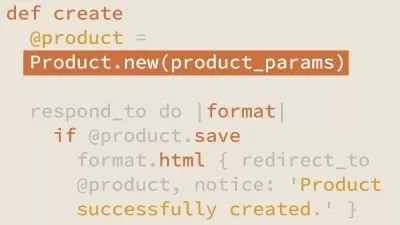
![[NEW] Master Spring Boot Microservice & Angular K8s CICD AWS](https://traininghub.ir/image/course_pic/19152-x225.webp)
