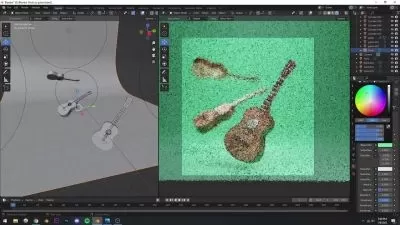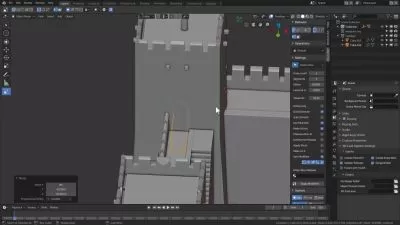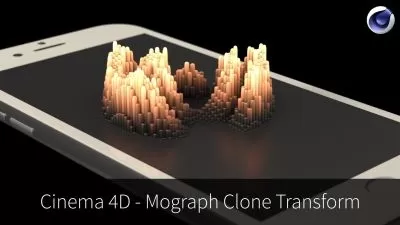The Principles Of Successful 3D Printing With Blender
Joe Baily
1:09:13
Description
There are all kinds of reasons as to why you would get into CG, either as a hobby or as a professional. You could design still artwork, create animations, design video game assets, edit videos with VFX and more. But one area has grown significantly in recent years and that is the art of 3D printing, something that can now be done in your own home if you can get your hands on a 3D printer.
As such, more and more people are interested in learning how to create 3D objects so that they can be printed into real world creations.
In this course we focus on understanding the core principles of creating 3D printable objects, as there are certain things that you can get away with when modelling for scenes and animations, but you wont be able to get away with a bad model for printing.
We cover each of the principles, how to recognise them, and how to deal with them all in this class.
By the end of the class you will be able to create any 3D model you want for printing and be confidant that the final result will be exactly what you expect.
The following principles will be covered in this class:
- Dimensions
- Manifold Geometry
- Intersections
- Normals
- Remeshing For Lower Topology Counts
- Hollowing
- Exporting Using The Correct Format
- Material Thickness
- And More
This is the best place to get started if you have ambitions to create 3D printable objects using Blender.
So lets get started!
What You'll Learn?
- 3D Design
- 3D Modeling
- Graphic Design
- Creative
- 3D Printing
- Blender
- Print Design
More details
User Reviews
Rating
Joe Baily
Instructor's CoursesMy name is Joe Baily and I am an instructor for 2D and 3D design. I specialise in 3D modelling using software platforms such as blender and 3DS max to create virtual models and assets for video games and animations.
My alternative job involves teaching sport and PE in schools and so I have 1000's of hours teaching experience in multiple various fields. My goal here is that I always find great instructors in websites like youtube who are great but never give out enough content to really satisfy my own hunger for learning. Therefore, my goal on skillshare is to provide comprehensive quality teaching on any subjects that I cover, such as blender 3D.

SkillShare
View courses SkillShare- language english
- Training sessions 14
- duration 1:09:13
- English subtitles has
- Release Date 2024/02/12