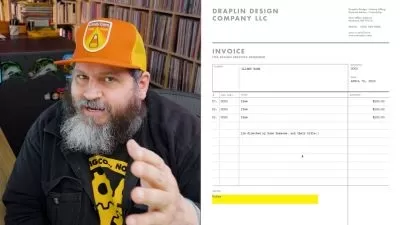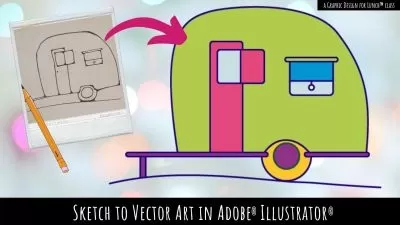The Power of Graphic Styles: Customize Editable Text with a Click of a Button
Kyle Aaron Parson
1:01:25
Description
Create captivating custom titles with a click of a button using graphic styles. In this class you will learn the ins and outs of the appearance panel in Adobe Illustrator so you can easily customize text that will remain completely editable. Creative titles capture peoples attention and draw them in, by the end of this class you will have the tools to develop your own creative titles to gain the attention of your viewers!
Throughout this class you will learn different techniques to stylize your titles such as:
- A simple drop shadow
- Block Text
- Custom strokes
- Chrome and Stripe fills using the gradient panel
- Basic Effect such as Glow and Grain
- Neon Effects and so much more!
In the end you will have multiple graphic styles that you can save as a library so you can access them in all your future projects. Once you do the work once you’ll be able to access your custom styles and apply them with a click of a button, saving you so much time!


What You'll Learn?
- Typography
- Adobe Illustrator
- Graphic Design
- Creative
- Vector Graphics
- Text Effect
- Typography Basics
More details
User Reviews
Rating
Kyle Aaron Parson
Instructor's Courses
SkillShare
View courses SkillShare- language english
- Training sessions 13
- duration 1:01:25
- English subtitles has
- Release Date 2024/02/12