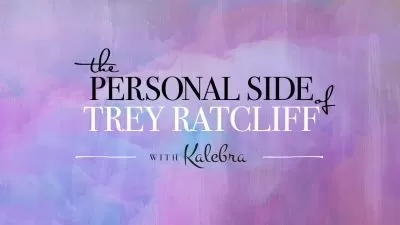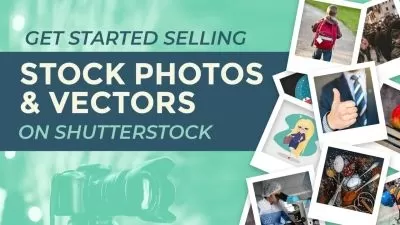THE Photography Masterclass: Complete Course on Photography
Chris Parker
27:48:30
Description
Learn how to create amazing images for beginners & advanced photographers. The only photography course you need.
What You'll Learn?
- Learn how to take back creative control from your camera
- Learn the 4 easy steps to mastering Exposure
- Learn my secret weapon for nailing the Exposure in camera
- Learn an often overlooked camera setting and see light in a, well, different light
- Learn my creative decision process for choosing specific camera settings
- How to read a Histogram for perfect exposures every time
- Understand the 4 key secrets to successful photos
- Know how to use Composition for better photos
- How your camera's Tonal range limitation can affect what you want to create… and how to overcome it
- The first lens you should buy and why
- The difference between soft and hard light, and why you may want to use one over another
Who is this for?
What You Need to Know?
More details
DescriptionThis photography course changed this photographer's life...
"After more than 20 years of taking photos as a hobby, I decided that I wanted to know more about photography and finally leave "Auto-mode" behind me.
Should have done this much sooner: Chris explains everything in a simple manner but very thoroughly, and now; finally, all the puzzle pieces fall into place.
Great course, highly recommended."
Martijn Tilgenkamp
***********
______________________________
Highlights...
Master Photography | 28Hr Complete Guide Includes 209 Page Companion PDF
*** 28 hours of photography video tutorials
*** 200+ Photography E-book w/150+ images to use with this Photography Masterclass
______________________________
Have you ever told yourself or someone close to you... "the struggle is real. I look at other photos and say mine will never be that good."
It doesn't have to be that way. Your photos will drastically improve once you know the 4 core ingredients to create amazing images.
"What are the 4 ingredients, you ask"… equipment, light, composition + editing.
How can this photography masterclass help you “master†these ingredients and, most of all, help you create amazing images?
First, I (Chris Parker) have 33 years of experience as a professional photographer and 15 years of experience teaching others photography.
I’ll walk you through, step-by-step, each ingredient, so you fully understand each concept. Let’s review each ingredient and what you’ll learn.
\\\\\\\\\\\\\\\\\\\\\\\\\\\\\\\\\\\\\\\\\\\\\
Jeff D. Jones
"Chris Parker is amazing. He explains everything, so it's crystal clear the first time, so you don't have to keep replaying the lessons to figure out what he was talking about. I've been a photographer myself for over twenty years, and I feel that to stay fresh, it's a good idea to take these "refresher" courses like Chris.
I highly recommend this course to anyone and everyone who is interested in photography."
\\\\\\\\\\\\\\\\\\\\\\\\\\\\\\\\\\\\\\\\\\\\\
INGREDIENT 1: EQUIPMENT
It’s not the gear that you have that allows you to create great images… it’s knowing how to get the most out of what you have!
If you master Lighting and Composition, you’ll be able to create spectacular images whether you have a smartphone, a $500 DSLR, or a $10,000 Mirrorless camera.
But before you can master Lighting and Composition, you need to understand how your camera AND lenses work, their limitations, and more.
\\\\\\\\\\\\\\\\\\\\\\\\\\\\\\\\\\\\\\\\\\\\\
Desislava Toteva Garcia
"This course is extremely helpful!! I love the way you explain everything, + I love your vibe!! 100 % recommended!!"
\\\\\\\\\\\\\\\\\\\\\\\\\\\\\\\\\\\\\\\\\\\\\
With that knowledge, you’ll elevate your photographic knowledge beyond 90% of photographers in the world.
When you complete this section, you’ll understand…
How to read a Histogram for perfect exposures every time
You’ll know the difference between Dynamic and Tonal range and how that affects your exposure and…
How your camera's Tonal range limitation can affect what you want to create… and how to overcome it
The first lens you should buy and why
Why your camera gets exposure wrong and how to fix it
How to take full creative control over your camera and shoot in Manual mode (easy… step-by-step instructions)
Why I don’t recommend Manual Mode for beginners and I’ll reveal a better alternative!
How to get sharp images every time
Why lenses aren’t always perfect and how to avoid imperfections
You’ll discover the difference between Focal length and Field of View and their purpose in creating amazing images
Why you should consider the Crop Factor before buying a lens
How lens Aberrations can negatively affect your photos and how to overcome them
\\\\\\\\\\\\\\\\\\\\\\\\\\\\\\\\\\\\\\\\\\\\\
Shelly Woesthoff
"I really liked the interactive camera demonstration indoors and outdoors. Makes it much easier to wrap your mind around the different settings when you can see it in real-time."
\\\\\\\\\\\\\\\\\\\\\\\\\\\\\\\\\\\\\\\\\\\\\
Start by mastering the camera gear you have. Then, move on to mastering…
INGREDIENT 2: LIGHT
Although this is the second ingredient... it's actually the number one ingredient to master. Why should it be number one?
Well, without it, you wouldn’t be able to create an image. It’s like trying to create a photo with your lens cap on. How do you think that will work out?
With Light, you can tell a story by shaping the light based on your creative vision. Light can be soft or hard, and can even be of different colors.
Harnessing light is essential for creating amazing images. Once you complete the Light mastery section, you’ll understand…
The difference between soft and hard light and why you may want to use one over another
Where light comes from and why it’s important to your photography
How your camera sees light and its limitations
The 3 behaviors of light and how they can alter what you capture
How contrast can change the mood of your image
The 4 characteristics of light and how they can affect the quality of your images
And more
\\\\\\\\\\\\\\\\\\\\\\\\\\\\\\\\\\\\\\\\\\\\\
Ryan Lehoullier
"Phenomenal course. Clearly, a lot of time and effort went into it. The course is informative, with quality content and valuable information. Thank you for this."
\\\\\\\\\\\\\\\\\\\\\\\\\\\\\\\\\\\\\\\\\\\\\
This section is in the process of being re-recorded and will also include new content. See (below) the last section for more information.
INGREDIENT 3: COMPOSITION
Now that you’ve mastered Light and are a master of your camera gear, it’s time to elevate your photographic prowess by mastering composition.
This will include…
A true understanding of what composition is and how it can make your images better
10 composition rules that will improve your images instantly
This section is in the process of being re-recorded and will also include new content. See (below) the last section for more information.
\\\\\\\\\\\\\\\\\\\\\\\\\\\\\\\\\\\\\\\\\\\\\
Kris Chartrand
"I purchased my canon rebel nearly 10 years ago, and I had never attempted to play with the manual settings, this course truly helped me understand, and the images he actually uses and does as a walk-through truly helped the understanding quite a bit. I can't wait to start playing around and testing what I have learned. Thank you!"
\\\\\\\\\\\\\\\\\\\\\\\\\\\\\\\\\\\\\\\\\\\\\
INGREDIENT 4: EDITING
Now that you’re impressing family and friends with your photography skills, one more thing will take you over the top… editing.
Photo Editing, in and of itself, is an art form. Master editing, and you’ll leave your mark on the world for generations to come. Yes, editing is that powerful.
Half the goal of editing is developing your own editing style. It won’t be easy… and will take some time.
I’ll guide you on your editing journey with several image manipulation apps that can help you achieve your creative vision. This will include introductory’s to…
Lightroom
Photoshop
GIMP
Darktable
And more
Plus, I’ve included a 4 step process for “developing†your editing style.
\\\\\\\\\\\\\\\\\\\\\\\\\\\\\\\\\\\\\\\\\\\\\
Robert Turner
Using plain simple language, Chris manages to make what is seemingly complicated understandable - I've been playing around with cameras for years and mostly been flying by the seat of my pants, I'm now starting to understand how I managed to jag those couple of really great shots, and now hopefully will be able to create even more 'great shots'.
\\\\\\\\\\\\\\\\\\\\\\\\\\\\\\\\\\\\\\\\\\\\\
Who this course is for:
- Perfect for, new or semi-experienced photographers
- Struggling to create the photos you want? This class is for you.
- Need a photography refresher? You'll learn more than you ever thought possible.
This photography course changed this photographer's life...
"After more than 20 years of taking photos as a hobby, I decided that I wanted to know more about photography and finally leave "Auto-mode" behind me.
Should have done this much sooner: Chris explains everything in a simple manner but very thoroughly, and now; finally, all the puzzle pieces fall into place.
Great course, highly recommended."
Martijn Tilgenkamp
***********
______________________________
Highlights...
Master Photography | 28Hr Complete Guide Includes 209 Page Companion PDF
*** 28 hours of photography video tutorials
*** 200+ Photography E-book w/150+ images to use with this Photography Masterclass
______________________________
Have you ever told yourself or someone close to you... "the struggle is real. I look at other photos and say mine will never be that good."
It doesn't have to be that way. Your photos will drastically improve once you know the 4 core ingredients to create amazing images.
"What are the 4 ingredients, you ask"… equipment, light, composition + editing.
How can this photography masterclass help you “master†these ingredients and, most of all, help you create amazing images?
First, I (Chris Parker) have 33 years of experience as a professional photographer and 15 years of experience teaching others photography.
I’ll walk you through, step-by-step, each ingredient, so you fully understand each concept. Let’s review each ingredient and what you’ll learn.
\\\\\\\\\\\\\\\\\\\\\\\\\\\\\\\\\\\\\\\\\\\\\
Jeff D. Jones
"Chris Parker is amazing. He explains everything, so it's crystal clear the first time, so you don't have to keep replaying the lessons to figure out what he was talking about. I've been a photographer myself for over twenty years, and I feel that to stay fresh, it's a good idea to take these "refresher" courses like Chris.
I highly recommend this course to anyone and everyone who is interested in photography."
\\\\\\\\\\\\\\\\\\\\\\\\\\\\\\\\\\\\\\\\\\\\\
INGREDIENT 1: EQUIPMENT
It’s not the gear that you have that allows you to create great images… it’s knowing how to get the most out of what you have!
If you master Lighting and Composition, you’ll be able to create spectacular images whether you have a smartphone, a $500 DSLR, or a $10,000 Mirrorless camera.
But before you can master Lighting and Composition, you need to understand how your camera AND lenses work, their limitations, and more.
\\\\\\\\\\\\\\\\\\\\\\\\\\\\\\\\\\\\\\\\\\\\\
Desislava Toteva Garcia
"This course is extremely helpful!! I love the way you explain everything, + I love your vibe!! 100 % recommended!!"
\\\\\\\\\\\\\\\\\\\\\\\\\\\\\\\\\\\\\\\\\\\\\
With that knowledge, you’ll elevate your photographic knowledge beyond 90% of photographers in the world.
When you complete this section, you’ll understand…
How to read a Histogram for perfect exposures every time
You’ll know the difference between Dynamic and Tonal range and how that affects your exposure and…
How your camera's Tonal range limitation can affect what you want to create… and how to overcome it
The first lens you should buy and why
Why your camera gets exposure wrong and how to fix it
How to take full creative control over your camera and shoot in Manual mode (easy… step-by-step instructions)
Why I don’t recommend Manual Mode for beginners and I’ll reveal a better alternative!
How to get sharp images every time
Why lenses aren’t always perfect and how to avoid imperfections
You’ll discover the difference between Focal length and Field of View and their purpose in creating amazing images
Why you should consider the Crop Factor before buying a lens
How lens Aberrations can negatively affect your photos and how to overcome them
\\\\\\\\\\\\\\\\\\\\\\\\\\\\\\\\\\\\\\\\\\\\\
Shelly Woesthoff
"I really liked the interactive camera demonstration indoors and outdoors. Makes it much easier to wrap your mind around the different settings when you can see it in real-time."
\\\\\\\\\\\\\\\\\\\\\\\\\\\\\\\\\\\\\\\\\\\\\
Start by mastering the camera gear you have. Then, move on to mastering…
INGREDIENT 2: LIGHT
Although this is the second ingredient... it's actually the number one ingredient to master. Why should it be number one?
Well, without it, you wouldn’t be able to create an image. It’s like trying to create a photo with your lens cap on. How do you think that will work out?
With Light, you can tell a story by shaping the light based on your creative vision. Light can be soft or hard, and can even be of different colors.
Harnessing light is essential for creating amazing images. Once you complete the Light mastery section, you’ll understand…
The difference between soft and hard light and why you may want to use one over another
Where light comes from and why it’s important to your photography
How your camera sees light and its limitations
The 3 behaviors of light and how they can alter what you capture
How contrast can change the mood of your image
The 4 characteristics of light and how they can affect the quality of your images
And more
\\\\\\\\\\\\\\\\\\\\\\\\\\\\\\\\\\\\\\\\\\\\\
Ryan Lehoullier
"Phenomenal course. Clearly, a lot of time and effort went into it. The course is informative, with quality content and valuable information. Thank you for this."
\\\\\\\\\\\\\\\\\\\\\\\\\\\\\\\\\\\\\\\\\\\\\
This section is in the process of being re-recorded and will also include new content. See (below) the last section for more information.
INGREDIENT 3: COMPOSITION
Now that you’ve mastered Light and are a master of your camera gear, it’s time to elevate your photographic prowess by mastering composition.
This will include…
A true understanding of what composition is and how it can make your images better
10 composition rules that will improve your images instantly
This section is in the process of being re-recorded and will also include new content. See (below) the last section for more information.
\\\\\\\\\\\\\\\\\\\\\\\\\\\\\\\\\\\\\\\\\\\\\
Kris Chartrand
"I purchased my canon rebel nearly 10 years ago, and I had never attempted to play with the manual settings, this course truly helped me understand, and the images he actually uses and does as a walk-through truly helped the understanding quite a bit. I can't wait to start playing around and testing what I have learned. Thank you!"
\\\\\\\\\\\\\\\\\\\\\\\\\\\\\\\\\\\\\\\\\\\\\
INGREDIENT 4: EDITING
Now that you’re impressing family and friends with your photography skills, one more thing will take you over the top… editing.
Photo Editing, in and of itself, is an art form. Master editing, and you’ll leave your mark on the world for generations to come. Yes, editing is that powerful.
Half the goal of editing is developing your own editing style. It won’t be easy… and will take some time.
I’ll guide you on your editing journey with several image manipulation apps that can help you achieve your creative vision. This will include introductory’s to…
Lightroom
Photoshop
GIMP
Darktable
And more
Plus, I’ve included a 4 step process for “developing†your editing style.
\\\\\\\\\\\\\\\\\\\\\\\\\\\\\\\\\\\\\\\\\\\\\
Robert Turner
Using plain simple language, Chris manages to make what is seemingly complicated understandable - I've been playing around with cameras for years and mostly been flying by the seat of my pants, I'm now starting to understand how I managed to jag those couple of really great shots, and now hopefully will be able to create even more 'great shots'.
\\\\\\\\\\\\\\\\\\\\\\\\\\\\\\\\\\\\\\\\\\\\\
Who this course is for:
- Perfect for, new or semi-experienced photographers
- Struggling to create the photos you want? This class is for you.
- Need a photography refresher? You'll learn more than you ever thought possible.
User Reviews
Rating
Chris Parker
Instructor's Courses
Udemy
View courses Udemy- language english
- Training sessions 216
- duration 27:48:30
- English subtitles has
- Release Date 2024/04/29