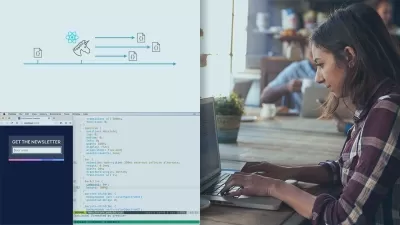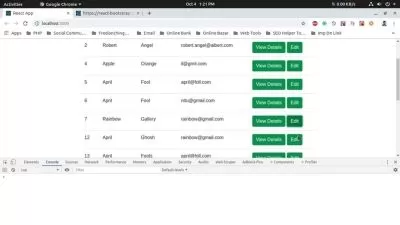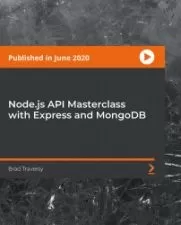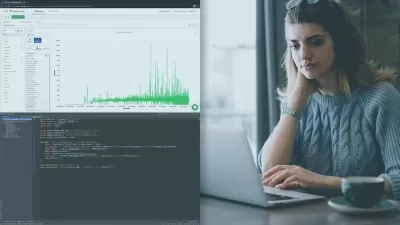The MERN Stack Blogify Project: Web Development [2023]
i novotek Academy,Jacky Aron
17:23:54
Description
Harnessing MongoDB, Express.js, React.js, and Node.js for Powerful Web Applications
What You'll Learn?
- User Authentication: Learn how to implement secure user registration and login processes using strategies like password hashing and JSON Web Tokens.
- File Upload: Understand how to allow users to upload files like profile pictures or post attachments securely and efficiently.
- User Relationships: Learn to implement social features such as following and unfollowing other users
- User Blocking: Implement a blocking and unblocking system, allowing users to manage who can interact with them or see their content.
- Post Scheduling: Gain knowledge on how to implement post scheduling, enabling users to create content that will be automatically published at a specified future
- User Profile: Learn to create a user profile system where users can view and manage their personal information, posts, and social interactions.
- Password Reset: Understand the process of securely implementing password reset functionality, allowing users to recover their accounts when they forget
- Forgot Password: Implement a secure system to recover forgotten passwords, which involves sending recovery emails to users' registered email addresses.
- Account Verification: Learn how to implement a user verification system using technologies like email verification to ensure that users have valid email address
- Profile Update: Enable users to update their profile information such as username, email, profile picture, and password.
- Hide Posts from Blocked Users: Learn how to modify your application's visibility rules to hide a user's posts from those they have blocked.
- Hide Scheduled Posts: Understand how to effectively hide scheduled posts from your application's feed until their scheduled publishing time arrives.
- Pagination: Gain a practical understanding of how to implement pagination in a web application. Learn how to break down your data into manageable pieces
- Filtering: Understand the essential techniques of implementing data filtering.
- Searching: Master the process of integrating a robust search functionality into your web application.
Who is this for?
What You Need to Know?
More details
DescriptionCourse Title: The MERN Stack Blogify Project: Full Web Development Unleashed
Embark on a journey to become a proficient full-stack developer with our comprehensive MERN Blogify Project Course. This course leverages the power of MongoDB, Express.js, React.js, and Node.js (MERN) to guide you in creating a fully-featured blogging platform from scratch.
Throughout this immersive learning experience, you'll gain hands-on expertise in developing and integrating essential web application features using cutting-edge technologies. These include user authentication, file uploading, social features such as following and unfollowing users, a user blocking system, and post scheduling capabilities.
You'll learn how to build robust user profiles, complete with the ability to update profile information and manage user-to-user relationships. Dive deep into user experience considerations and data security as you implement password reset and account verification functionalities.
In line with the ever-evolving digital world, the course also covers more nuanced features like hiding posts from blocked users and concealing scheduled posts until the predetermined publishing time arrives.
This course not only equips you with the necessary coding skills but also trains you in best practices for development, teaching you to write efficient, maintainable code. You'll learn to troubleshoot and debug your application effectively, handle errors, and understand the intricacies of deploying a MERN stack application to the cloud.
By the end of this course, you will have built a fully-functional, real-world blogging platform and be armed with the skills to create and deploy your own web applications using the MERN stack. Whether you're an aspiring web developer or looking to enhance your full-stack skills, this course is designed to propel you toward your career goals.
Join us in the MERN Blogify Project Course and harness the power of full-stack development to bring your innovative ideas to life!
Who this course is for:
- Frontend and Backend Developers: Developers who are familiar with either the frontend or backend and wish to expand their skillset to become full-stack developers will benefit greatly from this course
- Current MERN Stack Developers: Developers already familiar with MERN but looking to expand their practical experience through a comprehensive project should consider this course.
- Web Development Students: This course is an excellent fit for students pursuing a degree or certification in web development or a related field, offering hands-on experience with building a real-world application.
- Career Switchers: Individuals considering a career transition into tech, specifically web development, will find the step-by-step, comprehensive nature of this course an excellent entry point.
- Entrepreneurs and Business Owners: Those who wish to build their own blogging platform or understand the mechanics behind such a system for their business may also find this course beneficial.
- Coding Bootcamp Students or Graduates: Perfect for reinforcing and applying the skills learned in intensive programs, this course provides a practical and in-depth project experience.
- Aspiring Full-Stack Developers: If you're interested in learning full-stack development, particularly using MongoDB, Expressjs, Reactjs, and Node.s (MERN), you'll find this course incredibly useful.
Course Title: The MERN Stack Blogify Project: Full Web Development Unleashed
Embark on a journey to become a proficient full-stack developer with our comprehensive MERN Blogify Project Course. This course leverages the power of MongoDB, Express.js, React.js, and Node.js (MERN) to guide you in creating a fully-featured blogging platform from scratch.
Throughout this immersive learning experience, you'll gain hands-on expertise in developing and integrating essential web application features using cutting-edge technologies. These include user authentication, file uploading, social features such as following and unfollowing users, a user blocking system, and post scheduling capabilities.
You'll learn how to build robust user profiles, complete with the ability to update profile information and manage user-to-user relationships. Dive deep into user experience considerations and data security as you implement password reset and account verification functionalities.
In line with the ever-evolving digital world, the course also covers more nuanced features like hiding posts from blocked users and concealing scheduled posts until the predetermined publishing time arrives.
This course not only equips you with the necessary coding skills but also trains you in best practices for development, teaching you to write efficient, maintainable code. You'll learn to troubleshoot and debug your application effectively, handle errors, and understand the intricacies of deploying a MERN stack application to the cloud.
By the end of this course, you will have built a fully-functional, real-world blogging platform and be armed with the skills to create and deploy your own web applications using the MERN stack. Whether you're an aspiring web developer or looking to enhance your full-stack skills, this course is designed to propel you toward your career goals.
Join us in the MERN Blogify Project Course and harness the power of full-stack development to bring your innovative ideas to life!
Who this course is for:
- Frontend and Backend Developers: Developers who are familiar with either the frontend or backend and wish to expand their skillset to become full-stack developers will benefit greatly from this course
- Current MERN Stack Developers: Developers already familiar with MERN but looking to expand their practical experience through a comprehensive project should consider this course.
- Web Development Students: This course is an excellent fit for students pursuing a degree or certification in web development or a related field, offering hands-on experience with building a real-world application.
- Career Switchers: Individuals considering a career transition into tech, specifically web development, will find the step-by-step, comprehensive nature of this course an excellent entry point.
- Entrepreneurs and Business Owners: Those who wish to build their own blogging platform or understand the mechanics behind such a system for their business may also find this course beneficial.
- Coding Bootcamp Students or Graduates: Perfect for reinforcing and applying the skills learned in intensive programs, this course provides a practical and in-depth project experience.
- Aspiring Full-Stack Developers: If you're interested in learning full-stack development, particularly using MongoDB, Expressjs, Reactjs, and Node.s (MERN), you'll find this course incredibly useful.
User Reviews
Rating
i novotek Academy
Instructor's CoursesJacky Aron
Instructor's Courses
Udemy
View courses Udemy- language english
- Training sessions 180
- duration 17:23:54
- Release Date 2023/08/01