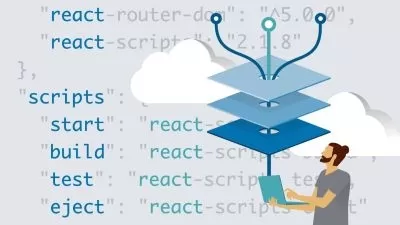The MERN masterclass: A course in fullstack Javascript
Jens Christian Thiemann Hetland
26:16:24
Description
Create 9 different MERN websites, and go from knowing basic HTML, CSS and Javascript to a fullstack web developer
What You'll Learn?
- NodeJS
- React (for the frontend)
- Express (backend)
- MongoDB (our database)
- PassportJS (login and register system)
- Postman (for backend testing)
- Material UI
- Bootstrap
- Storing pictures and video
- BONUS: Using DigitalOcean to deploy your website
Who is this for?
More details
DescriptionYou're probably here because you have some knowledge of web programming, and know how to use HTML and Javascript to make simple webpages. Or maybe you even have some experience with React, Express or MongoDB? Well in this course, you're gonna learn not just how to use them alone, but also how they can work together to make a beautiful fullstack website.
This course takes you through 9 different websites, in progressive difficulty. It teaches you how each component of the MERN stack works by itself, and then integrates each component until we have a fullstack website. We'll also make a user system from scratch, so users can register and log in, and finally we'll integrate that into a site where users can listen to music and make their own playlists.
Here is what you'll get out of it
A look at how to use the command line, for Windows, Mac and Linux
Knowledge of how to make frontends with React, a modern framework
Insight into how an API works, and be able to create API backends with Express
Learn how to use MongoDB to create and store stuff, like users
How to create a login and register system, that you can use in your own websites
Learn the difference between authorization and authentication
Know how MaterialUI and Bootstrap can be used to make the frontend beautiful
How to deploy your website to the web, and how to setup your own server
Who this course is for:
- Anyone with basic web programming skills that want to take the next step
- Beginner developers who are curious about fullstack Javascript
- People who know React, MongoDB or Express, and want to use it in fullstack websites
- Those who want to learn PassportJS and how to incorporate it into a fullstack website
You're probably here because you have some knowledge of web programming, and know how to use HTML and Javascript to make simple webpages. Or maybe you even have some experience with React, Express or MongoDB? Well in this course, you're gonna learn not just how to use them alone, but also how they can work together to make a beautiful fullstack website.
This course takes you through 9 different websites, in progressive difficulty. It teaches you how each component of the MERN stack works by itself, and then integrates each component until we have a fullstack website. We'll also make a user system from scratch, so users can register and log in, and finally we'll integrate that into a site where users can listen to music and make their own playlists.
Here is what you'll get out of it
A look at how to use the command line, for Windows, Mac and Linux
Knowledge of how to make frontends with React, a modern framework
Insight into how an API works, and be able to create API backends with Express
Learn how to use MongoDB to create and store stuff, like users
How to create a login and register system, that you can use in your own websites
Learn the difference between authorization and authentication
Know how MaterialUI and Bootstrap can be used to make the frontend beautiful
How to deploy your website to the web, and how to setup your own server
Who this course is for:
- Anyone with basic web programming skills that want to take the next step
- Beginner developers who are curious about fullstack Javascript
- People who know React, MongoDB or Express, and want to use it in fullstack websites
- Those who want to learn PassportJS and how to incorporate it into a fullstack website
User Reviews
Rating
Jens Christian Thiemann Hetland
Instructor's Courses
Udemy
View courses Udemy- language english
- Training sessions 63
- duration 26:16:24
- Release Date 2022/12/24