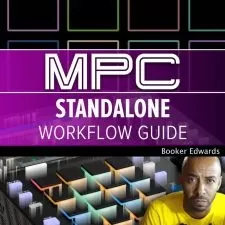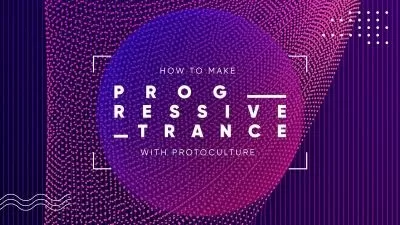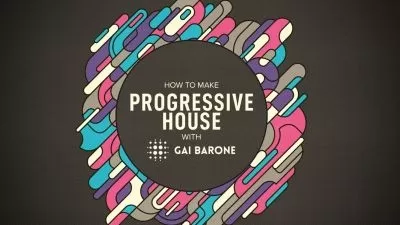The Mechanics of Mixing in Studio One
Eli Krantzberg
2:31:01
Description
Studio guru Eli Krantzberg presents in-depth video tutorials on mixing with Presonus Studio One! If you're new to mixing in Studio One, and you're ready to take advantage of its numerous features that make mixing easier and quicker than ever, this is the course for you. Eli breaks down the process into easily digestible chunks, teaching you valuable general mixing strategies along the way as you learn the specific elements of Studio One. These videos are for those already familiar with Studio One. (For those brand new to Studio One, check out Studio One 5 Explained® or Studio One: Beginner's Guide before watching this course.)
Eli welcomes you and begins by showing you you're going to learn by playing a before-and-after comparison of the song used in this mixing tutorial. Right away, you'll hear how the tips and techniques you're about to learn can transform a mix from subpar to top notch! He then begins working through specific steps, starting with some organizational tools, such as strip silence, color-coding, metering, and more, that'll help you stay focused and make your session more productive.
Next, explore the Mix Engine FX, which can emulate vintage console hardware down to the subtle saturation and crosstalk found in classic analog boards. Then learn how to setup various buses for grouping similar tracks, applying parallel processing, and more!
Throughout the rest of the course, you'll follow along as Eli demonstrates how to process individual instruments (vocals, guitar, bass, drums, etc.), correct timing in loops and other samples, use automation on track parameters, buses, etc., create a vocal double with Melodyne, create various mix scenes for quick comparison of various mix elements, and much more!
To see exactly what's contained in these detailed, comprehensive Studio One mixing tutorials, and how they'll help you achieve pro-level sound with this amazing DAW, see the individual Mechanics of Mixing in Studio One video tutorial descriptions on this page. It's time to get serious with your mixes ... Watch “The Mechanics of Mixing in Studio One” now!
There are many things our users love about Groove3, but a couple always stand out at the top when asked why people choose us as their learning resource.
We meticulously craft professional quality tutorials that are thoughtful, informative and done with attention to detail. We stand behind our products with a 100% satisfaction guarantee and are trusted by 1000s of users every day.
Our library brings over 1700 hours of quality instruction to you fingertips and we release new content every week. Don't waste your valuable time scouring the web for information you may never find or is cumbersome to use and potentially can't be trusted.
It's been little bit hard to follow along in some points, but quite insightful and enjoyable as a whole. Great song by the way...!!
It is easy to overlook the stock plugins when you have a well-stocked (frankly over-stocked) third-party supply. This was a good reminder of the great plugins that ship with S1, especially the console shaper which I often overlook. I like the video introduction from Eli, makes it much more personable and welcoming :-)
I am a: Semi-Pro, Musician, Sound for Film/TV, FL Studio, Pro Tools, Reason, Reaper, Studio One
Top-notch instruction!!
I wish I could link his music knowledge to mind. He is knowledge-based and easy to follow along to. None of that extra talking about irrelevant things, he's str8 to the point and since I have very little time that's exactly what I need
I’ve been at this for a while. I the instructor was still able to show me many things I did not know I was doing wrong. Highly recommend this series.
I am a: Semi-Pro, Musician, Audio Engineer, Sound Designer, Pro Tools, Reaper, Studio One
You will be guided through mixing procedure step by step using novel features of S1, and at the same time you will have the opportunity to check out plugins bundled with S1 (e.g., RedlightDist, Open AIR, Fat Channel, Ampire, etc.) that one may overlook. Another great series by Mr. Eli Krantzberg!
A good template for Studio one users!
I am a: Hobbyist, Musician, Producer
More details
User Reviews
Rating
Eli Krantzberg
Instructor's Courses
Groove 3
View courses Groove 3- language english
- Training sessions 29
- duration 2:31:01
- Release Date 2023/06/05