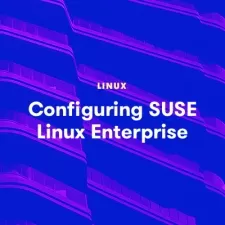The Linux Workbook
Melvyn Drag
7:02:31
Description
Learn Linux Through Practical Exercises
What You'll Learn?
- Cool and useful command line tricks
- Programming on Linux
- Create and Deploy Websites
- Bash Shell Scripting
- Configure and Use Databases on Linux
- Advanced text processing with grep, awk and sed
- Format and Partition Drives
- Git, Github, Version Control
Who is this for?
What You Need to Know?
More details
DescriptionInstead of learning Linux by watching random youtube videos and reading confusing stackoverflow and reddit posts, why don't you find an expert to give you a tour of the important things you need to know? This class is affordable, short and full of essential information. You'll follow along with me as we do amazing things with Linux. Some of the things we do will be things you've always wanted to learn, but didnt have time. Other things we do will shock and amaze you. I've taught this University class for years at New Jersey City University and received consistent 5 star reviews from my students. Now I'm bringing it to the internet in the hopes of inspiring students around the world!
In this course I've worked very hard to prepare interesting lab exercises that work 100%. Don't waste your time watching old youtube videos or struggling with outdated tutorials.
Here's what you'll learn:
Basic command line tools like cat, ls, etc.
Essential command line tools like awk, grep, and sed.
Write programs in C, C++, Python, Java and other languages
Create and deploy websites with professional tools
Create and use databases. PostgreSQL, sqlite3.
Version control with git. Forget Github - we'll even set up our own git servers!
Essential sysadmin knowledge, like how to partition hard drives / solid state drives
And so much more.
With the skills you learn in this class you'll be ready to tackle ANY Linux project you can dream up.
Who this course is for:
- Anyone, young or old, who wants to learn more about Linux.
- This class features projects to satisfy anyone. We will write programs, make websites, configure servers.
- Web Developers
- Software Developers
- System Administrators
- Database Administrators
Instead of learning Linux by watching random youtube videos and reading confusing stackoverflow and reddit posts, why don't you find an expert to give you a tour of the important things you need to know? This class is affordable, short and full of essential information. You'll follow along with me as we do amazing things with Linux. Some of the things we do will be things you've always wanted to learn, but didnt have time. Other things we do will shock and amaze you. I've taught this University class for years at New Jersey City University and received consistent 5 star reviews from my students. Now I'm bringing it to the internet in the hopes of inspiring students around the world!
In this course I've worked very hard to prepare interesting lab exercises that work 100%. Don't waste your time watching old youtube videos or struggling with outdated tutorials.
Here's what you'll learn:
Basic command line tools like cat, ls, etc.
Essential command line tools like awk, grep, and sed.
Write programs in C, C++, Python, Java and other languages
Create and deploy websites with professional tools
Create and use databases. PostgreSQL, sqlite3.
Version control with git. Forget Github - we'll even set up our own git servers!
Essential sysadmin knowledge, like how to partition hard drives / solid state drives
And so much more.
With the skills you learn in this class you'll be ready to tackle ANY Linux project you can dream up.
Who this course is for:
- Anyone, young or old, who wants to learn more about Linux.
- This class features projects to satisfy anyone. We will write programs, make websites, configure servers.
- Web Developers
- Software Developers
- System Administrators
- Database Administrators
User Reviews
Rating
Melvyn Drag
Instructor's Courses
Udemy
View courses Udemy- language english
- Training sessions 109
- duration 7:02:31
- Release Date 2023/11/21