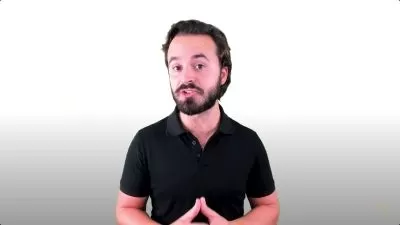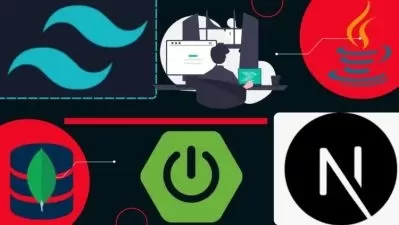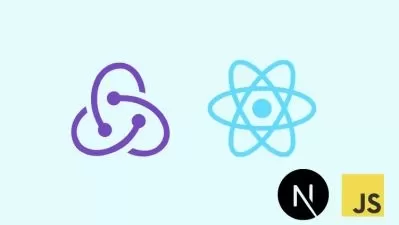The Freelance Stack: Real project with NextJS 13 and Strapi
Niklas Fischer
10:52:10
Description
From Design to Handover: Building Real-World Projects for Freelancers
What You'll Learn?
- Learn NextJS 13 and Strapi with a real world project
- Understand how to deliver websites to people who can't code (aka your clients!)
- Create beautiful styling with simple CSS and no additional framework!
- Integrate complex datastructures from Strapi API with any kind of Frontend
- Combine the easy-to-use advantage of website builders with the full flexibility of coding a website from scratch
- Logic behind Server and Client Side Components
Who is this for?
What You Need to Know?
More details
DescriptionDive into the world of freelancing with hands-on, project-based learning that bridges the gap between theory and real-world application. Whether you're an aspiring freelancer or a seasoned developer eager to expand your toolkit, this course is tailored for you.
Why Choose This Course?
Real-World Project Focus: Avoid generic examples. Build a fully functional website for a surfcamp with an integrated, customizable blog and sign-up forms.
Comprehensive Stack: Delve deep into the synergy of NextJS13 and Strapi, the tried-and-tested combo for flexible design and seamless developer experience.
Client-Centric Development: Learn not just to code, but to deliver. Equip yourself to offer clients the ability to directly update website content, rivaling the convenience of platforms like Wordpress/Squarespace/Wix
From Design to Code: Transform Figma designs into live sites. Harness the power of a seamless design-to-development workflow.
What's Inside?
Navigate through an engaging and intuitive curriculum with over 10 hours of learning content. Each section is thoughtfully designed to introduce new concepts at a comfortable pace, ensuring you grasp every element without feeling overwhelmed. The course's structure is its core strength, allowing learners to continually build on their knowledge base.
Your Journey and Takeaway
This isn't just a technical course. It's a roadmap to becoming a great freelance developer. By its end, you won't just have learned new technology, you'll understand how to deliver applications to your clients needs.
You'll understand the power of the fusion of a headless CMS with a flexible frontend lets you provide a package where clients can change content at their whim.
Your offering will stand out, bridging the gap between custom-built platforms and user-friendly CMS like Wordpress.
Who this course is for:
- Anybody with a bit of React experience that wants to go freelance.
Dive into the world of freelancing with hands-on, project-based learning that bridges the gap between theory and real-world application. Whether you're an aspiring freelancer or a seasoned developer eager to expand your toolkit, this course is tailored for you.
Why Choose This Course?
Real-World Project Focus: Avoid generic examples. Build a fully functional website for a surfcamp with an integrated, customizable blog and sign-up forms.
Comprehensive Stack: Delve deep into the synergy of NextJS13 and Strapi, the tried-and-tested combo for flexible design and seamless developer experience.
Client-Centric Development: Learn not just to code, but to deliver. Equip yourself to offer clients the ability to directly update website content, rivaling the convenience of platforms like Wordpress/Squarespace/Wix
From Design to Code: Transform Figma designs into live sites. Harness the power of a seamless design-to-development workflow.
What's Inside?
Navigate through an engaging and intuitive curriculum with over 10 hours of learning content. Each section is thoughtfully designed to introduce new concepts at a comfortable pace, ensuring you grasp every element without feeling overwhelmed. The course's structure is its core strength, allowing learners to continually build on their knowledge base.
Your Journey and Takeaway
This isn't just a technical course. It's a roadmap to becoming a great freelance developer. By its end, you won't just have learned new technology, you'll understand how to deliver applications to your clients needs.
You'll understand the power of the fusion of a headless CMS with a flexible frontend lets you provide a package where clients can change content at their whim.
Your offering will stand out, bridging the gap between custom-built platforms and user-friendly CMS like Wordpress.
Who this course is for:
- Anybody with a bit of React experience that wants to go freelance.
User Reviews
Rating
Niklas Fischer
Instructor's Courses
Udemy
View courses Udemy- language english
- Training sessions 79
- duration 10:52:10
- Release Date 2023/12/16