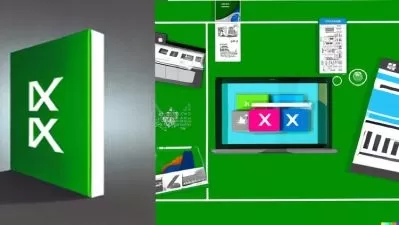The Excel Advantage - Basic to Advanced Microsoft Excel
Kenneth Ogbebor
4:35:27
Description
Microsoft Excel Course compatible with MS Excel and suitable for beginners and intermediate users
What You'll Learn?
- Build a solid understanding on the Basics of the Microsoft Excel software
- Maintain large sets of Excel data in a list or table
- Create dynamic reports by mastering one of the most popular tools, Pivot Tables and Pivot Charts
- Harness the full power of Microsoft Excel by automating your day-to-day tasks through Macros and VBA
- Create Interactive Dashboards, applying slicers
Who is this for?
More details
DescriptionDescription
Get the Excel Advantage.
Knowledge of Excel will set you at an advantage on the job, in your business or as a freelancer.
This course will give you a complete understanding of the basics of Excel from the interface and features, through intermediate functions and formulas to advanced excel functions and analytics.
This course will not teach you formulas and functions in isolation, instead you will learn through practical application of the Excel formulas and functions.
By the end of the course, you will be able to write simple, complex and elegant formulas from scratch.
This will help you to:
Easily calculate and analyze data with Excel.
Easily build dynamic tools & Excel dashboards to filter your data
Create your own formula-based Excel formatting rules
Manipulate dates, times, text, and arrays
Create charts and visuals in Excel
We'll dive into a broad range of Excel formulas & functions, including:
Statistical functions
Formula-based formatting
Date & Time functions
Logical operators
Dynamic Array formulas
Text functions
I have seen the power of Excel in the course of my work as an Engineer and it give me great joy to teach others the immense power and functionality of Excel.
My teaching style is practical, conversational, authentic and to the point, and I help student grasp complex concepts in a way that is clear and easy to comprehend.
If you're looking for the ONE course with all of the basic and advanced Excel formulas and functions that you need to know to use Excel to your advantage, you've found it.
See you in the course!
-Kenneth Ogbebor
Who this course is for:
- This course is for everyone looking to take their Excel skills from beginner or intermediate level to advanced level and beyond.
- It is good for people looking to pursue a career in data analytics, business analytics or similar fields
- Excel users looking to build powerful analytical thinking and business intelligence skills
- Excel users hoping to expand their analytics skill set, work efficiently with data, and take their career to a new level Students looking for an engaging, hands-on, and highly interactive approach to Excel analytics training
Description
Get the Excel Advantage.
Knowledge of Excel will set you at an advantage on the job, in your business or as a freelancer.
This course will give you a complete understanding of the basics of Excel from the interface and features, through intermediate functions and formulas to advanced excel functions and analytics.
This course will not teach you formulas and functions in isolation, instead you will learn through practical application of the Excel formulas and functions.
By the end of the course, you will be able to write simple, complex and elegant formulas from scratch.
This will help you to:
Easily calculate and analyze data with Excel.
Easily build dynamic tools & Excel dashboards to filter your data
Create your own formula-based Excel formatting rules
Manipulate dates, times, text, and arrays
Create charts and visuals in Excel
We'll dive into a broad range of Excel formulas & functions, including:
Statistical functions
Formula-based formatting
Date & Time functions
Logical operators
Dynamic Array formulas
Text functions
I have seen the power of Excel in the course of my work as an Engineer and it give me great joy to teach others the immense power and functionality of Excel.
My teaching style is practical, conversational, authentic and to the point, and I help student grasp complex concepts in a way that is clear and easy to comprehend.
If you're looking for the ONE course with all of the basic and advanced Excel formulas and functions that you need to know to use Excel to your advantage, you've found it.
See you in the course!
-Kenneth Ogbebor
Who this course is for:
- This course is for everyone looking to take their Excel skills from beginner or intermediate level to advanced level and beyond.
- It is good for people looking to pursue a career in data analytics, business analytics or similar fields
- Excel users looking to build powerful analytical thinking and business intelligence skills
- Excel users hoping to expand their analytics skill set, work efficiently with data, and take their career to a new level Students looking for an engaging, hands-on, and highly interactive approach to Excel analytics training
User Reviews
Rating
Kenneth Ogbebor
Instructor's Courses
Udemy
View courses Udemy- language english
- Training sessions 19
- duration 4:35:27
- Release Date 2023/01/31