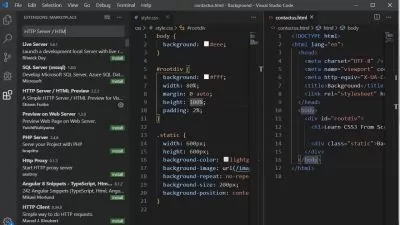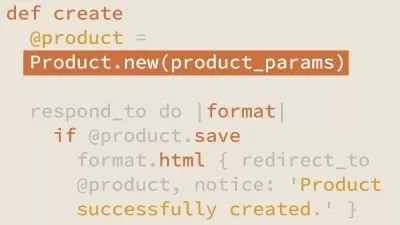The Complete Web Developer Course 3.0
Codestars • over 2 million students worldwide!,Rob Percival
30:52:03
Description
Learn Web Development in 2023! Build apps, website, projects using HTML, CSS, Javascript, PHP, Python, MySQL & more!
What You'll Learn?
- Build websites and webapps
- Build HTML-based mobile apps
- Get a job as a junior web developer
- Bid for projects on freelance websites
- Start your own online business
- Be a comfortable front-end developer
- Be proficient with databases and server-side languages
Who is this for?
More details
Description25hrs+ BRAND NEW CONTENT to get you coding in 2023!
You’re here because you’re ready to start building professional, career-boosting websites.
Or maybe you’re coding already and want to take things to the next level?
Welcome to The Complete Web Developer Course 3.0!
This course was designed and created by Rob Percival and is the MOST CURRENT, IN-DEPTH and UP TO DATE web development course online!
Over 300,000 students have already learnt web development from Rob, so join them today and go from beginner to expert in just six weeks (or take it at your own pace—whatever suits you!)
No matter where you are in your coding journey, this web developer course is packed full of the high-quality tutorials and hands-on practical projects you need to developer as a coder.
★★★★★ ‘It has been a wonderful experience, the concepts have been very well articulated. I am enjoying it.’ - Nicholas M.
★★★★★ ‘Awesome course! Very detailed and love the working examples given.' - Vagabond E.
Practical projects and code builds!
Build new projects across 14 course sections, and build all of the following (and more!) from scratch:
A Portfolio Website in CSS – a landing page for you to tell the world about you! Show off all projects you’ve finished using this page.
A Wordule Game in Python – make a game to share with friends, and prove your coding chops at the same time!
A Twitter Client – display a twitter feed on your desktop or mobile app with this project build
A working WordPress website – for your or your client, and with a dedicated contact form to gather user data too!
An App landing page with Bootstrap - exactly what it sounds like!
★★★★★ ‘I already had a base, self-taught knowledge of HTML and CSS but this course is giving me a real grounding and better knowledge of the actual intricacies and whys and wherefores of why certain things are the way they are. very much enjoying it. - Sarah S.
Sign up to The Complete Web Developers Course 3.0 today and revolutionise your learning. Effortlessly embed the fundamentals. Refresh your groundwork. Dig deeper than ever. Start building powerful apps and cash-earning websites today—and enjoy bigger, brighter opportunities.
I guarantee, this is THE most thorough, laser-focused and up-to-date coding course available ANYWHERE on the market
Free Stuff!
New students to the course can take advantage of all the freebies that come with the course! The hosting in particular is really popular and very well used by Codestars students!Â
1 year of free unlimited hosting (worth £119.00), for every new student to the course.
A free copy of my popular eBook ‘How to make $10,000 while learning to code'
3x free Bootstrap themes, that you’ll know exactly how to use after you’ve finished Section 6: Bootstrap!
Learn from the best!!
As well as learning directly from Rob Percival, in the second half of this course, Rob’s brought in expert instructors to share their skills and expertise with you! You’ll learn directly from master coders, industry experts and instructors who have decades of teaching experience.
★★★★★ ‘Lots of content and a great way to get an understanding of various coding methods … I definitely recommend.' - Ian B.
★★★★★ ‘The course is really helping with some troubling spots I have had with my coding journey.' - Corey H.
Here’s what you get with The Complete Web Developer Course 3.0:
You’ll get access to 14 chapters that dig deep into the nitty gritty of building successful websites. Each chapter is supported with intelligent video tutorials and practical coding challenges.
All at your fingers tips. Right now.
The course starts with the fundamentals. I’ll show you insider tips to work quickly and efficiently with web technologies like HTML5, CSS3 and JavaScript.
Once you’ve got that locked down, you’ll master how to build your own responsive websites using more advanced techniques such as jQuery PHP, MySQL and Twitter Bootstrap.
By then you’ll be developing blogs and sites with WordPress, and learning smart ways to add dynamic content with using APls.
Other course sections let you dive in to Python and build an app landing page, learn how to promote your website and boost your success by mastering SEO, and get to grips with Linux Command Line.
In each section test your new skills with quizzes, challenges and big project builds and – if you ever get stuck – we’re in the Q&A forum ready to answer your questions!
★★★★★ ‘I loved this course. Rob explains everything so well. It's easy to understand. You will get the most of this course as long as you're applying immediately as you're learning. His ebook was the perfect bonus, amazing content inside. Gives you the confidence booster needed when entering this new field. Highly recommend for anyone that really wants to learn these computer languages. - Alfany R.
Over 14 chapters you will learn:
Getting started
HTML
CSS
JavaScript
jQuery
Bootstrap
WordPress
PHP Coding
MySQL Databases
APIs
Linux Command Line
Python
SEO – search engine optimisation
Web Hosting 101
Don’t waste your time learning from out-of-date books, clunky and expensive online courses and yawnsome YouTube videos again!
With The Complete Web Developer Course 3.0 everything’s ready to go, in one convenient, mapped-out platform.
Plus you’ll get fast, friendly, responsive support by email, Twitter and on the Udemy forums. Or enjoy chatting with thousands of other students in my friendly forums.
★★★★★ ‘By far this course is amazing, all thanks to the instructor, his way of teaching is very understandable and easy for most people, well that's just a typical logical guess, anyways good content!!! - Uday S.
I guarantee that ANYONE can benefit from taking this course, whether it’s earning some extra money or changing your career altogether.
So what are you waiting for? Transform your world and sign up to The Complete Web Developer Course 3.0 today!
Happy coding!
Who this course is for:
- Anyone who wants to learn to code
- Anyone who wants to generate new income streams
- Anyone who wants to build websites
- Anyone who wants to become financially independent
- Anyone who wants to start their own business or become freelance
25hrs+ BRAND NEW CONTENT to get you coding in 2023!
You’re here because you’re ready to start building professional, career-boosting websites.
Or maybe you’re coding already and want to take things to the next level?
Welcome to The Complete Web Developer Course 3.0!
This course was designed and created by Rob Percival and is the MOST CURRENT, IN-DEPTH and UP TO DATE web development course online!
Over 300,000 students have already learnt web development from Rob, so join them today and go from beginner to expert in just six weeks (or take it at your own pace—whatever suits you!)
No matter where you are in your coding journey, this web developer course is packed full of the high-quality tutorials and hands-on practical projects you need to developer as a coder.
★★★★★ ‘It has been a wonderful experience, the concepts have been very well articulated. I am enjoying it.’ - Nicholas M.
★★★★★ ‘Awesome course! Very detailed and love the working examples given.' - Vagabond E.
Practical projects and code builds!
Build new projects across 14 course sections, and build all of the following (and more!) from scratch:
A Portfolio Website in CSS – a landing page for you to tell the world about you! Show off all projects you’ve finished using this page.
A Wordule Game in Python – make a game to share with friends, and prove your coding chops at the same time!
A Twitter Client – display a twitter feed on your desktop or mobile app with this project build
A working WordPress website – for your or your client, and with a dedicated contact form to gather user data too!
An App landing page with Bootstrap - exactly what it sounds like!
★★★★★ ‘I already had a base, self-taught knowledge of HTML and CSS but this course is giving me a real grounding and better knowledge of the actual intricacies and whys and wherefores of why certain things are the way they are. very much enjoying it. - Sarah S.
Sign up to The Complete Web Developers Course 3.0 today and revolutionise your learning. Effortlessly embed the fundamentals. Refresh your groundwork. Dig deeper than ever. Start building powerful apps and cash-earning websites today—and enjoy bigger, brighter opportunities.
I guarantee, this is THE most thorough, laser-focused and up-to-date coding course available ANYWHERE on the market
Free Stuff!
New students to the course can take advantage of all the freebies that come with the course! The hosting in particular is really popular and very well used by Codestars students!Â
1 year of free unlimited hosting (worth £119.00), for every new student to the course.
A free copy of my popular eBook ‘How to make $10,000 while learning to code'
3x free Bootstrap themes, that you’ll know exactly how to use after you’ve finished Section 6: Bootstrap!
Learn from the best!!
As well as learning directly from Rob Percival, in the second half of this course, Rob’s brought in expert instructors to share their skills and expertise with you! You’ll learn directly from master coders, industry experts and instructors who have decades of teaching experience.
★★★★★ ‘Lots of content and a great way to get an understanding of various coding methods … I definitely recommend.' - Ian B.
★★★★★ ‘The course is really helping with some troubling spots I have had with my coding journey.' - Corey H.
Here’s what you get with The Complete Web Developer Course 3.0:
You’ll get access to 14 chapters that dig deep into the nitty gritty of building successful websites. Each chapter is supported with intelligent video tutorials and practical coding challenges.
All at your fingers tips. Right now.
The course starts with the fundamentals. I’ll show you insider tips to work quickly and efficiently with web technologies like HTML5, CSS3 and JavaScript.
Once you’ve got that locked down, you’ll master how to build your own responsive websites using more advanced techniques such as jQuery PHP, MySQL and Twitter Bootstrap.
By then you’ll be developing blogs and sites with WordPress, and learning smart ways to add dynamic content with using APls.
Other course sections let you dive in to Python and build an app landing page, learn how to promote your website and boost your success by mastering SEO, and get to grips with Linux Command Line.
In each section test your new skills with quizzes, challenges and big project builds and – if you ever get stuck – we’re in the Q&A forum ready to answer your questions!
★★★★★ ‘I loved this course. Rob explains everything so well. It's easy to understand. You will get the most of this course as long as you're applying immediately as you're learning. His ebook was the perfect bonus, amazing content inside. Gives you the confidence booster needed when entering this new field. Highly recommend for anyone that really wants to learn these computer languages. - Alfany R.
Over 14 chapters you will learn:
Getting started
HTML
CSS
JavaScript
jQuery
Bootstrap
WordPress
PHP Coding
MySQL Databases
APIs
Linux Command Line
Python
SEO – search engine optimisation
Web Hosting 101
Don’t waste your time learning from out-of-date books, clunky and expensive online courses and yawnsome YouTube videos again!
With The Complete Web Developer Course 3.0 everything’s ready to go, in one convenient, mapped-out platform.
Plus you’ll get fast, friendly, responsive support by email, Twitter and on the Udemy forums. Or enjoy chatting with thousands of other students in my friendly forums.
★★★★★ ‘By far this course is amazing, all thanks to the instructor, his way of teaching is very understandable and easy for most people, well that's just a typical logical guess, anyways good content!!! - Uday S.
I guarantee that ANYONE can benefit from taking this course, whether it’s earning some extra money or changing your career altogether.
So what are you waiting for? Transform your world and sign up to The Complete Web Developer Course 3.0 today!
Happy coding!
Who this course is for:
- Anyone who wants to learn to code
- Anyone who wants to generate new income streams
- Anyone who wants to build websites
- Anyone who wants to become financially independent
- Anyone who wants to start their own business or become freelance
User Reviews
Rating
Codestars • over 2 million students worldwide!
Instructor's CoursesRob Percival
Instructor's Courses
Udemy
View courses Udemy- language english
- Training sessions 186
- duration 30:52:03
- English subtitles has
- Release Date 2023/05/18