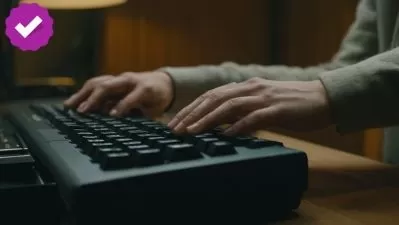The Complete Typing Masterclass: Touch Typing Training
Jan Ekhteyari
1:52:37
Description
Type Faster and More Accurately - Typing Course - Fast Typing - Keyboard Typing - Speed Typing - Typing Speed -Type Fast
What You'll Learn?
- Touch typing
- Typing Basic
- Typing Essentials
- Correct Fingers on Keys
- F and J Basics
- Keyboard Middle Row Typing
- Keyboard Upper Row Typing
- Keyboard Bottom Row Typing
- Whys of Having Two Same Keys
- Typing Rules
- Speed and Accuracy Rules
- Maintenance Skill of Touch Typing
- Why of Touch Typing
- Text Focus
- Rapid Typing Touch Typing Software
- Stemina Touch Typing Software
- Bruces Touch Typing Software
- Kiren Touch Typing Software
- Emoji :)
- Typing of the Dead, Mavis Beacon Teaches Typing...
- Mobile Touch Typing
Who is this for?
What You Need to Know?
More details
DescriptionThe Complete Typing Masterclass: Touch Typing Training: Typing Course - Fast Typing - Keyboard Typing - Speed Typing - Typing Speed - Type Fast
This course will teach you the skills you need to improve your typing speed and accuracy, as well as the secret of using a professional rhythm to increase your productivity. Whether you're a beginner or just looking to improve your existing touch typing skills, this course has something for you. You'll learn the basics, as well as advanced techniques and secrets to help you reach a higher level of proficiency. Plus, you'll get full support and practice materials to help you along the way. With this course, you'll be able to master touch typing in no time.
This course is designed to help you learn and master touch typing, a professional skill that can significantly increase your productivity and speed. We will cover the basics and essentials of touch typing, as well as some secrets to improve your speed and accuracy. In addition, we will also introduce you to free software that can help you take your touch typing skills to the next level. Throughout the course, you will receive full support and access to a variety of practice materials. With dedication and practice, you can expect to see noticeable improvements in your touch typing abilities.
By taking The Complete Typing Masterclass you will be able to:
Type faster more than 90 wpm
Learn the secrets behind good speed and accuracy
Understand where the keys are starting from 1qaz
Understand where to place your hands... without looking for example fj is the starting point
Build up speed with accuracy over professional steps
Type numbers without looking in the numeric pad
Learn keyboard rows with me
Discover the fundamentals of Touch Typing
Be familiar with the Typist Cycles
Software that will help you become even great and practice anywhere any time
Lifetime access to course updates
Fast & friendly support in the Q&A section
Udemy certificate of completion is ready for download!
So don't hesitate anymore,
Join us now to make new experiences with touch-typing!
This Touch Typing course is ideal for anyone searching for more info on the following: typing - touch typing - typing course - keyboard typing - fast typing - touch typing training - typing training - typing speed - speed typing - type fast. Plus, this course will be a great addition to anyone trying to build out their knowledge in the following areas: Microsoft Office - Office Productivity - Transcription - Windows 10
Who this course is for:
- Employees
- Freelancers
- Assistants
- Designers
- Programmers
- Students
- People Who Experience Using Computer and Typing
The Complete Typing Masterclass: Touch Typing Training: Typing Course - Fast Typing - Keyboard Typing - Speed Typing - Typing Speed - Type Fast
This course will teach you the skills you need to improve your typing speed and accuracy, as well as the secret of using a professional rhythm to increase your productivity. Whether you're a beginner or just looking to improve your existing touch typing skills, this course has something for you. You'll learn the basics, as well as advanced techniques and secrets to help you reach a higher level of proficiency. Plus, you'll get full support and practice materials to help you along the way. With this course, you'll be able to master touch typing in no time.
This course is designed to help you learn and master touch typing, a professional skill that can significantly increase your productivity and speed. We will cover the basics and essentials of touch typing, as well as some secrets to improve your speed and accuracy. In addition, we will also introduce you to free software that can help you take your touch typing skills to the next level. Throughout the course, you will receive full support and access to a variety of practice materials. With dedication and practice, you can expect to see noticeable improvements in your touch typing abilities.
By taking The Complete Typing Masterclass you will be able to:
Type faster more than 90 wpm
Learn the secrets behind good speed and accuracy
Understand where the keys are starting from 1qaz
Understand where to place your hands... without looking for example fj is the starting point
Build up speed with accuracy over professional steps
Type numbers without looking in the numeric pad
Learn keyboard rows with me
Discover the fundamentals of Touch Typing
Be familiar with the Typist Cycles
Software that will help you become even great and practice anywhere any time
Lifetime access to course updates
Fast & friendly support in the Q&A section
Udemy certificate of completion is ready for download!
So don't hesitate anymore,
Join us now to make new experiences with touch-typing!
This Touch Typing course is ideal for anyone searching for more info on the following: typing - touch typing - typing course - keyboard typing - fast typing - touch typing training - typing training - typing speed - speed typing - type fast. Plus, this course will be a great addition to anyone trying to build out their knowledge in the following areas: Microsoft Office - Office Productivity - Transcription - Windows 10
Who this course is for:
- Employees
- Freelancers
- Assistants
- Designers
- Programmers
- Students
- People Who Experience Using Computer and Typing
User Reviews
Rating
Jan Ekhteyari
Instructor's Courses
Udemy
View courses Udemy- language english
- Training sessions 32
- duration 1:52:37
- Release Date 2024/05/08