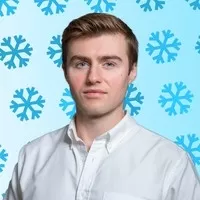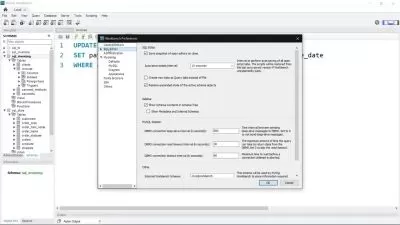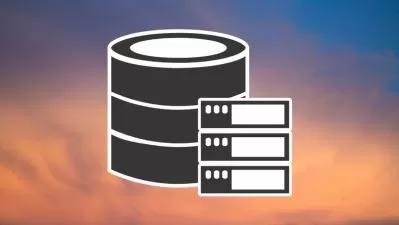The Complete SQL Bootcamp: Master Modern SQL with Snowflake
Tom Bailey
6:02:05
Description
Master SQL syntax, SQL optimization, and SQL data modeling with Snowflake in this complete course for all skill levels
What You'll Learn?
- The SQL language's history and context in the current data landscape
- SQL Data Definition Language (DDL) commands: CREATE, USE, SHOW, DESCRIBE, DROP & ALTER
- Experience working with and understanding both synthetic and real-world data
- SQL Data Manipulation Language (DML) commands: INSERT, UPDATE, DELETE, TRUNCATE & MERGE
- Learn how to analyse data with a variety of beginner to advanced SQL features
- Learn to optimize SQL queries for faster execution and efficient resource usage
- SQL Scalar & Aggregate Functions: SUM, AVG, RANDOM, ABS, COUNT, YEAR and many more
- Introduction to Snowflake, Cloud-Based SQL, and the Lakehouse Data Architecture
- Advanced SQL concepts: Window Functions, Collation, Transactions and many more
- Foundational Database / Data Engineering concepts: Character Encoding, Access Control, Data Lifecycle and more
- SQL Custom functions: User-defined Functions and Stored Procedures
- Intermediate SQL Querying topics: Subqueries, Joining, Set Operators and many more
Who is this for?
What You Need to Know?
More details
DescriptionWelcome to The Complete SQL Bootcamp: Master Modern SQL with Snowflake! The only course you need to learn one of the most in-demand data skills in today’s workplace.
If we look at our modern data landscape we can see SQL everywhere, powering relational databases like MySQL and Postgres, enabling cloud-based analytics through platforms like BigQuery and Snowflake and even serving as interfaces for Big Data tools like Spark and Hadoop.
This course offers a one-stop shop for students of any skill level to learn all the essential SQL syntax and features, grounded in a deep understanding of how SQL has evolved to meet modern demands, such as cloud computing and Big Data.
Using the powerful cloud-native data platform Snowflake, we’ll analyse synthetic and real-world data through a combination of bite-sized theory lectures and hands-on exercises — equipping you with everything you need to become a SQL expert fit for the modern world!
We accomplish this using a FREE trial account provided by Snowflake, which takes just a few minutes to set up!
Why Choose This Course?
6+ hours of high-quality content comprised of bite-sized videos of around 5 minutes, so you get what you need without the fluff!
Theory lectures that include architectural diagrams, graphics, code snippets, and overview slides to bookmark and study.
Interactive hands-on content in the Snowflake UI with a focus on ANSI-standard SQL code.
Experience working with and understanding both synthetic and real-world data.
A folder full of SQL code to accompany hands-on videos that you can run, edit and share!
A review quiz at the end of each section to reinforce the practical and theoretical concepts you've just studied.
Learn SQL in the context of modern data challenges like Big Data and the Cloud.
The perspective of a SQL professional instructor through the Q&A section.
Earn a certificate of completion when you complete the course to showcase your expertise.
What Will You Cover?
1. Course Setup
Create a free Snowflake trial account.
Download the hands-on SQL code.
Learn study methods to help it all go in and stay in!
2. Introduction to SQL and Snowflake
Learn about SQL's historical context and how it fits into the modern data landscape.
Have a crash course on Snowflake, the cloud-native data platform we'll be using for the course.
Have an introduction to the technical aspects of the SQL language.
Additional database concepts like the object model and access control.
3. Data Definition Language (DDL)
Learn SQL statements used to create and modify objects: CREATE, USE, SHOW, DESCRIBE, DROP & ALTER.
Learn about Data Types.
Learn about Constraints.
Have an introduction to SQL Syntax Best Practices.
4. Data Manipulation Language (DML)
Learn about SQL statements to generate and modify data: INSERT, UPDATE, DELETE, TRUNCATE & MERGE.
Learn the process of loading large amounts of data with Snowflake features: Stages, File Formats, COPY INTO . 5. Query Fundamentals
Learn the many individual clauses of the select statement in detail: SELECT, FROM, WHERE, ORDER BY, GROUP BY & HAVING.
Learn about scalar and aggregate SQL functions.
Have an introduction to User-defined functions.
6. Intermediate Querying
Learn to combine table attributes with the JOIN clause.
Learn to modularise our SQL code with Subqueries.
Learn about Set Operators to compare result sets.
Learn about Conditional Expressions to control the flow of our data.
Learn about the View database object.
Learn about how to convert from one data type to another with Casting.
7. SQL Query Performance
Learn about the database Order Of Execution to help conceptualise how the database engine processes statements.
Learn about best practices when using different SQL clauses:Â JOIN, ORDER BY, WHERE and GROUP BY.
Learn how to use the EXPLAIN command and Snowflake's Query Profile Tool.
Learn about Snowflake-specific features for improving query performance: Caching and Materialized Views.
8. Advanced SQL Features
Learn about Window Functions and Window Frames.
Learn about Common Table Expressions (CTEs) and Recursive CTEs.
Learn about Transactions.
Learn about Collation.
Learn about User-defined Functions (UDFs) and Stored Procedures.
9. Processing Semi-structured Data
Have a crash course into what semi-structured data is.
Learn how to load semi-structured data and what their unique considerations are.
Learn how to query and access semi-structured data.
Learn what functions are unique for accessing semi-structured data.
Learn what are the unique considerations for loading binary semi-structured data.Â
One last thing - I'd love to hear from you! Share your experience taking the course by messaging me on Udemy or through LinkedIn. You can find me by searching 'Tom Bailey • Udemy Instructor'.
Ready to transform your SQL skills? Enrol now to get lifetime access to this comprehensive course and start mastering SQL for the modern data landscape today!
Who this course is for:
- This course is ideal for anyone looking to learn SQL to enhance their current job performance or pursue new career opportunities. SQL remains one of the most sought-after skills in today's job market.
- Experienced technology professionals in the fields of Data Engineering, Data Science & Data Analysis looking to take their Cloud and SQL skills to the next level.
- Professionals in data steward roles e.g. Project Managers. Getting closer to the technology can help make data-driven decisions and improve communication with technical team members.
- University & high school students studying SQL for the first time.
Welcome to The Complete SQL Bootcamp: Master Modern SQL with Snowflake! The only course you need to learn one of the most in-demand data skills in today’s workplace.
If we look at our modern data landscape we can see SQL everywhere, powering relational databases like MySQL and Postgres, enabling cloud-based analytics through platforms like BigQuery and Snowflake and even serving as interfaces for Big Data tools like Spark and Hadoop.
This course offers a one-stop shop for students of any skill level to learn all the essential SQL syntax and features, grounded in a deep understanding of how SQL has evolved to meet modern demands, such as cloud computing and Big Data.
Using the powerful cloud-native data platform Snowflake, we’ll analyse synthetic and real-world data through a combination of bite-sized theory lectures and hands-on exercises — equipping you with everything you need to become a SQL expert fit for the modern world!
We accomplish this using a FREE trial account provided by Snowflake, which takes just a few minutes to set up!
Why Choose This Course?
6+ hours of high-quality content comprised of bite-sized videos of around 5 minutes, so you get what you need without the fluff!
Theory lectures that include architectural diagrams, graphics, code snippets, and overview slides to bookmark and study.
Interactive hands-on content in the Snowflake UI with a focus on ANSI-standard SQL code.
Experience working with and understanding both synthetic and real-world data.
A folder full of SQL code to accompany hands-on videos that you can run, edit and share!
A review quiz at the end of each section to reinforce the practical and theoretical concepts you've just studied.
Learn SQL in the context of modern data challenges like Big Data and the Cloud.
The perspective of a SQL professional instructor through the Q&A section.
Earn a certificate of completion when you complete the course to showcase your expertise.
What Will You Cover?
1. Course Setup
Create a free Snowflake trial account.
Download the hands-on SQL code.
Learn study methods to help it all go in and stay in!
2. Introduction to SQL and Snowflake
Learn about SQL's historical context and how it fits into the modern data landscape.
Have a crash course on Snowflake, the cloud-native data platform we'll be using for the course.
Have an introduction to the technical aspects of the SQL language.
Additional database concepts like the object model and access control.
3. Data Definition Language (DDL)
Learn SQL statements used to create and modify objects: CREATE, USE, SHOW, DESCRIBE, DROP & ALTER.
Learn about Data Types.
Learn about Constraints.
Have an introduction to SQL Syntax Best Practices.
4. Data Manipulation Language (DML)
Learn about SQL statements to generate and modify data: INSERT, UPDATE, DELETE, TRUNCATE & MERGE.
Learn the process of loading large amounts of data with Snowflake features: Stages, File Formats, COPY INTO
.
5. Query Fundamentals
Learn the many individual clauses of the select statement in detail: SELECT, FROM, WHERE, ORDER BY, GROUP BY & HAVING.
Learn about scalar and aggregate SQL functions.
Have an introduction to User-defined functions.
6. Intermediate Querying
Learn to combine table attributes with the JOIN clause.
Learn to modularise our SQL code with Subqueries.
Learn about Set Operators to compare result sets.
Learn about Conditional Expressions to control the flow of our data.
Learn about the View database object.
Learn about how to convert from one data type to another with Casting.
7. SQL Query Performance
Learn about the database Order Of Execution to help conceptualise how the database engine processes statements.
Learn about best practices when using different SQL clauses:Â JOIN, ORDER BY, WHERE and GROUP BY.
Learn how to use the EXPLAIN command and Snowflake's Query Profile Tool.
Learn about Snowflake-specific features for improving query performance: Caching and Materialized Views.
8. Advanced SQL Features
Learn about Window Functions and Window Frames.
Learn about Common Table Expressions (CTEs) and Recursive CTEs.
Learn about Transactions.
Learn about Collation.
Learn about User-defined Functions (UDFs) and Stored Procedures.
9. Processing Semi-structured Data
Have a crash course into what semi-structured data is.
Learn how to load semi-structured data and what their unique considerations are.
Learn how to query and access semi-structured data.
Learn what functions are unique for accessing semi-structured data.
Learn what are the unique considerations for loading binary semi-structured data.Â
One last thing - I'd love to hear from you! Share your experience taking the course by messaging me on Udemy or through LinkedIn. You can find me by searching 'Tom Bailey • Udemy Instructor'.
Ready to transform your SQL skills? Enrol now to get lifetime access to this comprehensive course and start mastering SQL for the modern data landscape today!
Who this course is for:
- This course is ideal for anyone looking to learn SQL to enhance their current job performance or pursue new career opportunities. SQL remains one of the most sought-after skills in today's job market.
- Experienced technology professionals in the fields of Data Engineering, Data Science & Data Analysis looking to take their Cloud and SQL skills to the next level.
- Professionals in data steward roles e.g. Project Managers. Getting closer to the technology can help make data-driven decisions and improve communication with technical team members.
- University & high school students studying SQL for the first time.
User Reviews
Rating
Tom Bailey
Instructor's Courses
Udemy
View courses Udemy- language english
- Training sessions 96
- duration 6:02:05
- Release Date 2025/01/16