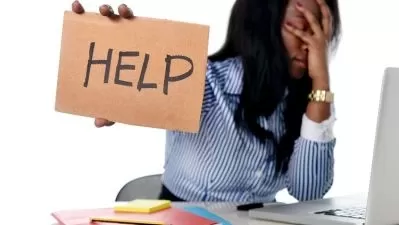The Complete Odoo Accounting Course [V15 & V16 / 2023]
Kevin Zaki
6:06:22
Description
The Most Comprehensive and Complete Odoo Accounting Course on the Market!
What You'll Learn?
- Set up Odoo accounting for other businesses
- Manage all of your accounting needs in Odoo
- Understand the fundamentals of Odoo accounting
- Transition your entire accounting needs to Odoo
Who is this for?
What You Need to Know?
More details
DescriptionThe Complete Odoo Accounting Course will teach you everything you need to know about the Odoo accounting application. Odoo is an Enterprise Resource Planning (ERP) software with dozens of interconnected applications. Applications such as inventory, manufacturing, website, expenses, and sales have a direct impact on your accounting books.
There are three primary goals of this course.
Teach you all of the basic accounting functions you need to perform on daily basis to run your business.
We will cover every basic accounting function including Inventory Accounting, Accounts Payable, Accounts Receivable, Reconciliation, Sales Tax, Expense Accounting, Revenue Accounting, and Asset Management. You will be exposed to all of the main accounting reports such as the Balance Sheet, Profit and Loss Statement, and Cash Flow statements. At the end of the course, you will be comfortable making manual journal entries, navigating the General Ledger, and troubleshooting any accounting errors.
Teach you how every application interacts with the accounting application.
If you have used any ERP software you know that every business decision and record you create in the system may affect your accounting books. It is essential that you understand the impact of each of your decisions. In this course, we will cover exactly how each application interacts with accounting. This includes manual and automated inventory valuation, expense management, re-invoicing expenses, collecting customer payments, dealing with multiple currencies and exchange rates, applying landed costs, and dealing with cash.
Teach you how to transition from a legacy system to Odoo Accounting.
Once you are comfortable with the software we will go over exactly how to transition your accounting books to Odoo. This process involves importing your trial balance, using clearing accounts, importing your open bills and invoices, and making sure you have all of your location-specific accounts set up such as your scrap, inventory adjustment, and Work in Progress (WIP).
This course is designed for Implementation Consultants or Business Systems Analyst, Bookkeepers, Accountants, and anyone evaluating Odoo as an ERP solution. It will be incredibly helpful for anyone who wants to understand the accounting impact on every decision they make throughout the Odoo ecosystem.
During the creation of each video, I attempt to think of all the most common edge cases and bring them to your attention. I take pride in each video being as comprehensive and complete as possible. Every business has slightly different accounting needs. Nonetheless, in this course, you will touch on every accounting function in Odoo. Even if we do not directly cover an exact use case you will have the knowledge to build out your own complete solution.
The only prerequisites for this course are basic accounting knowledge and basic Odoo knowledge. This course will not teach you the fundamentals of accounting.
Thousands of people have benefited from my free videos on YouTube. Here are some of the comments:
"Excellent video! This exactly what I was looking for as a pragmatic solution."
"Great tutorial! Very detailed. Keep up the great work."
"Kevin, As your Pick - Pack - Ship video, this is also a great tutorial. Very detailed."
"Another great tutorial! Thank you very much for posting all these outstanding and detailed tutorials."
"Thanks brother. It was really helpful"
"Nice work, really appreciate it."
"Great video Kevin thank you!"
"I was struggling with documents spreadsheet, thank you so much for this!"
"This was done better than Amy Caroline. Thanks"
DISCLAIMER:
THIS IS NOT FINANCIAL ADVICE. I AM NOT AN ACCOUNTANT. I STRONGLY RECOMMEND THAT YOU CHECK WITH YOUR ACCOUNTANT BEFORE IMPLEMENTING ANYTHING YOU LEARN IN THIS COURSE. ANY RECOMMENDATIONS ARE PURELY BASED ON EXPERIENCE AND SHOULD NOT BE TAKEN AS AN ABSOLUTE TRUTH.
This is course is not sponsored or affiliated with Odoo.
Who this course is for:
- Bookkeepers who want to manage their accounting in Odoo
- Companies switching to Odoo accounting
- Consultants implementing Odoo accounting
The Complete Odoo Accounting Course will teach you everything you need to know about the Odoo accounting application. Odoo is an Enterprise Resource Planning (ERP) software with dozens of interconnected applications. Applications such as inventory, manufacturing, website, expenses, and sales have a direct impact on your accounting books.
There are three primary goals of this course.
Teach you all of the basic accounting functions you need to perform on daily basis to run your business.
We will cover every basic accounting function including Inventory Accounting, Accounts Payable, Accounts Receivable, Reconciliation, Sales Tax, Expense Accounting, Revenue Accounting, and Asset Management. You will be exposed to all of the main accounting reports such as the Balance Sheet, Profit and Loss Statement, and Cash Flow statements. At the end of the course, you will be comfortable making manual journal entries, navigating the General Ledger, and troubleshooting any accounting errors.
Teach you how every application interacts with the accounting application.
If you have used any ERP software you know that every business decision and record you create in the system may affect your accounting books. It is essential that you understand the impact of each of your decisions. In this course, we will cover exactly how each application interacts with accounting. This includes manual and automated inventory valuation, expense management, re-invoicing expenses, collecting customer payments, dealing with multiple currencies and exchange rates, applying landed costs, and dealing with cash.
Teach you how to transition from a legacy system to Odoo Accounting.
Once you are comfortable with the software we will go over exactly how to transition your accounting books to Odoo. This process involves importing your trial balance, using clearing accounts, importing your open bills and invoices, and making sure you have all of your location-specific accounts set up such as your scrap, inventory adjustment, and Work in Progress (WIP).
This course is designed for Implementation Consultants or Business Systems Analyst, Bookkeepers, Accountants, and anyone evaluating Odoo as an ERP solution. It will be incredibly helpful for anyone who wants to understand the accounting impact on every decision they make throughout the Odoo ecosystem.
During the creation of each video, I attempt to think of all the most common edge cases and bring them to your attention. I take pride in each video being as comprehensive and complete as possible. Every business has slightly different accounting needs. Nonetheless, in this course, you will touch on every accounting function in Odoo. Even if we do not directly cover an exact use case you will have the knowledge to build out your own complete solution.
The only prerequisites for this course are basic accounting knowledge and basic Odoo knowledge. This course will not teach you the fundamentals of accounting.
Thousands of people have benefited from my free videos on YouTube. Here are some of the comments:
"Excellent video! This exactly what I was looking for as a pragmatic solution."
"Great tutorial! Very detailed. Keep up the great work."
"Kevin, As your Pick - Pack - Ship video, this is also a great tutorial. Very detailed."
"Another great tutorial! Thank you very much for posting all these outstanding and detailed tutorials."
"Thanks brother. It was really helpful"
"Nice work, really appreciate it."
"Great video Kevin thank you!"
"I was struggling with documents spreadsheet, thank you so much for this!"
"This was done better than Amy Caroline. Thanks"
DISCLAIMER:
THIS IS NOT FINANCIAL ADVICE. I AM NOT AN ACCOUNTANT. I STRONGLY RECOMMEND THAT YOU CHECK WITH YOUR ACCOUNTANT BEFORE IMPLEMENTING ANYTHING YOU LEARN IN THIS COURSE. ANY RECOMMENDATIONS ARE PURELY BASED ON EXPERIENCE AND SHOULD NOT BE TAKEN AS AN ABSOLUTE TRUTH.
This is course is not sponsored or affiliated with Odoo.
Who this course is for:
- Bookkeepers who want to manage their accounting in Odoo
- Companies switching to Odoo accounting
- Consultants implementing Odoo accounting
User Reviews
Rating
Kevin Zaki
Instructor's Courses
Udemy
View courses Udemy- language english
- Training sessions 52
- duration 6:06:22
- English subtitles has
- Release Date 2024/02/14