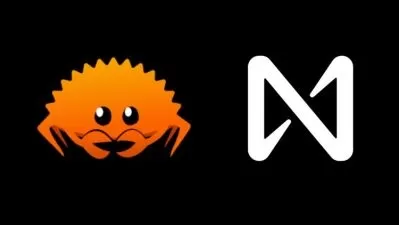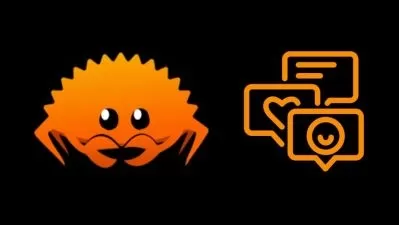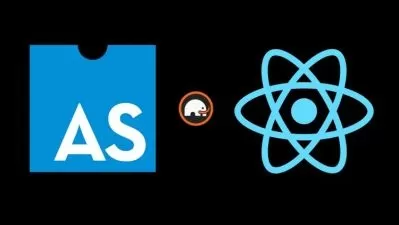The Complete NEAR Blockchain Smart Contract + Dapp Course
John Bura,Mammoth Interactive,NEAR Foundation
22:33:19
Description
Build 20+ projects including smart contracts and decentralized applications for the NEAR blockchain
What You'll Learn?
- Simple Hello World Greeting AssemblyScript smart contract
- NEAR AssemblyScript Marketplace Smart Contract Development (1.25 new hours)
- Marketplace Dapp Development with AssemblyScript for NEAR Blockchain (15 h total)
- TypeScript Smart Contract and Dapp Development for NEAR Blockchain (1 h new)
- Rust Smart Contract Development for NEAR Blockchain (1 new h, 2h total)
- Build a Fundraising Rust Smart Contract with NEAR CLI and Cargo (1h new, 3h total)
- Mint NFTs With Pre-Deployed NEAR Contract
- Build a cryptocurrency token NEAR contract with TypeScript
- Build counter TypeScript smart contract for NEAR blockchain
- Build NFT Minting Dapp with JavaScript for NEAR Blockchain
- Build a chat dapp with React JS for NEAR
- Build a question and answer thread React dapp with NEAR smart contract
- Build a social media sharing dapp with TypeScript and React JS
- Build automated tests for NEAR smart contracts with Ava JS
- Build a NEAR counter smart contract in Rust
- Build a NEAR chat smart contract in Rust
- Build a fungible token smart contract in Rust for NEAR
- Build NFT smart contract in Rust
- Build a question and answer discussion Rust smart contract for NEAR Blockchain
- Build automated tests for Rust smart contracts on NEAR
Who is this for?
More details
DescriptionWhat is the NEAR blockchain?
built to be simple, secure and scalable.
Low cost. High speed. Effortless scale.
18M+ Active Accounts
400K Daily Transactions
~2.4s Time to FinalityÂ
Contracts, DAOs, dapps, funding
Layer 1 blockchain
not dependent on other chains.
uses a unique scaling mechanism
Nightshade sharding
Scales infinitely
resists short-term usage spikes
Proof of stake
More efficient than Bitcoin and Ethereum
web-based wallet
no need for users to install programs or browser extensions
makes it especially easy to onboard new users (e.g. through named accounts)
Certified carbon neutral
consumes in a year the same energy bitcoin consumes in 3 minutes
Interoperable with Ethereum
using Rainbow Bridge
Your Instructor
Alexandra Kropova is a software developer with extensive experience in smart contract and decentralized app development. She has helped produce courses for Mammoth Interactive since 2016, including many blockchain and Web3 courses.
Mammoth Interactive is a leading online course provider in everything from learning to code to becoming a YouTube star. Mammoth Interactive courses have been featured on Harvard’s edX, Business Insider and more.
Over 11 years, Mammoth Interactive has built a global student community with 1.1 million courses sold. Mammoth Interactive has released over 250 courses and 2,500 hours of video content.
Founder and CEO John Bura has been programming since 1997 and teaching since 2002. John has created top-selling applications for iOS, Xbox and more. John also runs SaaS company Devonian Apps, building efficiency-minded software for technology workers like you.
Join 1.3+Â million students in high-quality courses featured at Harvard
Lifetime access that never expires
Project-based curriculum to superboost your portfolio
Graduation certificate for every course
Absolute beginner-friendly
90% off today
Use any computer
Satisfaction guarantee
Get all source code
Popular bundle by Mammoth students
Perfected over years of training
Reviews from the Mammoth Community
"This is AMAZING IÂ just learned how to code without breaking a sweat, this is really easy and fun!"Â -Shalonda Lewis
"This course so far is by far amazing! The instructor is very encouraging and up beat." -Moiz Saqib
"It was informative and definitely covered the basics. Easy to understand and to follow." -Colin Mooney
Who this course is for:
- Anyone interested in building smart contracts for the NEAR blockchain
- Anyone who wants to learn to code
What is the NEAR blockchain?
built to be simple, secure and scalable.
Low cost. High speed. Effortless scale.
18M+ Active Accounts
400K Daily Transactions
~2.4s Time to FinalityÂ
Contracts, DAOs, dapps, funding
Layer 1 blockchain
not dependent on other chains.
uses a unique scaling mechanism
Nightshade sharding
Scales infinitely
resists short-term usage spikes
Proof of stake
More efficient than Bitcoin and Ethereum
web-based wallet
no need for users to install programs or browser extensions
makes it especially easy to onboard new users (e.g. through named accounts)
Certified carbon neutral
consumes in a year the same energy bitcoin consumes in 3 minutes
Interoperable with Ethereum
using Rainbow Bridge
Your Instructor
Alexandra Kropova is a software developer with extensive experience in smart contract and decentralized app development. She has helped produce courses for Mammoth Interactive since 2016, including many blockchain and Web3 courses.
Mammoth Interactive is a leading online course provider in everything from learning to code to becoming a YouTube star. Mammoth Interactive courses have been featured on Harvard’s edX, Business Insider and more.
Over 11 years, Mammoth Interactive has built a global student community with 1.1 million courses sold. Mammoth Interactive has released over 250 courses and 2,500 hours of video content.
Founder and CEO John Bura has been programming since 1997 and teaching since 2002. John has created top-selling applications for iOS, Xbox and more. John also runs SaaS company Devonian Apps, building efficiency-minded software for technology workers like you.
Join 1.3+Â million students in high-quality courses featured at Harvard
Lifetime access that never expires
Project-based curriculum to superboost your portfolio
Graduation certificate for every course
Absolute beginner-friendly
90% off today
Use any computer
Satisfaction guarantee
Get all source code
Popular bundle by Mammoth students
Perfected over years of training
Reviews from the Mammoth Community
"This is AMAZING IÂ just learned how to code without breaking a sweat, this is really easy and fun!"Â -Shalonda Lewis
"This course so far is by far amazing! The instructor is very encouraging and up beat." -Moiz Saqib
"It was informative and definitely covered the basics. Easy to understand and to follow." -Colin Mooney
Who this course is for:
- Anyone interested in building smart contracts for the NEAR blockchain
- Anyone who wants to learn to code
User Reviews
Rating
John Bura
Instructor's CoursesMammoth Interactive
Instructor's CoursesNEAR Foundation
Instructor's Courses
Udemy
View courses Udemy- language english
- Training sessions 210
- duration 22:33:19
- Release Date 2022/12/11