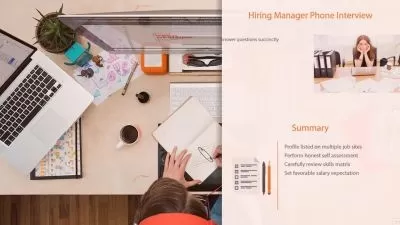The Complete Job Control Language (JCL) Course.
Abhishek Rathi
7:38:50
Description
Mainframe JCL Procedures, SORT, GDGs, Libraries, Utilities such as IEBCOPY, IEBGENER etc are explained in detail.
What You'll Learn?
- You will learn SORT in JCL
- You will be able to code Utilities of JCL
- You will code 50+ JCL programs
- You will code Procedures in JCL
- You will be able to Install Mainframe Emulator on your Personal Computer
- You will be able to submit programs to the Mainframe Computer
- You will be able to troubleshoot JCL programs on Mainframe Computer
- You will be able to create and edit GDGs
- You will understand JOB Processing on Mainframes
- You will be able to create and edit different types of datasets
- You will be able to code and understand Libraries in JCL
- You will also get all the presentations used in the course so you wont have to take notes
Who is this for?
More details
DescriptionNote: You have to arrange your own Mainframe ID. Mainframe ID will not be provided with the course.
Welcome to the most elaborate and detailed course about Mainframe JOBÂ CONTROLÂ LANGUAGE (JCL) on the whole internet.
This course has been the bestseller and top reviewed course about JCL on Udemy. IÂ have exclusively built this course for UDEMYÂ platform.
You will get:
JCLÂ from scratch to advanced level.
Lectures in whiteboard animation format.
50+ JCLÂ programs along with code. You can download these programs as well.
Monthly updates on new programs added to the course.
Professionally made subtitles(transcripts) in English. There are translated subtitles in 20 languages as well.
English, Spanish, Portuguese, Simplified Chinese, Hindi, French, German, Dutch, Irish, Turkish, Vietnamese, Arabic, Bengali, Dutch, Hebrew, Italian, Japanese, Korean, Russian and Thai.
*****For this course I have made some whiteboard animation videos to make learning easy***********
The lectures which have whiteboard animation are:Â BATCHÂ PROCESSING, JCL Overview.
Because of this, you can learn these topics easily.
IÂ have also attached all the presentations in this course so you do not have to take notes while watching the lectures.
I also have attached all the JCLÂ programs used in this course.
******************************************************************************************************************
This is a practical JCL tutorial on a Mainframe computer. You have a basic understanding of Mainframe systems but not sure how to start coding? This course will teach you what you need to know. This is the first step for anyone who wants to start coding Programs on Mainframe systems so you can start a new career as a Mainframe Professional.
This Course is DIRECT and TO THE POINT.
Over 8+ hours of video content, with presentations and code used in the course.
I also UPDATE this course periodically to include even more Videos and Projects. New Resources and Articles are also added.
If you ever have any questions please feel free to message me directly and i will do my best to get back to you as soon as possible!
____________________________________________________________________________________________________________________
Build a foundation in Mainframe with this tutorial.
You will Learn:
What a JCL is.
The various Statements and how to code them in a JCLÂ Program.
Running and diagnosing JCL programs on a Mainframe
Procedures used in JCL
Different utilities of JCL
Generation Data Group
Parameters used in JCL
Conditional processing in JCL
Various Utilities used in JCL
SORT
and much more.......
Mainframe is extensively used in large corporations which deal with huge amount of data every day. Over 70% of the global Fortune 500 companies use Mainframe to run their business for everything from cloud to mobile to big data and analytics. Now, there are 1.1 million customer transactions per second on Mainframes compared with just 40,000 searches on Google per second. IBM is the leading manufacturer of the Mainframe Systems.
Content and Overview  Through this course, you’ll learn about the JOB Control Language on the Mainframe system.
Starting with an overview of the JCL, this course will take you through the types of statements used in JCL.
With these basics mastered, the course will take you through the different operation that you can do on a dataset, will introduce the GDGÂ and its use in the Mainframe systems.
You will then learn SORTÂ using IMDBÂ dataset.
Upon completion you will be literate in JOB Control Language, understand how a JCL program is coded and executed on a Mainframe.
Who this course is for:
- IT professionals who want to make a career in Mainframes.
- Mainframe Professionals who want to brush up their knowledge about JCL.
- JCL revision before your interview
Note: You have to arrange your own Mainframe ID. Mainframe ID will not be provided with the course.
Welcome to the most elaborate and detailed course about Mainframe JOBÂ CONTROLÂ LANGUAGE (JCL) on the whole internet.
This course has been the bestseller and top reviewed course about JCL on Udemy. IÂ have exclusively built this course for UDEMYÂ platform.
You will get:
JCLÂ from scratch to advanced level.
Lectures in whiteboard animation format.
50+ JCLÂ programs along with code. You can download these programs as well.
Monthly updates on new programs added to the course.
Professionally made subtitles(transcripts) in English. There are translated subtitles in 20 languages as well.
English, Spanish, Portuguese, Simplified Chinese, Hindi, French, German, Dutch, Irish, Turkish, Vietnamese, Arabic, Bengali, Dutch, Hebrew, Italian, Japanese, Korean, Russian and Thai.
*****For this course I have made some whiteboard animation videos to make learning easy***********
The lectures which have whiteboard animation are:Â BATCHÂ PROCESSING, JCL Overview.
Because of this, you can learn these topics easily.
IÂ have also attached all the presentations in this course so you do not have to take notes while watching the lectures.
I also have attached all the JCLÂ programs used in this course.
******************************************************************************************************************
This is a practical JCL tutorial on a Mainframe computer. You have a basic understanding of Mainframe systems but not sure how to start coding? This course will teach you what you need to know. This is the first step for anyone who wants to start coding Programs on Mainframe systems so you can start a new career as a Mainframe Professional.
This Course is DIRECT and TO THE POINT.
Over 8+ hours of video content, with presentations and code used in the course.
I also UPDATE this course periodically to include even more Videos and Projects. New Resources and Articles are also added.
If you ever have any questions please feel free to message me directly and i will do my best to get back to you as soon as possible!
____________________________________________________________________________________________________________________
Build a foundation in Mainframe with this tutorial.
You will Learn:
What a JCL is.
The various Statements and how to code them in a JCLÂ Program.
Running and diagnosing JCL programs on a Mainframe
Procedures used in JCL
Different utilities of JCL
Generation Data Group
Parameters used in JCL
Conditional processing in JCL
Various Utilities used in JCL
SORT
and much more.......
Mainframe is extensively used in large corporations which deal with huge amount of data every day. Over 70% of the global Fortune 500 companies use Mainframe to run their business for everything from cloud to mobile to big data and analytics. Now, there are 1.1 million customer transactions per second on Mainframes compared with just 40,000 searches on Google per second. IBM is the leading manufacturer of the Mainframe Systems.
Content and Overview  Through this course, you’ll learn about the JOB Control Language on the Mainframe system.
Starting with an overview of the JCL, this course will take you through the types of statements used in JCL.
With these basics mastered, the course will take you through the different operation that you can do on a dataset, will introduce the GDGÂ and its use in the Mainframe systems.
You will then learn SORTÂ using IMDBÂ dataset.
Upon completion you will be literate in JOB Control Language, understand how a JCL program is coded and executed on a Mainframe.
Who this course is for:
- IT professionals who want to make a career in Mainframes.
- Mainframe Professionals who want to brush up their knowledge about JCL.
- JCL revision before your interview
User Reviews
Rating
Abhishek Rathi
Instructor's Courses
Udemy
View courses Udemy- language english
- Training sessions 101
- duration 7:38:50
- Release Date 2022/12/11