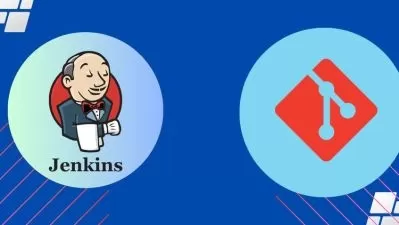The Complete Jenkins DevOps CI/CD Pipeline Bootcamp - 2023
LevelUp360° DevOps | Selenium | GCP | Terraform | Kubernetes | Ansible
9:55:52
Description
Jenkins, Pipeline, Groovy for DevOps Automation using Jenkins CI/CD Pipeline with DSLs with Just One Course!
What You'll Learn?
- Understand the concepts of DevOps Continuous Inspection, Continuous Integration, and Continuous Deployment, and the difference between them.
- Create a multi-stage Jenkins job and visualize the complicated Jenkins build pipeline with Jenkins build pipeline plugin.
- Manage Jenkins - Configure System
- Role Based Authorization Strategy in Jenkins
- Execute Concurrent, Parallel Build Jobs in Jenkins
- Deploy the package (war file) to Tomcat Server using Jenkins
- Jenkins Pipeline - Declarative Pipeline
- Job in Jenkins
- User Accounts In Jenkins
- Integrate GitHub Repository to Your Jenkins Project
- Parameterized Jobs in Jenkins
Who is this for?
What You Need to Know?
More details
DescriptionAre you ready to take your DevOps skills to the next level and streamline your software development and deployment processes? Look no further! Welcome to "Mastering Jenkins" the ultimate Udemy course designed to transform you into a Jenkins expert.
Why Learn Jenkins?
In the fast-paced world of software development, automation is the key to success. Jenkins, an open-source automation server, has become the go-to choice for DevOps professionals worldwide. With Jenkins, you can automate your build, test, and deployment pipelines, ensuring the delivery of high-quality software faster and more efficiently.
What Will You Learn?
This comprehensive Jenkins course will empower you with the knowledge and hands-on experience needed to:
Setup and Installation: Master Jenkins from the ground up, starting with installation and configuration on various platforms, including Windows, Linux, and macOS.
Pipeline Fundamentals: Create and manage pipelines using the Jenkins DSL and declarative pipelines, enabling you to define your entire software delivery process as code.
Integration and Plugins: Discover how to integrate Jenkins with popular tools and technologies, and harness the power of an extensive library of plugins to customize your workflows.
Source Control Integration: Seamlessly integrate Jenkins with Git, SVN, and other version control systems to automate the building and testing of your codebase.
Testing and Quality Assurance: Implement automated testing strategies, including unit testing, integration testing, and code quality checks to ensure code reliability.
Continuous Deployment: Learn how to automate the deployment of your applications to various environments, including development, staging, and production.
Scaling and High Availability: Explore advanced topics like distributed builds, load balancing, and disaster recovery to ensure Jenkins is robust and scalable for your organization's needs.
Monitoring and Reporting: Implement monitoring and reporting solutions to keep a watchful eye on your Jenkins pipelines and gain insights into your DevOps processes.
Best Practices: Follow industry best practices for Jenkins configuration, security, and optimization to create a reliable and secure automation system.
Why Choose This Course?
Hands-On Projects: Put your skills into action with real-world projects and practical exercises designed to reinforce your learning.
Experienced Instructor: Learn from a seasoned DevOps professional who has years of experience in the field and a passion for teaching.
Certification: Receive a certificate of completion to showcase your Jenkins mastery to potential employers.
Lifetime Access: Enjoy lifetime access to the course material, including updates and new content as Jenkins evolves.
Is This Course for You?
Whether you're a beginner looking to jumpstart your DevOps career or an experienced professional seeking to enhance your automation skills, "Mastering Jenkins" is your pathway to success. Enroll now and unlock the full potential of Jenkins for continuous integration and deployment.
Don't miss this opportunity to become a Jenkins expert and supercharge your software development workflow. Enroll today and start your journey toward mastering Jenkins!
Who this course is for:
- Anyone who want to fully understand how Jenkins works and learn how Jenkins is being used in the field.
- DevOps, developers or IT admins who want to advance their career by improving their DevOps skills.
- Anyone who want to implement or improve their continuous integration/continuous deployment workflow at their company
Are you ready to take your DevOps skills to the next level and streamline your software development and deployment processes? Look no further! Welcome to "Mastering Jenkins" the ultimate Udemy course designed to transform you into a Jenkins expert.
Why Learn Jenkins?
In the fast-paced world of software development, automation is the key to success. Jenkins, an open-source automation server, has become the go-to choice for DevOps professionals worldwide. With Jenkins, you can automate your build, test, and deployment pipelines, ensuring the delivery of high-quality software faster and more efficiently.
What Will You Learn?
This comprehensive Jenkins course will empower you with the knowledge and hands-on experience needed to:
Setup and Installation: Master Jenkins from the ground up, starting with installation and configuration on various platforms, including Windows, Linux, and macOS.
Pipeline Fundamentals: Create and manage pipelines using the Jenkins DSL and declarative pipelines, enabling you to define your entire software delivery process as code.
Integration and Plugins: Discover how to integrate Jenkins with popular tools and technologies, and harness the power of an extensive library of plugins to customize your workflows.
Source Control Integration: Seamlessly integrate Jenkins with Git, SVN, and other version control systems to automate the building and testing of your codebase.
Testing and Quality Assurance: Implement automated testing strategies, including unit testing, integration testing, and code quality checks to ensure code reliability.
Continuous Deployment: Learn how to automate the deployment of your applications to various environments, including development, staging, and production.
Scaling and High Availability: Explore advanced topics like distributed builds, load balancing, and disaster recovery to ensure Jenkins is robust and scalable for your organization's needs.
Monitoring and Reporting: Implement monitoring and reporting solutions to keep a watchful eye on your Jenkins pipelines and gain insights into your DevOps processes.
Best Practices: Follow industry best practices for Jenkins configuration, security, and optimization to create a reliable and secure automation system.
Why Choose This Course?
Hands-On Projects: Put your skills into action with real-world projects and practical exercises designed to reinforce your learning.
Experienced Instructor: Learn from a seasoned DevOps professional who has years of experience in the field and a passion for teaching.
Certification: Receive a certificate of completion to showcase your Jenkins mastery to potential employers.
Lifetime Access: Enjoy lifetime access to the course material, including updates and new content as Jenkins evolves.
Is This Course for You?
Whether you're a beginner looking to jumpstart your DevOps career or an experienced professional seeking to enhance your automation skills, "Mastering Jenkins" is your pathway to success. Enroll now and unlock the full potential of Jenkins for continuous integration and deployment.
Don't miss this opportunity to become a Jenkins expert and supercharge your software development workflow. Enroll today and start your journey toward mastering Jenkins!
Who this course is for:
- Anyone who want to fully understand how Jenkins works and learn how Jenkins is being used in the field.
- DevOps, developers or IT admins who want to advance their career by improving their DevOps skills.
- Anyone who want to implement or improve their continuous integration/continuous deployment workflow at their company
User Reviews
Rating
LevelUp360° DevOps | Selenium | GCP | Terraform | Kubernetes | Ansible
Instructor's Courses
Udemy
View courses Udemy- language english
- Training sessions 76
- duration 9:55:52
- English subtitles has
- Release Date 2023/12/16






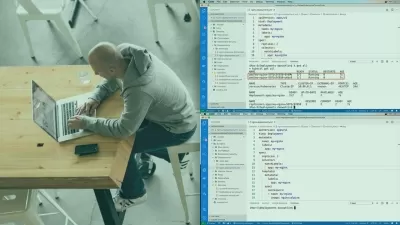



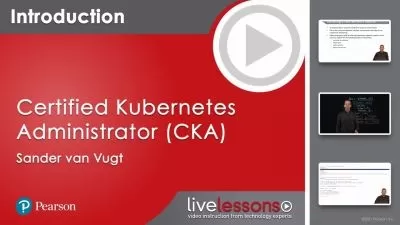


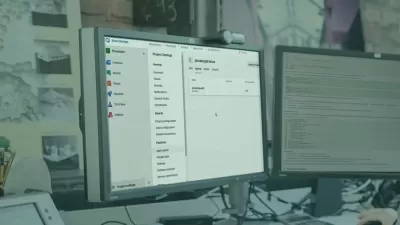

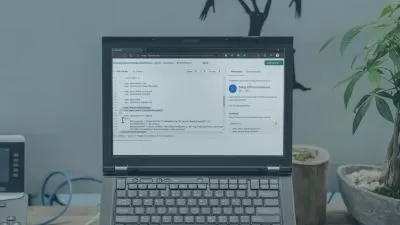

![[NEW] Master Spring Boot Microservice & Angular K8s CICD AWS](https://traininghub.ir/image/course_pic/19152-x225.webp)