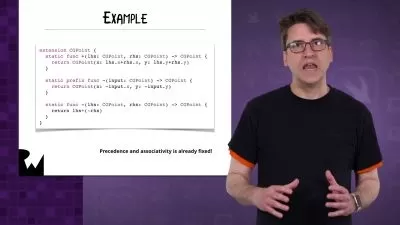1 - Introduction.mp4
02:13
2 - How to Get All Free Stuff.mp4
05:36
3 - Introduction.mp4
00:26
4 - MacBook Setup.mp4
13:42
5 - Creating First Project.mp4
09:12
6 - Overview.mp4
08:16
7 - Simulator.mp4
10:57
8 - User Interface.mp4
08:09
9 - Connecting Views.mp4
08:21
10 - Changing Image with Code.mp4
06:50
11 - Downloading Projects.mp4
02:48
12 - Introduction.mp4
00:32
13 - Options for Writing.mp4
10:52
14 - Variables and Constants.mp4
11:08
15 - Variable Types.mp4
10:01
16 - Predefining Types.mp4
13:03
17 - Arrays.mp4
14:37
18 - Set.mp4
08:44
19 - Dictionaries.mp4
08:32
20 - While Loop.mp4
11:17
21 - For Loop.mp4
08:04
22 - If Controls.mp4
11:12
23 - Functions.mp4
11:24
24 - Optionals.mp4
13:33
25 - Worst Calculator Assignment.mp4
02:08
26 - Calculator Design.mp4
08:13
27 - Calculator Codes.mp4
13:46
28 - Safety and Scope.mp4
12:56
29 - Introduction.mp4
00:22
30 - Layout Overview.mp4
08:49
31 - Adding Constraints.mp4
07:10
32 - Constraints Detailed.mp4
09:14
33 - Suggested Constraints.mp4
04:35
34 - Programmatic Views.mp4
07:28
35 - Mathematical Operations.mp4
07:14
36 - Creating Buttons.mp4
11:38
37 - What is SwiftUI.mp4
04:39
38 - Introduction.mp4
00:31
39 - Permanent Storage.mp4
11:37
40 - Taking Birthday Note.mp4
11:26
41 - Deleting Data.mp4
07:21
42 - Second Screen.mp4
08:59
43 - Segue.mp4
08:07
44 - Information Transfer.mp4
10:30
45 - ViewController Lifecycle.mp4
07:53
46 - Alert Message.mp4
13:08
47 - User Sign Up Form.mp4
10:04
48 - Gesture Recognizers.mp4
12:48
49 - Timers.mp4
14:49
50 - Introduction.mp4
00:44
51 - Kenny Assignment.mp4
02:44
52 - Design of the Game.mp4
08:51
53 - Increasing Score.mp4
06:41
54 - Counting Down.mp4
09:57
55 - Kenny Animating.mp4
10:59
56 - Replay Function.mp4
04:32
57 - Saving Highscores.mp4
08:20
58 - Introduction.mp4
00:43
59 - What is Landmark Book.mp4
01:13
60 - What is TableView.mp4
14:07
61 - Landmarks.mp4
07:54
62 - Displaying Array Data.mp4
05:49
63 - Deleting Rows.mp4
04:54
64 - Image View Controller.mp4
07:10
65 - Passing Information.mp4
10:08
66 - Introduction.mp4
00:38
67 - What is OOP.mp4
06:49
68 - Initializer.mp4
10:47
69 - Enum.mp4
07:07
70 - Inheritance.mp4
08:22
71 - Access Levels.mp4
05:33
72 - Simpson Book Design.mp4
10:40
73 - TableView Setup.mp4
08:31
74 - Creating Model.mp4
09:08
75 - Simpson TableView.mp4
04:37
76 - Details.mp4
09:33
77 - Introduction.mp4
00:44
78 - What is Art Book.mp4
02:18
79 - What is Core Data.mp4
08:47
80 - User Interface.mp4
14:11
81 - Hiding Keyboard.mp4
10:01
82 - Picking Image.mp4
18:16
83 - Storing Information.mp4
14:58
84 - Retrieving Information.mp4
15:20
85 - Notification Center.mp4
07:42
86 - Passing Data.mp4
09:45
87 - Predicates.mp4
10:46
88 - Delete Functionality.mp4
09:51
89 - Improvements.mp4
07:49
90 - Introduction.mp4
00:40
91 - What is Travel Book.mp4
02:39
92 - Map Kit.mp4
05:31
93 - User Location.mp4
17:09
94 - Pins on Map.mp4
11:52
95 - User Input.mp4
04:29
96 - Saving Places.mp4
12:48
97 - User Interface.mp4
07:22
98 - Fetching Data.mp4
06:51
99 - Passing Info.mp4
06:16
100 - Showing Selected Pin.mp4
11:03
101 - Disabling Updates.mp4
07:17
102 - Customizing Pins.mp4
11:42
103 - Navigation.mp4
12:53
104 - Introduction.mp4
00:27
105 - Dark Mode.mp4
13:29
106 - Dark Mode Advanced.mp4
06:51
107 - Custom Keyboard.mp4
16:12
108 - Sticker Pack.mp4
04:57
109 - Face Recognition.mp4
16:38
110 - What is Git.mp4
12:19
111 - GitHub.mp4
11:38
112 - Introduction.mp4
00:47
113 - What is API.mp4
07:25
114 - What is JSON.mp4
07:11
115 - User Interface.mp4
08:51
116 - Creating URL.mp4
08:52
117 - Getting Data.mp4
12:13
118 - Process Data.mp4
11:55
119 - Introduction.mp4
00:40
120 - What is Instagram Clone.mp4
02:41
121 - What is Firebase.mp4
09:37
122 - Cocoapods.mp4
17:39
123 - User Interface.mp4
13:35
124 - Settings VC.mp4
12:41
125 - Creating Users.mp4
11:19
126 - Sign In.mp4
14:54
127 - Upload VC Assignment.mp4
13:57
128 - Upload Operations.mp4
17:32
129 - Storage Operations.mp4
09:26
130 - Firestore Structure.mp4
16:54
131 - Saving Date.mp4
05:57
132 - Creating Feed Cell.mp4
17:03
133 - Retrieving Data.mp4
17:29
134 - Downloading Images.mp4
11:53
135 - Document IDs.mp4
09:02
136 - Liking Posts.mp4
07:45
137 - Firebase Security.mp4
05:09
138 - Introduction.mp4
01:00
139 - Enabling Push Services.mp4
19:38
140 - OneSignal Integration.mp4
14:06
141 - Manual Notification.mp4
12:46
142 - Notifications with Xcode.mp4
07:47
143 - Player ID.mp4
09:59
144 - Firebase Checks.mp4
11:54
145 - Sending Push Notifications.mp4
07:25
146 - Introduction.mp4
00:29
147 - What is Foursquare Clone.mp4
02:35
148 - What is Parse.mp4
06:56
149 - Integrating Parse.mp4
05:51
150 - Server Connection.mp4
15:34
151 - Writing to Database.mp4
07:12
152 - Retrieving Data.mp4
06:44
153 - Signing Users Up.mp4
10:55
154 - Signing Users In.mp4
05:02
155 - Places VC.mp4
07:51
156 - Remember Logins.mp4
12:34
157 - Adding Place VC.mp4
08:32
158 - Map VC Interface.mp4
10:39
159 - Details VC.mp4
05:54
160 - Choosing Image.mp4
04:24
161 - Singleton Class.mp4
14:48
162 - Getting User Location.mp4
08:19
163 - Choosing Location.mp4
06:45
164 - Saving Places.mp4
10:45
165 - Retrieving Data.mp4
08:59
166 - Transferring Data.mp4
06:27
167 - Displaying Details.mp4
09:02
168 - Map Details.mp4
06:14
169 - Adding Navigation.mp4
10:48
170 - Finishing the App.mp4
05:16
171 - Introduction.mp4
00:25
172 - What is Angry Birds Clone.mp4
01:46
173 - What is Sprite Kit.mp4
06:56
174 - Finding Game Art.mp4
09:21
175 - Game Scene Overview.mp4
07:00
176 - Game Scene Design.mp4
08:39
177 - Creating Sprites with Code.mp4
09:55
178 - Physics Body.mp4
14:46
179 - Bringing in Boxes.mp4
08:53
180 - Making the Bird Fly.mp4
05:14
181 - Moving the Bird.mp4
06:18
182 - Throwing Bird in the Air.mp4
06:22
183 - Resetting Game.mp4
05:44
184 - Detecting Collisions.mp4
08:52
185 - Increasing Score.mp4
06:10
186 - Introduction.mp4
00:26
187 - Struct.mp4
06:10
188 - Creating Struct.mp4
07:24
189 - Reference Versus Value Types.mp4
09:09
190 - Mutating Functions.mp4
03:23
191 - Tuple.mp4
07:23
192 - Guard Let.mp4
05:53
193 - Switch Case.mp4
06:27
194 - Breakpoints.mp4
04:36
195 - Introduction.mp4
00:39
196 - What is SwiftUI.mp4
05:27
197 - Stacks.mp4
08:03
198 - SwiftUI Hidden Power.mp4
10:04
199 - Lists.mp4
08:34
200 - State.mp4
08:11
201 - Binding.mp4
05:10
202 - What is Favorite Book.mp4
01:10
203 - Creating Models.mp4
08:55
204 - List with Sections.mp4
10:07
205 - Navigation.mp4
05:05
206 - Showing Details.mp4
07:31
207 - Introduction.mp4
00:24
208 - What is Snapchat Clone.mp4
03:04
209 - Firebase Integration.mp4
08:48
210 - User Interface.mp4
16:23
211 - Creating Users.mp4
10:59
212 - Logout.mp4
05:20
213 - Choosing Photo.mp4
05:38
214 - User Singleton.mp4
08:49
215 - Upload Functionality.mp4
10:53
216 - Advanced Firestore.mp4
11:55
217 - Feed VC.mp4
08:29
218 - Retrieving Data.mp4
09:16
219 - Snap VC.mp4
10:35
220 - Image Slide Show.mp4
11:54
221 - Improvements.mp4
11:03
222 - Introduction.mp4
00:23
223 - What is Machine Learning.mp4
04:42
224 - User Interface.mp4
07:21
225 - Creating Functions.mp4
07:47
226 - Creating Request.mp4
10:40
227 - Creating Handler.mp4
13:24
228 - Introduction.mp4
00:35
229 - What is Augmented Reality.mp4
09:21
230 - Moving Views.mp4
09:15
231 - Creating Cubes.mp4
11:53
232 - Creating Sphere.mp4
05:38
233 - Solar System App.mp4
06:52
234 - Introduction.mp4
00:25
235 - Different Ways to Make Money.mp4
04:59
236 - AdMob Settings.mp4
13:12
237 - Loading Ads.mp4
14:14
238 - Displaying Ads.mp4
08:23
239 - App Tracking Transparency.mp4
13:29
240 - Introduction.mp4
00:35
241 - Before AppStore.mp4
05:43
242 - Certificates.mp4
13:25
243 - AppStore Connect.mp4
15:18
244 - Uploading App.mp4
04:45
245 - Marketing Website Introduction.mp4
00:29
246 - Set Up Your Website.mp4
08:25
247 - Installing Apps Theme.mp4
13:07
248 - Select Your Tool.mp4
07:28
249 - Adobe XD Overview.mp4
05:31
250 - Rectangle.mp4
07:12
251 - Ellipse and Triangle.mp4
04:47
252 - Line and Pen.mp4
05:25
253 - Artboard and Text.mp4
03:50
254 - Operations.mp4
03:55
255 - Masking.mp4
03:08
256 - Export.mp4
08:22
257 - Home Icon.mp4
05:12
258 - Search and Play Icons.mp4
02:57
259 - Profile and Comment Icons.mp4
05:01
260 - Faces.mp4
08:15
261 - Other Plugins.mp4
03:53
262 - UIKit Usage.mp4
04:58
263 - Creating App Icons.mp4
11:08
264 - Free Resources.mp4
05:31
265 - What is WidgetKit.mp4
07:03
266 - Creating Model.mp4
06:54
267 - Circular Image.mp4
05:06
268 - Hero View.mp4
09:25
269 - App Storage.mp4
10:45
270 - Widget Theory.mp4
09:58
271 - Widget Settings.mp4
08:09
272 - Widgets Are Here!.mp4
11:04