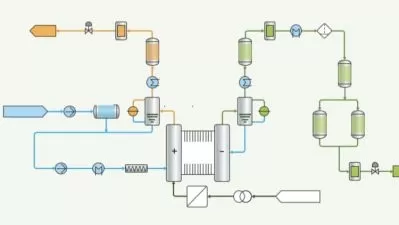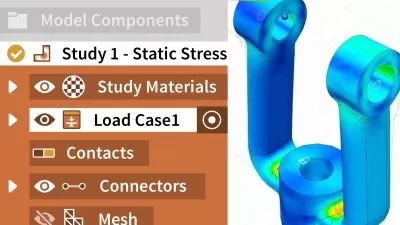The Complete Introduction to OpenFOAM
Philip Baldock
7:55:51
Description
Learn CFD through Solid Mechanics with OpenFOAM and the FOAM-Extend Solid Mechanics library
What You'll Learn?
- Understand the basic requirements of OpenFOAM computational modelling
- Be able to take any tutorial file in OpenFOAM, set the case up for yourself and use geometries and boundaries of your choosing. Though we can't cover the majority of solvers, you should be in a position to explore particular solvers for yourself and learn on your own.
- Create meshes and set up boundaries/initial conditions compatible with OpenFOAM
- Be able to use the FOAM-Extend solid mechanics solver library.
- Understand the foundations of steady/time dependent Linear Elasticity, Thermal Conduction, Friction and Plasticity for use in Aerospace, Mechanical and Manufacturing engineering applications
Who is this for?
What You Need to Know?
More details
DescriptionComputational modelling is already central to modern engineering and industry with the demand for skilled professionals steadily rising with time. Unfortunately the software suitable for these roles often costs tens of thousands of dollars for a license and/or is prohibitively complicated to learn and put into practice. Being opensource and used in many active companies today, OpenFOAM is an excellent way to learn these methods and greatly enhance your ability to solve engineering problems. While structured in a way that makes it highly flexible and ideal for making your own projects, learning OpenFOAM without help can be a daunting prospect.
The purpose of this course is to give a simple and straightforward introduction to OpenFOAM covering common bugs and mistakes so that you can easily pass through the steep initial learning curve at your own pace. While the lessons learned here can be applied to any OpenFOAM solver (of which there is a substantial range), the focus is on solid mechanics since the implementation is typically much simpler than more popular applications (high speed flow, etc.). In addition, since solid mechanics is necessary for most engineering disciplines even if it isn't that discipline's primary interest (aerodynamics centres around the interaction between solid objects and fluid flows for example), solid mechanics is an excellent core skill to have and a necessary theoretical precursor to a healthy understanding of fluid dynamics of all forms.
Disclaimer:
This course is not a substitute for a degree in aerospace engineering or specialist consultancy, by purchasing this course you agree that the course instructor is in no way liable for any disputes, claims, losses, injuries, or damage of any kind that might arise out of or relate to the content of this course or any supporting communications between instructor and student.
Who this course is for:
- Beginner engineers looking to learn the full power of computational modelling but frustrated with the mostly incomprehensible material available online.
- Researchers and professionals looking for a simple and tractable introduction to getting OpenFOAM to work.
Computational modelling is already central to modern engineering and industry with the demand for skilled professionals steadily rising with time. Unfortunately the software suitable for these roles often costs tens of thousands of dollars for a license and/or is prohibitively complicated to learn and put into practice. Being opensource and used in many active companies today, OpenFOAM is an excellent way to learn these methods and greatly enhance your ability to solve engineering problems. While structured in a way that makes it highly flexible and ideal for making your own projects, learning OpenFOAM without help can be a daunting prospect.
The purpose of this course is to give a simple and straightforward introduction to OpenFOAM covering common bugs and mistakes so that you can easily pass through the steep initial learning curve at your own pace. While the lessons learned here can be applied to any OpenFOAM solver (of which there is a substantial range), the focus is on solid mechanics since the implementation is typically much simpler than more popular applications (high speed flow, etc.). In addition, since solid mechanics is necessary for most engineering disciplines even if it isn't that discipline's primary interest (aerodynamics centres around the interaction between solid objects and fluid flows for example), solid mechanics is an excellent core skill to have and a necessary theoretical precursor to a healthy understanding of fluid dynamics of all forms.
Disclaimer:
This course is not a substitute for a degree in aerospace engineering or specialist consultancy, by purchasing this course you agree that the course instructor is in no way liable for any disputes, claims, losses, injuries, or damage of any kind that might arise out of or relate to the content of this course or any supporting communications between instructor and student.
Who this course is for:
- Beginner engineers looking to learn the full power of computational modelling but frustrated with the mostly incomprehensible material available online.
- Researchers and professionals looking for a simple and tractable introduction to getting OpenFOAM to work.
User Reviews
Rating
Philip Baldock
Instructor's Courses
Udemy
View courses Udemy- language english
- Training sessions 100
- duration 7:55:51
- English subtitles has
- Release Date 2023/08/25