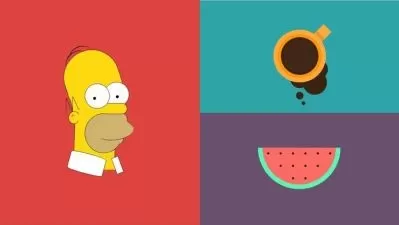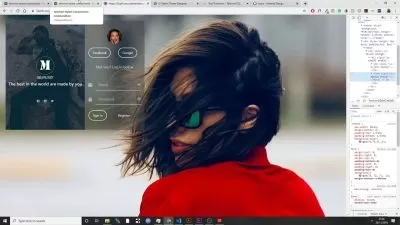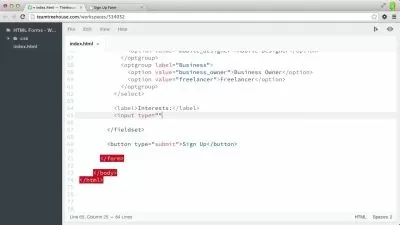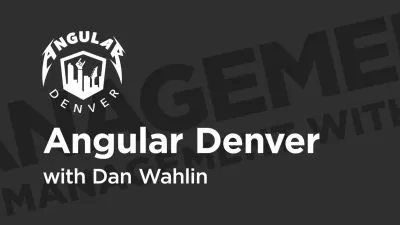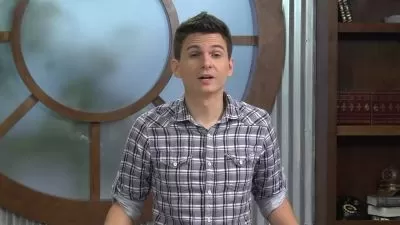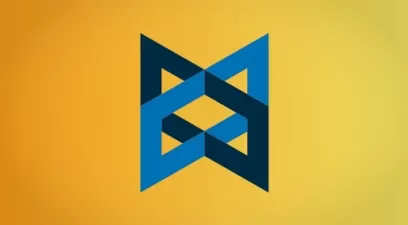The Complete Html and CSS Mastery With Real Projects 2023
Scorpius Academy,Scorpius Academy Support
34:43:37
Description
become a web designer by mastering HTML and CSS with all advance topics by building mobile responsive website / projects
What You'll Learn?
- You will Learn HTML advance topics
- You will learn CSS from basics to advance
- You will get the skills you need to make beautiful websites
- useful HTML & CSS examples for each topics
- How to plan, design and optimize a website
- How to make layouts that work on every possible device using media queries , flexbox and css grid
- How to find and use free design assets such as images, fonts, and icons
- You will get a certification after completing the course that you can print and use
Who is this for?
More details
DescriptionWelcome to "The Complete HTML and CSS Mastery with Real Projects 2023" - the most comprehensive and up-to-date course on HTML and CSS on Udemy! In this course, we will cover everything from the basics of HTML and CSS to advanced topics and real-world projects. By the end of this course, you will have a mastery of HTML and CSS that will allow you to create stunning websites and web applications.
Section 1: Introduction
In this section, we will provide an introduction to web development and explain the importance of HTML and CSS in creating web pages. We will also cover the basic tools and software you need to start your web development journey.
Section 2: Complete Visual Studio Code
Visual Studio Code is a powerful and popular code editor that many web developers use. In this section, we will provide a complete tutorial on how to use Visual Studio Code for your web development projects.
Section 3: HTML From Basics To Advance
In this section, we will cover everything you need to know about HTML - from the basic structure of an HTML document to advanced HTML topics like multimedia, forms, and semantic HTML. You will also learn best practices and tips for creating clean and efficient HTML code.
Section 4: CSS From Beginners to Advanced
CSS is an essential language for web development, and in this section, we will cover everything you need to know about CSS. We have divided this section into four different levels of difficulty, from beginner to advanced. This allows you to progress at your own pace and master CSS at your own level.
Section 5: Full Project
In this section, you will work on a full project that will allow you to apply everything you have learned in the course so far. You will build a complete website from scratch, applying both HTML and CSS.
Section 6: Small Projects And Effects
In this section, you will learn how to create small projects and effects that will add style and interactivity to your websites. You will learn how to create animations, hover effects, and other design elements that will make your websites stand out.
Section 7: Tools For Web Development That Every Developer Should Know!
In this section, we will introduce you to the essential tools for web development that every developer should know. You will learn about code libraries, frameworks, and other tools that can help you create better websites and web applications.
Why is it necessary to learn web development?
Web development is a critical skill in today's digital age. As more and more businesses and organizations move online, the demand for web developers continues to increase. With the rise of mobile devices and the need for responsive web design, web development has become even more essential. Learning web development can also provide you with a creative outlet and the opportunity to create something that can impact millions of people.
What is the average annual salary of a web developer?
The average annual salary of a web developer varies depending on their experience, skill level, and location. However, according to Indeed, the average salary for a web developer in the United States is $75,073 per year.
Why should you enroll in this course?
This course is the most comprehensive and up-to-date course on HTML and CSS on Udemy. You will learn everything from the basics to advanced topics and have the opportunity to work on real-world projects. By the end of this course, you will have a mastery of HTML and CSS that will allow you to create stunning websites and web applications. Furthermore, this course is taught by experienced and professional web developers who have years of experience in the field.
What will you learn after learning HTML and CSS?
Once you have mastered HTML and CSS, you will have the skills and knowledge to create beautiful and functional websites and web applications. You will also have the foundation to learn more advanced web development skills, such as JavaScript
Who this course is for:
- This course is for everyone who wants to learn web design with html and css
Welcome to "The Complete HTML and CSS Mastery with Real Projects 2023" - the most comprehensive and up-to-date course on HTML and CSS on Udemy! In this course, we will cover everything from the basics of HTML and CSS to advanced topics and real-world projects. By the end of this course, you will have a mastery of HTML and CSS that will allow you to create stunning websites and web applications.
Section 1: Introduction
In this section, we will provide an introduction to web development and explain the importance of HTML and CSS in creating web pages. We will also cover the basic tools and software you need to start your web development journey.
Section 2: Complete Visual Studio Code
Visual Studio Code is a powerful and popular code editor that many web developers use. In this section, we will provide a complete tutorial on how to use Visual Studio Code for your web development projects.
Section 3: HTML From Basics To Advance
In this section, we will cover everything you need to know about HTML - from the basic structure of an HTML document to advanced HTML topics like multimedia, forms, and semantic HTML. You will also learn best practices and tips for creating clean and efficient HTML code.
Section 4: CSS From Beginners to Advanced
CSS is an essential language for web development, and in this section, we will cover everything you need to know about CSS. We have divided this section into four different levels of difficulty, from beginner to advanced. This allows you to progress at your own pace and master CSS at your own level.
Section 5: Full Project
In this section, you will work on a full project that will allow you to apply everything you have learned in the course so far. You will build a complete website from scratch, applying both HTML and CSS.
Section 6: Small Projects And Effects
In this section, you will learn how to create small projects and effects that will add style and interactivity to your websites. You will learn how to create animations, hover effects, and other design elements that will make your websites stand out.
Section 7: Tools For Web Development That Every Developer Should Know!
In this section, we will introduce you to the essential tools for web development that every developer should know. You will learn about code libraries, frameworks, and other tools that can help you create better websites and web applications.
Why is it necessary to learn web development?
Web development is a critical skill in today's digital age. As more and more businesses and organizations move online, the demand for web developers continues to increase. With the rise of mobile devices and the need for responsive web design, web development has become even more essential. Learning web development can also provide you with a creative outlet and the opportunity to create something that can impact millions of people.
What is the average annual salary of a web developer?
The average annual salary of a web developer varies depending on their experience, skill level, and location. However, according to Indeed, the average salary for a web developer in the United States is $75,073 per year.
Why should you enroll in this course?
This course is the most comprehensive and up-to-date course on HTML and CSS on Udemy. You will learn everything from the basics to advanced topics and have the opportunity to work on real-world projects. By the end of this course, you will have a mastery of HTML and CSS that will allow you to create stunning websites and web applications. Furthermore, this course is taught by experienced and professional web developers who have years of experience in the field.
What will you learn after learning HTML and CSS?
Once you have mastered HTML and CSS, you will have the skills and knowledge to create beautiful and functional websites and web applications. You will also have the foundation to learn more advanced web development skills, such as JavaScript
Who this course is for:
- This course is for everyone who wants to learn web design with html and css
User Reviews
Rating
Scorpius Academy
Instructor's CoursesScorpius Academy Support
Instructor's Courses
Udemy
View courses Udemy- language english
- Training sessions 122
- duration 34:43:37
- Release Date 2023/02/22