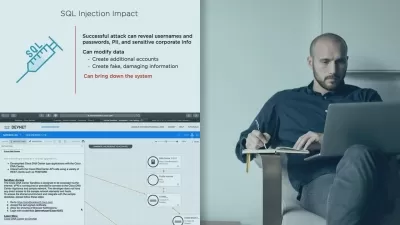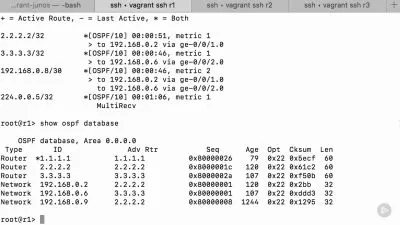The Complete Fortimail Practical Training - GLAB ( NSE 6 )
GIANT Labs
8:10:16
Description
The Complete Fortinet Fortimail Real World Training Through Giant Lab Which Simulates A Real World Corporate Network
What You'll Learn?
- Define The Main Mail Traffic Protocols Used With Fortimail
- Define The Main DNS Records That Needs To Be Published In Public DNS Of Our Mail Server
- Identify The Main Features Of Fortimail From The Side Of Mail Security
- Tackle Each Part Of Fortimail ( Administration , Policies , Profiles , .. )
- Secure The Whole Mail Traffic By Using Fortimail
- Configure SPF , DKIM And DMARC Checking Related To Your Fortimail
- Discover The Fortimail Operation Modes
Who is this for?
More details
DescriptionThis is course will be a practical training on fortinet fortimail through a giant lab that simulates a real world corporate network .
Fortimail is used mainly to secure the mail traffic from and to your mail server internally .
First section is simply a quick introduction to the mail traffic and it's relationship with the dns records that need to be published pubically to the whole world .
Second section will be about establishing the lab that we will use during the other full sections and apply fortimail features , this will be done using hmail server which is an open source mail server and also thunderbird which is an open source mail client that could be used freely.
In the third section we will engage fortimail in the path between two mail servers to accept and recieve the smtp connections "gateway".
In the fourth section we will tackle everything related to the administration of the box from multiple sides like mail settings , networking , customizations , ..
In the fifth section we will quickly tackle the needs of user aliases and how to check and edit the domain settings .
Sixth section will be a quick lab on how to encrypt the traffic that will get out from fortimail by using IBE "Identity Based Encryption" .
In the seventh section we will configure the recipient address verification to make sure that each email address existed in RECPT part of the message sent from the external world existed in the internal mail server .
Then we tackle everything related to policies and profiles .
Finally we will have a seperate section on monitoring .
Who this course is for:
- - IT & System Engineers .
- - Students Wants To Take NSE6 Certificate .
- - Any Network Or Security Students Wants To Understand Mail Traffic And How To Secure It .
This is course will be a practical training on fortinet fortimail through a giant lab that simulates a real world corporate network .
Fortimail is used mainly to secure the mail traffic from and to your mail server internally .
First section is simply a quick introduction to the mail traffic and it's relationship with the dns records that need to be published pubically to the whole world .
Second section will be about establishing the lab that we will use during the other full sections and apply fortimail features , this will be done using hmail server which is an open source mail server and also thunderbird which is an open source mail client that could be used freely.
In the third section we will engage fortimail in the path between two mail servers to accept and recieve the smtp connections "gateway".
In the fourth section we will tackle everything related to the administration of the box from multiple sides like mail settings , networking , customizations , ..
In the fifth section we will quickly tackle the needs of user aliases and how to check and edit the domain settings .
Sixth section will be a quick lab on how to encrypt the traffic that will get out from fortimail by using IBE "Identity Based Encryption" .
In the seventh section we will configure the recipient address verification to make sure that each email address existed in RECPT part of the message sent from the external world existed in the internal mail server .
Then we tackle everything related to policies and profiles .
Finally we will have a seperate section on monitoring .
Who this course is for:
- - IT & System Engineers .
- - Students Wants To Take NSE6 Certificate .
- - Any Network Or Security Students Wants To Understand Mail Traffic And How To Secure It .
User Reviews
Rating
GIANT Labs
Instructor's Courses
Udemy
View courses Udemy- language english
- Training sessions 26
- duration 8:10:16
- Release Date 2023/04/26