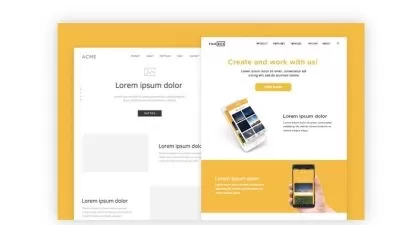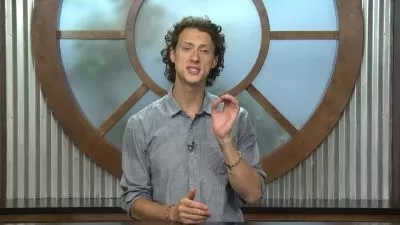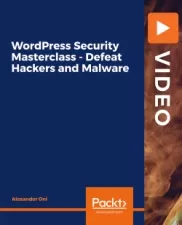The Complete Elementor Course for WordPress
Tanzeel Ur Rehman
11:01:15
Description
Become an Elementor Expert. Learn how to design pages, custom headers & themes with Elementor Page Builder for WordPress
What You'll Learn?
- Sections, Columns and Elements in Elementor
- How to choose a theme for your site
- Elementor Stylings
- Margins and Paddings in Elementor
- Parallax Effects in Elementor
- Box Shadows in Elementor
- Hover Effects in Elementor
- Entrance Animations in Elementor
- Motion Effects (Real time Animations) in Elementor
- The Difference between Free and Pro version of Elementor
- Mobile & Tablet optimization in Elementor (Responsive Website Creation)
- Global Colors & Fonts in Elementor
- How to show a maintenance or coming soon Page using Elementor
- Custom Header & Footer in Elementor
- Elementor Premade Layouts (Kits)
- Contact Forms in Elementor
- Popup Designing in Elementor
- eCommerce Crash Course
- Shop Archive Custom Design in Elementor
- Single Product Custom Template in Elementor
- Custom Post Types' Archive and Single Page Design in Elementor
Who is this for?
What You Need to Know?
More details
DescriptionBuilding a website is like painting a picture, except you can not see what you are painting unless you publish the page and view it on the browser. Thanks to the Elementor Page Builder for WordPress that lets users see the actual live website while they 'paint it'.
The problem with creating a website with WordPress was that until recently the only option to build a website was with a WordPress theme and that is always limited because you have to work within the boundaries of what the developers made. This will oftentimes limit you in terms of features and design options. But, when the elementor was released, it changed the whole story!
Elementor is a visual WordPress website builder that replaces the basic WordPress editor with a live frontend editor, so you can create complex layouts visually, and design your website live, without having to switch between the editor and the preview mode.
After completing this complete Elementor course, you will be able to build beautiful and functional designs without needing to use code or CSS, and without relying on developers for help. The designs that you will learn to create will be responsive by default, which means they’ll automatically look great on desktops, tablets, and mobile devices.
You will also learn How to use The Elementor Theme Builder, with which you will be able to design your entire theme using Elementor’s interface, including your header, footer, WooCommerce shop pages, 404 pages, and more. You will also learn how to create global settings that let you easily control the design palette for your entire site in just a click.
In addition to designing your theme, you will also learn how to use Elementor Popup Builder to design any type of popup that you can target and trigger according to your needs.
______________________________________
This Complete Elementor course is divided into 3 main modules:
Elementor Beginner: Covers Basics of Elementor that includes sections, columns, elements, and a basic website project.
Elementor Intermediate: Covers extra settings like global colors and fonts that help developers speed up their process and reduce revision hassles.
Elementor Advanced (Requires a Pro Version): Covers Custom theme designs that include headers, single and archive templates, popup builders, Motion Effects, and much more.
Who this course is for:
- WordPress users who do not like the default gutenberg Editor.
- Web Designers who want to design their own theme without Programming.
- Website owners looking to redesign their previously built website.
Building a website is like painting a picture, except you can not see what you are painting unless you publish the page and view it on the browser. Thanks to the Elementor Page Builder for WordPress that lets users see the actual live website while they 'paint it'.
The problem with creating a website with WordPress was that until recently the only option to build a website was with a WordPress theme and that is always limited because you have to work within the boundaries of what the developers made. This will oftentimes limit you in terms of features and design options. But, when the elementor was released, it changed the whole story!
Elementor is a visual WordPress website builder that replaces the basic WordPress editor with a live frontend editor, so you can create complex layouts visually, and design your website live, without having to switch between the editor and the preview mode.
After completing this complete Elementor course, you will be able to build beautiful and functional designs without needing to use code or CSS, and without relying on developers for help. The designs that you will learn to create will be responsive by default, which means they’ll automatically look great on desktops, tablets, and mobile devices.
You will also learn How to use The Elementor Theme Builder, with which you will be able to design your entire theme using Elementor’s interface, including your header, footer, WooCommerce shop pages, 404 pages, and more. You will also learn how to create global settings that let you easily control the design palette for your entire site in just a click.
In addition to designing your theme, you will also learn how to use Elementor Popup Builder to design any type of popup that you can target and trigger according to your needs.
______________________________________
This Complete Elementor course is divided into 3 main modules:
Elementor Beginner: Covers Basics of Elementor that includes sections, columns, elements, and a basic website project.
Elementor Intermediate: Covers extra settings like global colors and fonts that help developers speed up their process and reduce revision hassles.
Elementor Advanced (Requires a Pro Version): Covers Custom theme designs that include headers, single and archive templates, popup builders, Motion Effects, and much more.
Who this course is for:
- WordPress users who do not like the default gutenberg Editor.
- Web Designers who want to design their own theme without Programming.
- Website owners looking to redesign their previously built website.
User Reviews
Rating
Tanzeel Ur Rehman
Instructor's Courses
Udemy
View courses Udemy- language english
- Training sessions 79
- duration 11:01:15
- English subtitles has
- Release Date 2024/03/13