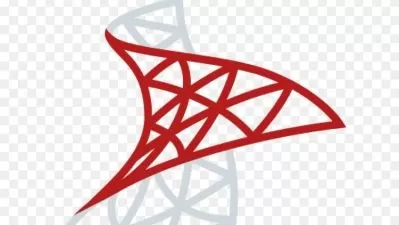The Complete Data Analytics Course in Excel
Michael Parent
15:04:33
Description
A complete data analysis course using the tools you already have.
What You'll Learn?
- Data Analytics
- Data Visualization
- Hypothesis Testing
- Statistics
- Forecasting
- Excel
- Regression
- Monte Carlo Simulation
- Linear Programming
- Pivot Tables
- Business Intelligence
- Excel Analytics
Who is this for?
What You Need to Know?
More details
DescriptionDo you think you need to learn new software to perform data analysis, statistics, simulations? You don't! Everything you need to get started in the world of data analytics is already on your computer in the wonderful application called Excel.
This course will first acquaint you with the Excel environment including how to use simple and complex functions, hot-key shortcuts and navigation tips to make sure you work efficiently and effectively. From there, I lead you in lectures and practice exercises on the fundamental topics of data analytics.
Data Visualizations - Visualizing data is an important part in analyzing data as well as presenting and explaining what it means. Lectures in this course Included how to craft and use bar charts, line charts, radial charts, histograms, box and whisker charts, pie charts, conditional formatting and Sparklines.
Pivot Tables - Pivot Tables are very powerful, simple to use tools built into excel. The lectures will include how to structure data to get the most out of pivot tables, and then a few use cases including root cause analysis, comparative analysis, along with other visualization tools specific to pivot tables.
Statistics - The Statistics module is by far the most densely packed module in this course. As a statistician by training, I present a deep dive into the data behind the statistics and how to use different statistical tests based on different circumstances. The module is filled with different lectures and exercises involving ANOVA tests, T Tests, Chi-Squared Tests, Tests for Normality, Regression Analysis and more.
Forecasting - Organizations have to be able to anticipate the future. The forecasting tools presented in this course help us accomplish this feat. Forecasting is presented in two different ways - Factor forecasting and Time Series forecasting. For each approach to forecasting, many tools and techniques are introduced and reviewed including Regression analysis, Monte Carlo Simulation, Simple Moving Averages, and Auto-Regressive techniques.
Excel Tools - Excel has a lot of useful tools that don't quite fit neatly into any of the other modules. The last module of this course explores the use cases of using these tools. In particular, several archetypal problems are introduced and solved using the miscellaneous data analysis tools found in excel, including Excel Solver.
Who this course is for:
- Operations managers
- Quality professionals
- Industrial Engineers
- Data Analysts
- casual Excel users curious about data science
Do you think you need to learn new software to perform data analysis, statistics, simulations? You don't! Everything you need to get started in the world of data analytics is already on your computer in the wonderful application called Excel.
This course will first acquaint you with the Excel environment including how to use simple and complex functions, hot-key shortcuts and navigation tips to make sure you work efficiently and effectively. From there, I lead you in lectures and practice exercises on the fundamental topics of data analytics.
Data Visualizations - Visualizing data is an important part in analyzing data as well as presenting and explaining what it means. Lectures in this course Included how to craft and use bar charts, line charts, radial charts, histograms, box and whisker charts, pie charts, conditional formatting and Sparklines.
Pivot Tables - Pivot Tables are very powerful, simple to use tools built into excel. The lectures will include how to structure data to get the most out of pivot tables, and then a few use cases including root cause analysis, comparative analysis, along with other visualization tools specific to pivot tables.
Statistics - The Statistics module is by far the most densely packed module in this course. As a statistician by training, I present a deep dive into the data behind the statistics and how to use different statistical tests based on different circumstances. The module is filled with different lectures and exercises involving ANOVA tests, T Tests, Chi-Squared Tests, Tests for Normality, Regression Analysis and more.
Forecasting - Organizations have to be able to anticipate the future. The forecasting tools presented in this course help us accomplish this feat. Forecasting is presented in two different ways - Factor forecasting and Time Series forecasting. For each approach to forecasting, many tools and techniques are introduced and reviewed including Regression analysis, Monte Carlo Simulation, Simple Moving Averages, and Auto-Regressive techniques.
Excel Tools - Excel has a lot of useful tools that don't quite fit neatly into any of the other modules. The last module of this course explores the use cases of using these tools. In particular, several archetypal problems are introduced and solved using the miscellaneous data analysis tools found in excel, including Excel Solver.
Who this course is for:
- Operations managers
- Quality professionals
- Industrial Engineers
- Data Analysts
- casual Excel users curious about data science
User Reviews
Rating
Michael Parent
Instructor's Courses
Udemy
View courses Udemy- language english
- Training sessions 71
- duration 15:04:33
- English subtitles has
- Release Date 2022/11/22