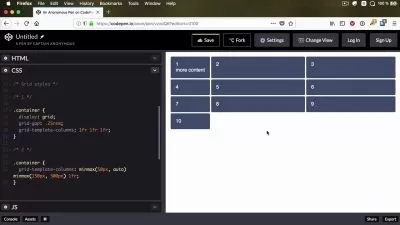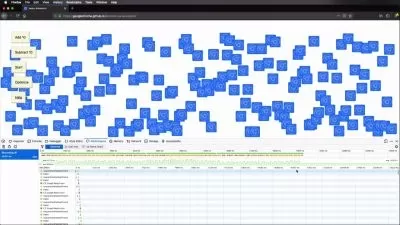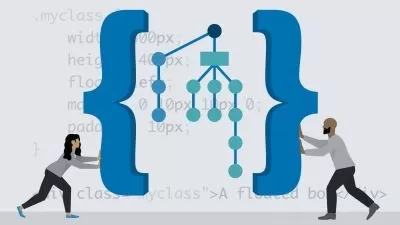The Complete CSS Flexbox Guide with a Complete Project [Updated for 2021]
Ahmed Sadek
2:24:44
Description
Do you want to create complex website layouts easily and quickly with just simple lines of code? This course will help you to create those complex website layouts with ease using the magic of flexbox. You will start this course by creating your first flexbox container to understand how flexbox works. Next, you will learn how to control the alignment of elements using the CSS flexbox. Moving along, you will grasp techniques to control the size of elements and to build basic and advanced menus using flexbox. Toward the end, you will learn to build a website with advanced responsive layouts, such as Holy Grail, equal columns layout, and horizontal masonry. By the end of this course, you will be able to create real-world responsive website layouts using flexbox. All the code files and support files are available at https://github.com/PacktPublishing/The-Complete-CSS-Flexbox-Guide-With-a-Complete-Project-2021
More details
User Reviews
Rating
Ahmed Sadek
Instructor's Courses
PacktPub
View courses PacktPub- language english
- Training sessions 30
- duration 2:24:44
- Release Date 2024/03/15